A VPN is a must-have in today’s environment.
It’s one of the best protections against unsafe Wi-Fi networks, which are more common than you might think. In addition to any public network (like at airports or coffee shops), even your home or work Wi-Fi could become vulnerable to hackers.
A top VPN is a smart choice, but despite the endless YouTube ads and podcast sponsorships, not every VPN is worth it. A few are even less reliable than your internet service provider, meaning that switching to a VPN can actually decrease your security.
Here’s what I found:
- Fast speed. UltraVPN is one of the fastest VPNs I’ve ever tested, and I didn’t even notice it most of the time.
- Excellent for streaming. I could use every streaming service I tried, even those that are notoriously hard to access.
- Reliable server network. UltraVPN doesn’t have a big server network. But the ones it does have are fast and reliable.
- Strong security features. UltraVPN includes all the standard security features of a top-notch VPN, plus a few extra bonuses, which were a nice surprise.
- Affordable pricing. UltraVPN is one of the best VPNs for your budget, with some of the lowest-priced plans on the market.
That’s my high-level overview, but my full review will go into much more depth. Let’s get started.
UltraVPN: A Short Review
I’ve broken down all the pros, cons, and features of UltraVPN in the sections below.
But if you only have a few minutes, here are the highlights of what I found:
- Solid security package. UltraVPN checks all the boxes on security but goes a lot further. It offers the advanced security features more technical users will be looking for, along with some bonus functionality that can protect anyone.
- Good speeds and performance. VPNs, by definition, slow down your internet since they need to reroute your connection. But UltraVPN performed extremely well, and I didn’t even notice most of the time.
- Easy to install and use. I love a minimalistic, clean UI and UltraVPN delivered. The most important and popular features were right up front, and the more advanced settings were just a few clicks away.
- Reliable server network. UltraVPN doesn’t have a big server network, but I tried dozens of locations on its server list and coverage was fast and reliable across the globe.
- Excellent streaming VPN. Not every VPN lets you access the international catalogs of your favorite streaming services, but UltraVPN did—on every streaming service I tried.
- Works in China. UltraVPN bypasses China’s Great Firewall and lets you use the internet normally despite the government’s harsh restrictions.
- 30-day money-back guarantee. UltraVPN’s plans all come with a 30-day money-back guarantee. This was reassuring but even more importantly, happened exactly as promised. The process was handled within minutes, and my card refunded shortly thereafter.
- Connects up to 6 devices. You can use UltraVPN on six devices without any lags. That’s more than enough simultaneous connections for most people.
- Fast support response time. UltraVPN support was laughably fast, literally within seconds of my question. It seemed like I was the only one asking for help, which was really nice.
UltraVPN has been around since 2006, making it one of the more established VPN companies. Despite that, its features meet or exceed the steep expectations that VPN newcomers have set.
I’ve spent over 20 hours testing UltraVPN across my devices to prepare the most in-depth, comprehensive review possible. Here’s what I found.
Speed: Is UltraVPN Fast?
UltraVPN blew me away with its speed.
VPNs are going to slow down your internet connection, period. The protection method they use reroutes your requests across multiple servers, which will never be as fast as a direct (and insecure) connection.
I think one of the best ways to test a VPN is to install it and just use your computer as normal, which is what I did for this review. I’m pleased to report that most of the time, I completely forgot I was using a VPN at all, which is the point.
My internet connection speeds were essentially the same whether I was running on an unsecured connection or using UltraVPN. That matters because let’s be honest: if you’re constantly disabling your VPN for anything that requires serious bandwidth, it defeats the purpose.
I streamed 4K live video:
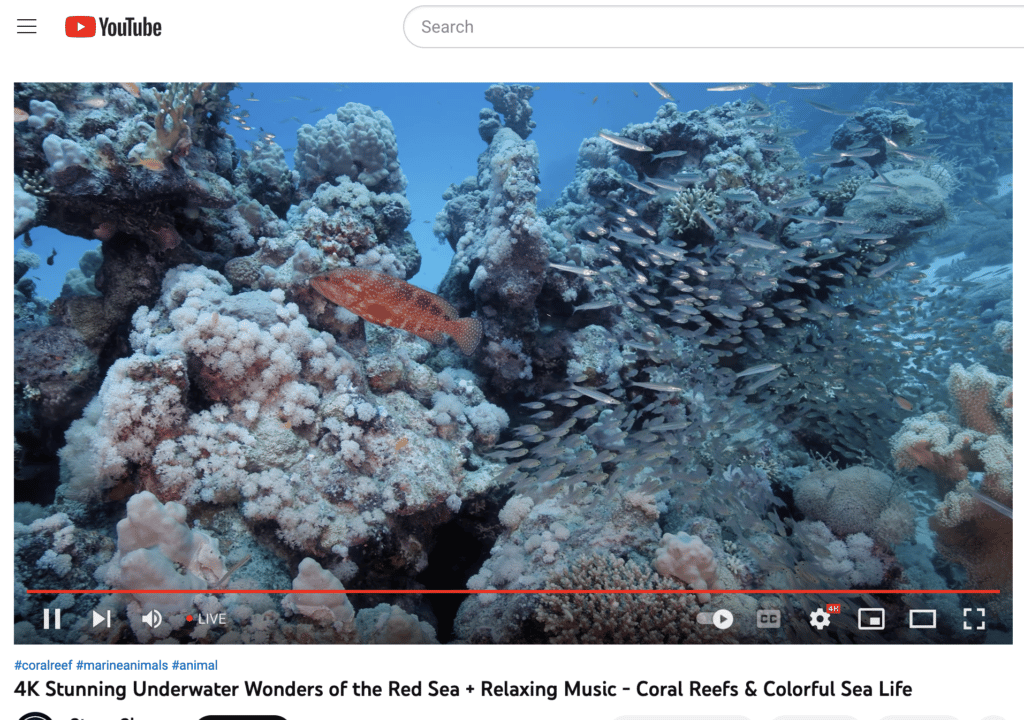
And even watched streaming HD videos at 2x speed:
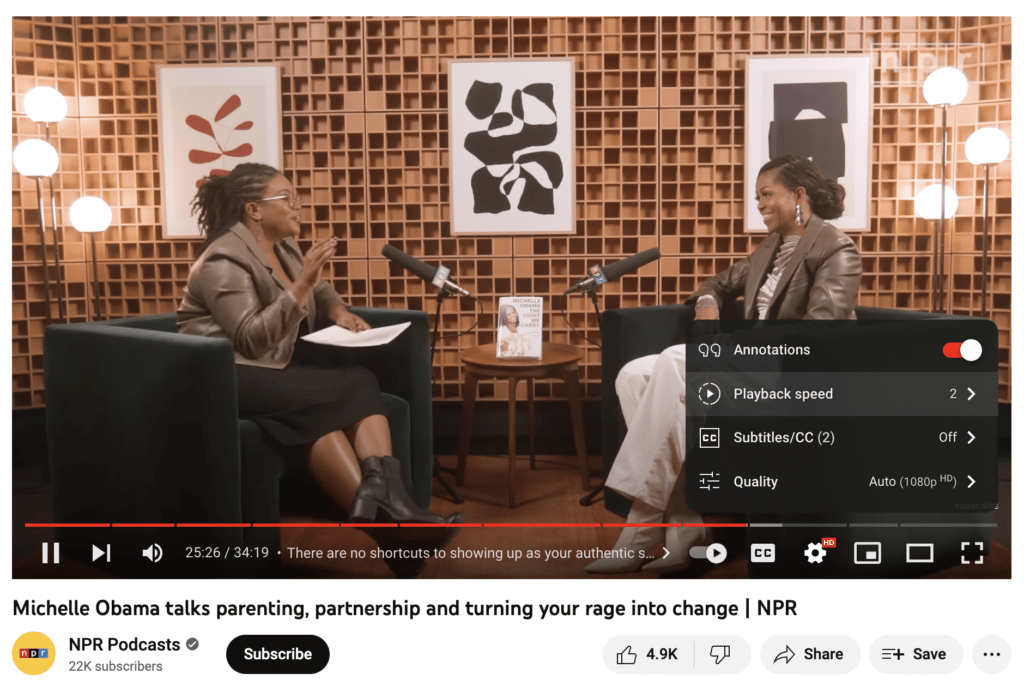
I also used UltraVPN for making Zoom calls, without any problems. And finally, I tried some streaming games, without any hitches.
But of course, a VPN isn’t just a single platform. There are several servers based all around the world, all with their own relative speeds and lags.
So I decided to take a virtual trip to test UltraVPN’s global server network. I started by running a speed test on my home connection using my local router on the Chrome browser.
The clocked speed was 79 Mbps:
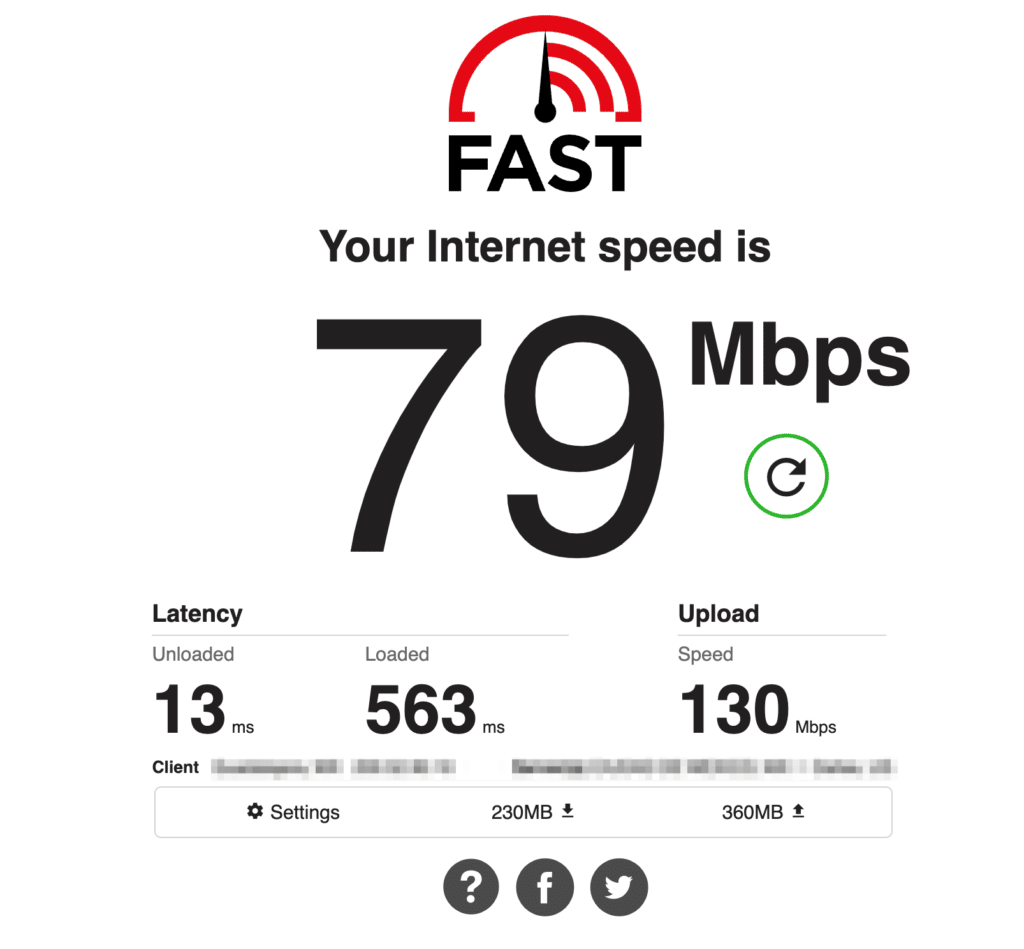
Then I tried several servers around the world. First, I started close to home in North America and picked a server based in Canada, which got 70 Mbps:
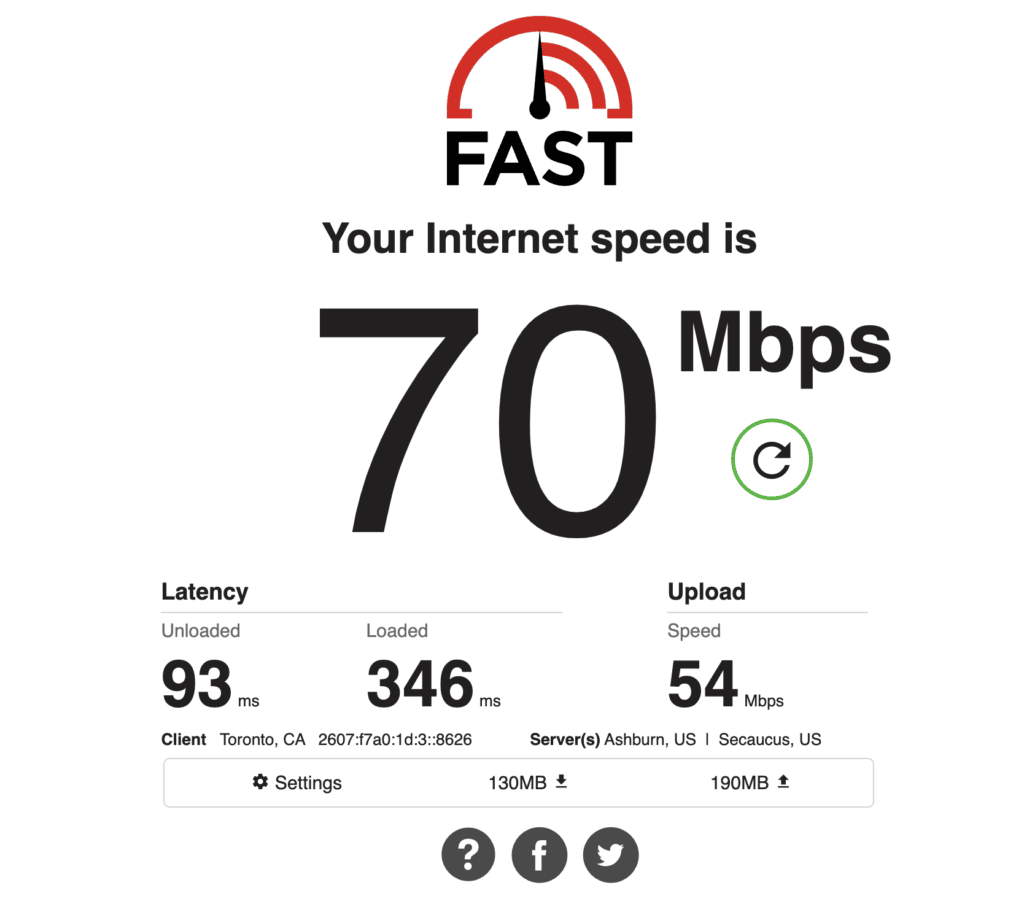
Then France, with 75 Mbps:
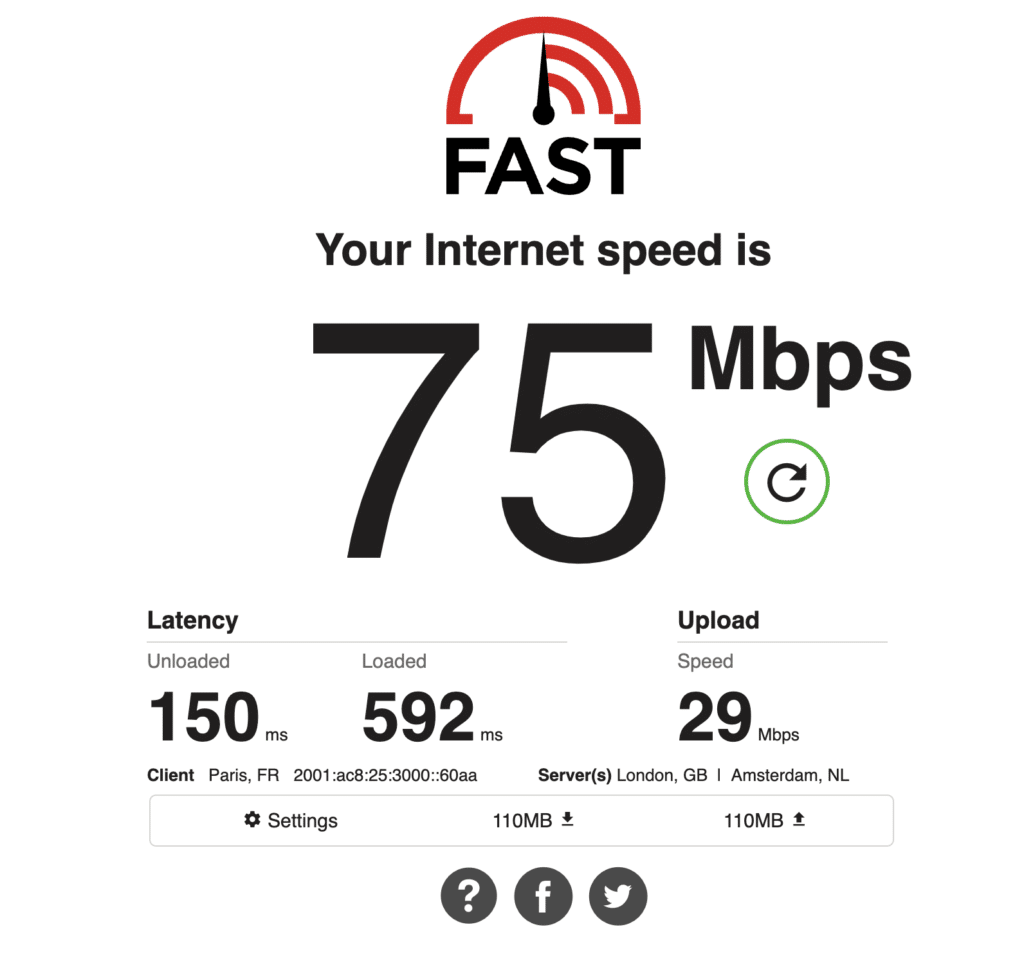
Japan with 72 Mbps:
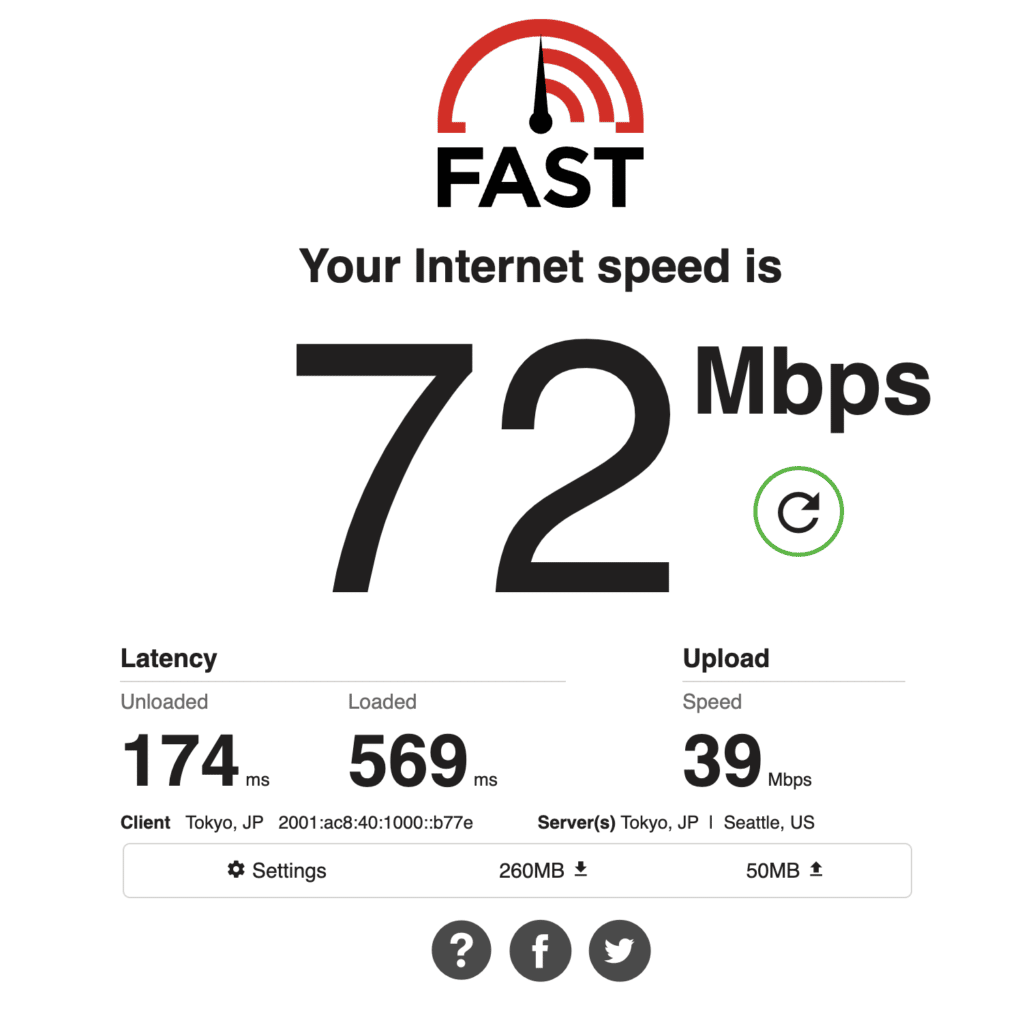
South Africa at 75 Mbps:
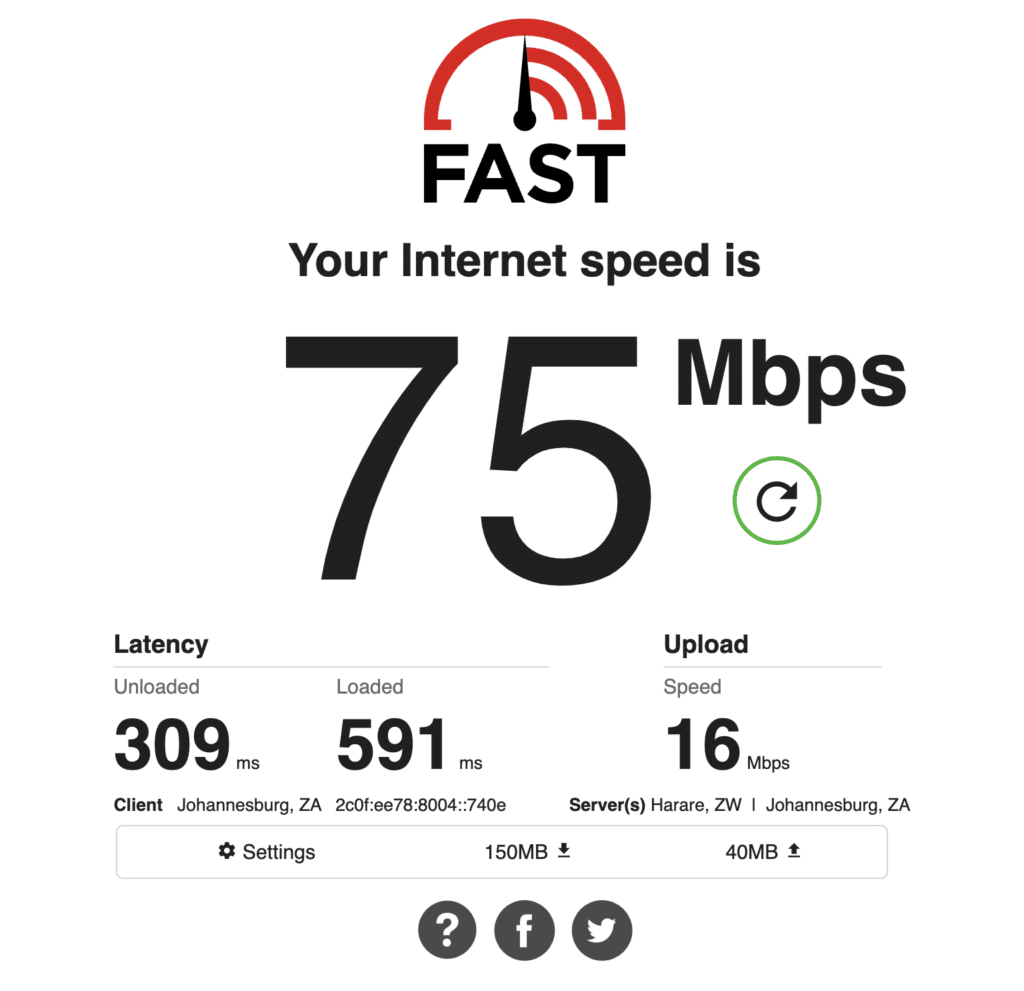
And Australia, which was the slowest at 64 Mbps:
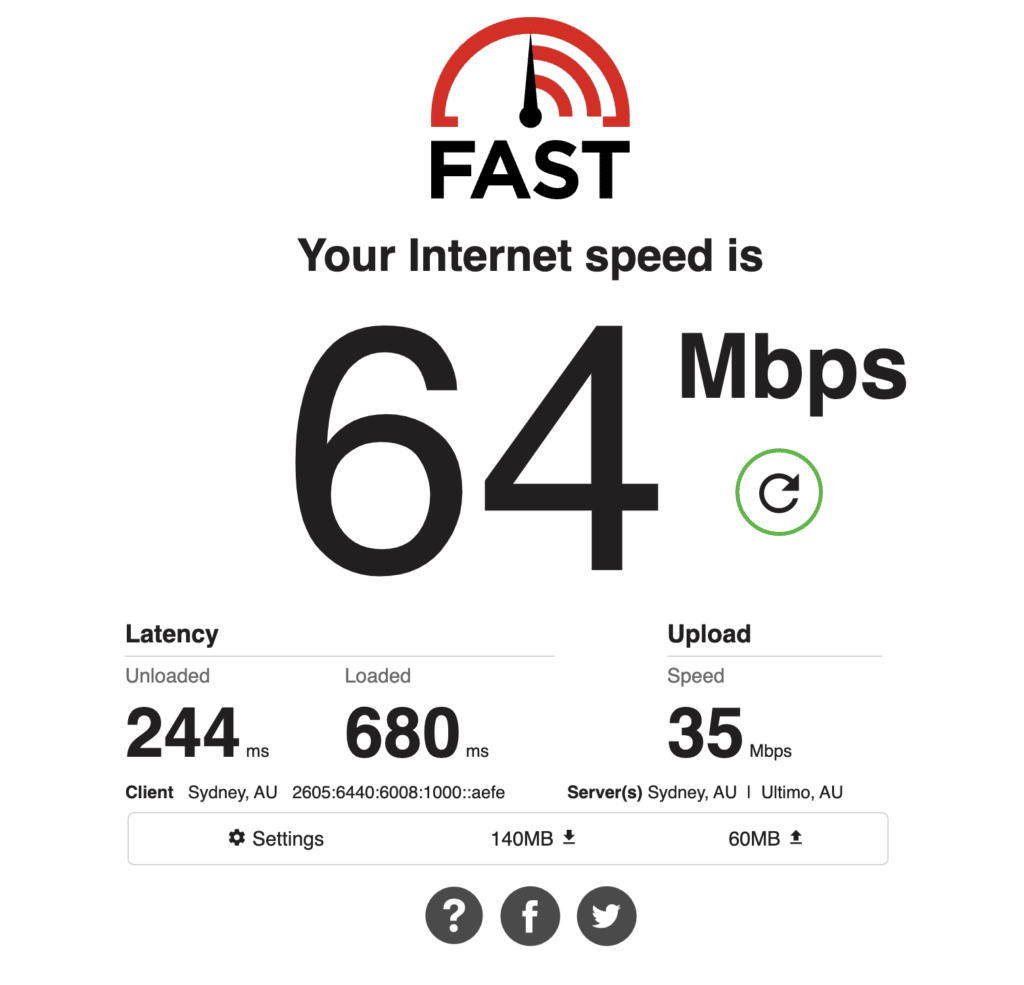
Overall that’s pretty impressive performance for a global server network—less than a 10% lag on every server except Australia.
UltraVPN has 100+ servers in 80+ countries, so there’s not space to share performance results from every location. But I tested several other servers and had great speeds on all of them equivalent to the ones I’ve listed above.
I’ve focused mostly on speed, but of course, other factors matter. I did find that there was a slight lag whenever I switched from one server to another. That’s pretty normal with other VPNs I’ve tested and isn’t a big deal—most users will only switch every once in a while—but it’s something to know.
There was also a correlation between latency and distance, with slower pings on servers further away. That’s also standard for a VPN connection but still something to keep in mind. If you need to use UltraVPN while gaming, it’s best to use a server as geographically close to you as possible.
Overall, the number of servers I tested and their overall performance meets or exceeds competing networks. UltraVPN has one of the fastest server networks you’ll find.
Safety: Is UltraVPN Secure?
The single most important reason to use a VPN is security. Without basic security features—and even better, a few features above and beyond the basics—there’s no point in using a VPN.
So, how does UltraVPN stack up?
-
- Protocol options. UltraVPN offers two protocol options plus a third automatic option that can switch between them. This includes the Hydra protocol, a proprietary standard that’s been developed to optimize security and speed.
- Encryption. UltraVPN uses military-grade 256-bit encryption.
- Privacy. UltraVPN has clear ownership and a no-logs policy, so even if a government were to request your data, UltraVPN (and its associated companies) wouldn’t have information to provide.
- DNS leak protection. Not all VPN services fully protect your data. Some services make a DNS request in the open, leaving you vulnerable. UltraVPN protects against these and other IP leaks.
- WebRTC leak protection. Another common security flaw involves initiating calls with the WebRTC protocol. UltraVPN protects against WebRTC leaks as well.
- More features. UltraVPN also offers advanced features like split-tunneling and a kill switch, which help guard against common issues with using a VPN. And it also comes bundled with several additional functionality, including a Dark Web scanner and password manager.
Security isn’t a single score or number. There are several factors that go into what makes a VPN “secure” versus “really secure.” We looked at third-party research and data to understand just where UltraVPN lies. Here’s what we found.
UltraVPN Protocols
Unlike many VPN platforms that offer a single protocol, the UltraVPN app lets you choose between two different protocols: Hydra and IKEv2 (IPSec).
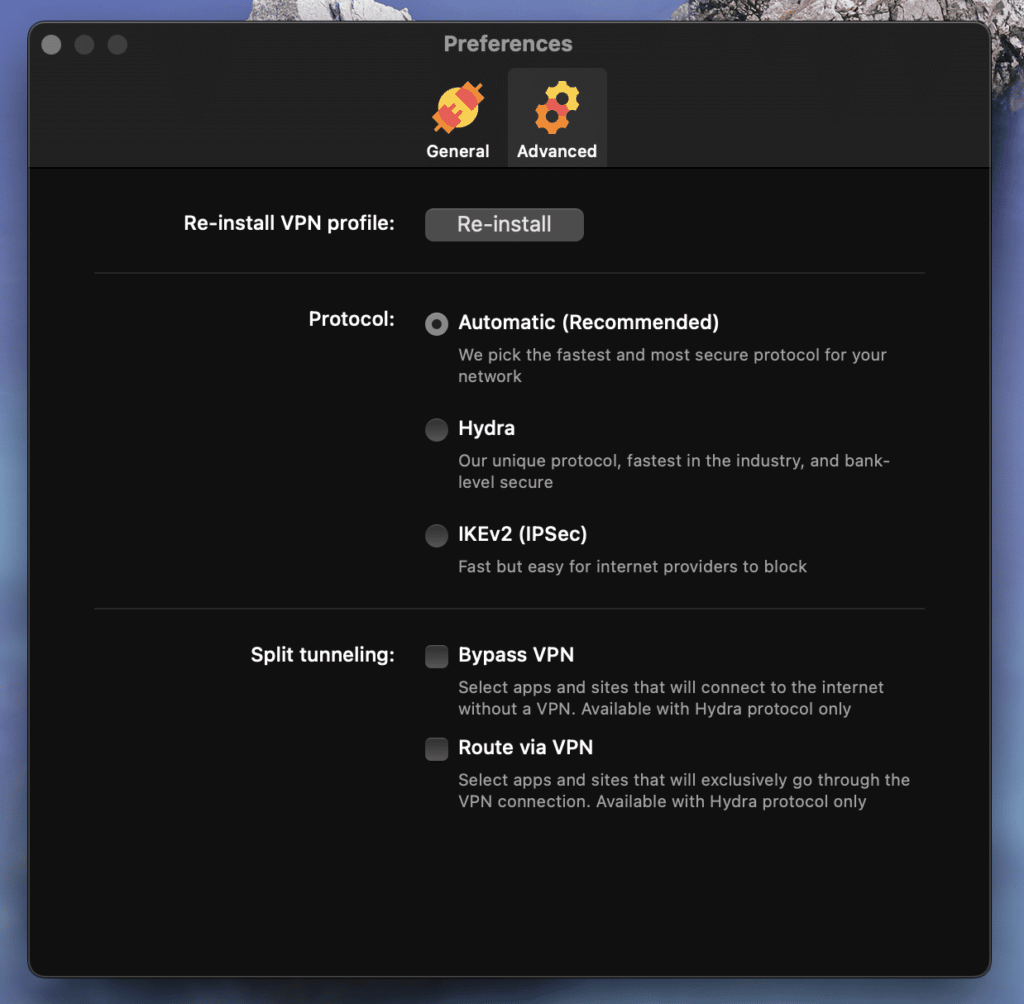
You can choose from:
- Hydra, a proprietary protocol protected by 25 patents. It maximizes speed while maintaining or exceeding standard VPN privacy encryption, resulting in better performance.
- Internet Key Exchange version 2 (IKEv2), a protocol optimized for mobile devices. Note that UltraVPN currently doesn’t support IKEv2 on Android devices.
- Automatic, which decides which of the two is best based on your connection, device, and other factors.
The Hydra protocol has optimizations that can speed up connections by up to 2.4x over long distances, all with the same or better security. It’s also a proprietary standard, meaning it’s not one you’ll find on every other VPN service.
I should point out that, unlike many competitors, UltraVPN doesn’t use the OpenVPN protocol. This is an open-source protocol that’s most common with other platforms.
It’s considered a robust standard, but it also lacks many of the advanced features you’ll find with the proprietary Hydra protocol.
Encryption
In addition to rerouting your data through different IP addresses, VPNs also protect it through encryption. UltraVPn uses AES-256 encryption, the same kind used by banks and the U.S. Military. This protocol is virtually impossible to crack using current technology, meaning your data is safe even if someone were to infiltrate and snoop on your connection.
Kill Switch
No technology is perfect all the time. If a UltraVPN glitches, your device will switch back to an unsecured connection by default.
UltraVPN’s Kill Switch feature will shut down all connectivity if your VPN stops working, meaning that as long as you have it enabled your data is safe.
(And of course, if you want to disable the VPN for whatever reason, you can. But your device won’t default to an unsecured connection due to an issue out of your control.)
Malware & phishing protection
UltraVPN has built-in features to protect you from malware and phishing. Since these are two of the most common methods to hack your device and steal your identity, having these features included is a nice perk.
These protections mostly work in the background. But if you accidentally click on an unsafe link or stumble onto a suspicious part of the internet, UltraVPN will let you know.
Privacy
Your VPN provider can be the weakest link in your privacy. Ultimately, you’re sharing all your data with the provider, so if they don’t have a strong policy to protect that data, it could be even less secure than skipping a VPN altogether.
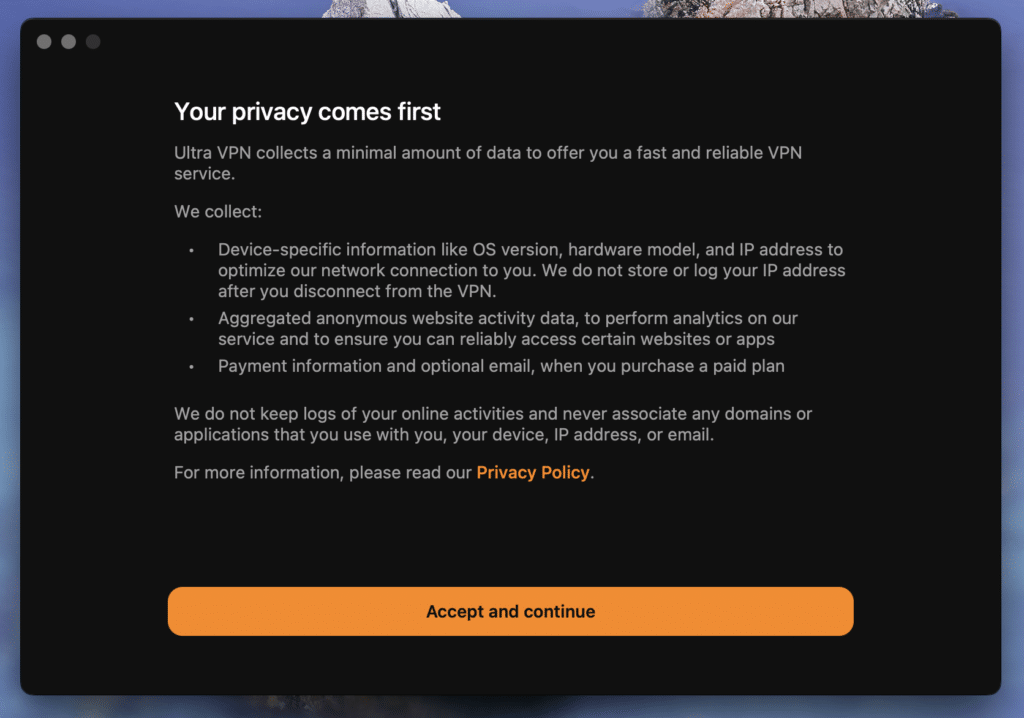
Thankfully, UltraVPN has clear and robust privacy policies. For example, here’s what you’ll need to accept when you first install the app:
UltraVPN was created by Pango, a security company based in the U.S. In 2020, Aura acquired Pango and all its assets, including UltraVPN. Aura markets itself as an all-in-one security platform and doesn’t collect personal data through UltraVPN aside from what’s necessary for managing your account permissions.
UltraVPN also has a zero-logs policy, which means it doesn’t log the browsing activity you run through its servers. This means that even if Aura were to get a subpoena for your records, they wouldn’t have anything to turn over. A zero-logs policy is a gold standard for VPN privacy.
Split tunneling
UltraVPN’s split tunneling basically lets you create rules for individual websites. For example, you might want to make sure your bank only connects using a VPN. But for Yelp, you only want to use your regular internet connection, so you’re matched with local recommendations based on your location.
You can mix and match these rules so that you’re securing the sites that should always be secure and freeing up the sites that should use a non-VPN connection. It’s an easy way to add flexibility without needing to toggle your VPN on and off.
Server Network: Can UltraVPN Unblock The Internet?
The UltraVPN server network is small but well-distributed and reliable. I never had a problem finding the server I needed, which isn’t the case with other VPNs I’ve tried.
UltraVPN has 100+ servers across the globe, and across most major countries. Some competitors offer thousands of servers, but the reality is that having more servers isn’t necessarily better. Having that many options to choose from just adds complexity and doesn’t improve your security or even the sites you can access. Far more important is the reliability of those servers, which wasn’t a problem with UltraVPN.
In my experiments, I found a few servers had more lag than others, especially those in very remote locations or on the other side of the world. But the connection worked as expected, and I didn’t have any problems.
Once you’ve installed UltraVPN, here’s how to change the server. Start by clicking on the current Virtual location.
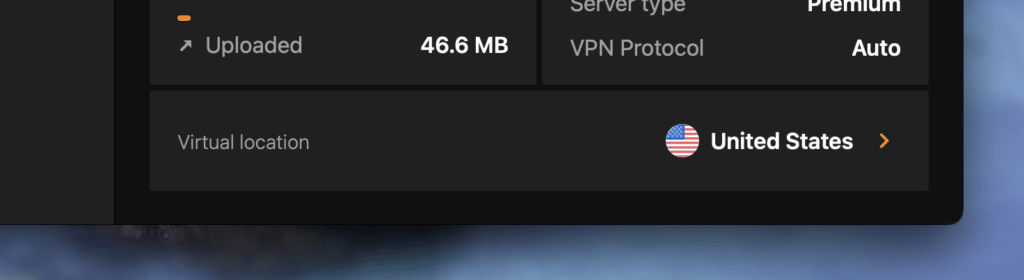
You’ll see a server list with several locations. Decide the country you want and click on it.
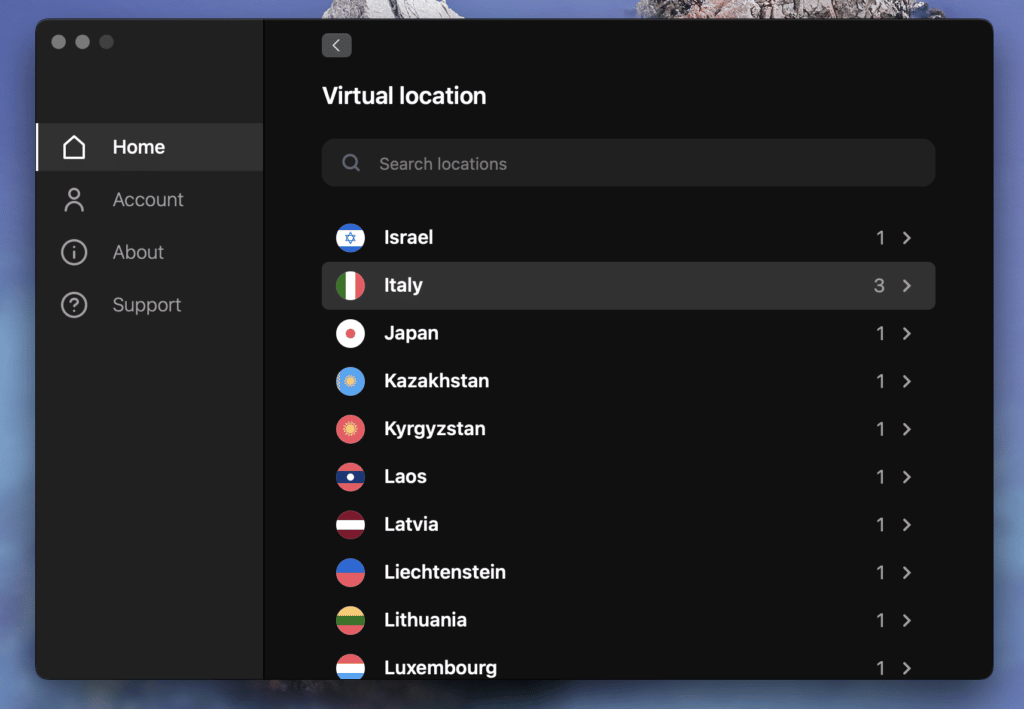
Some countries have more than one server option to choose from, so you can either select the country name (and let UltraVPN choose the server location for you) or specify which server you’d like to use.
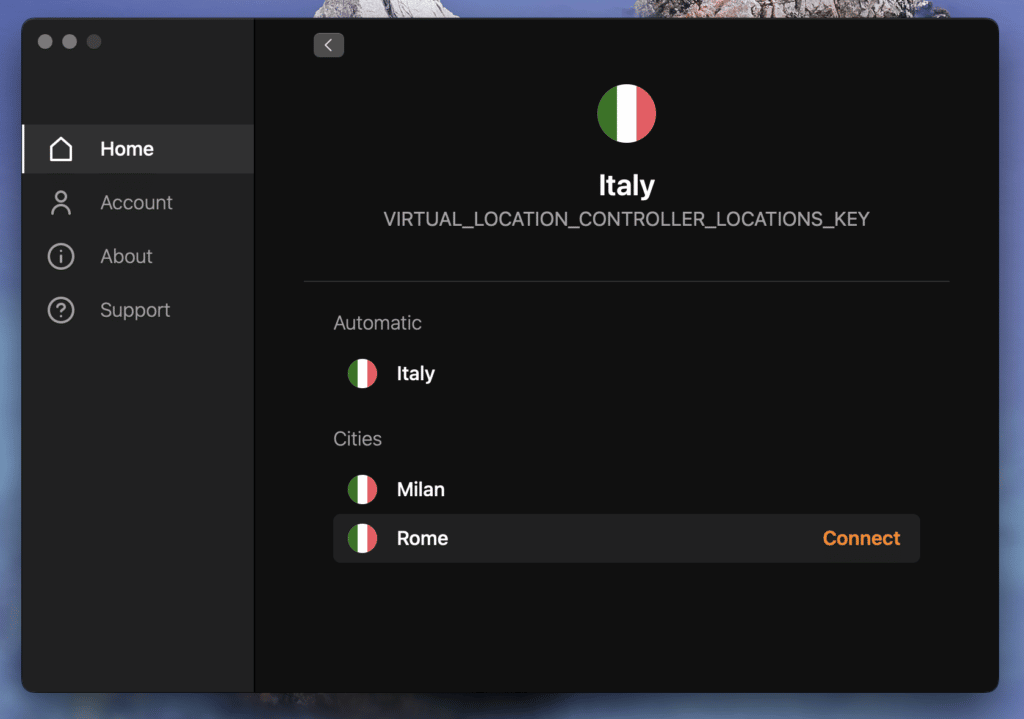
Just click Connect next to the server you’d like to use and UltraVPN will connect in a few seconds.
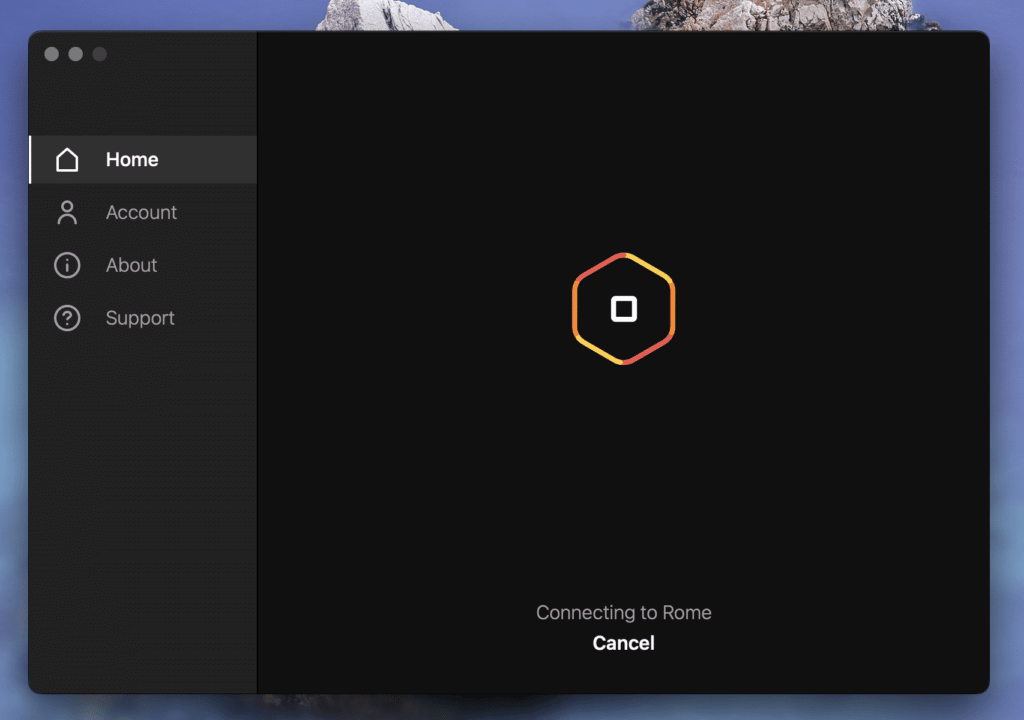
As with most VPNs, it may take a few extra seconds for the new connection to work, but this shouldn’t be a problem since most people aren’t going to be switching locations very often.
The process is the same on a Windows PC and on mobile apps, just with a slightly different UI.
Streaming: How Good Is UltraVPN For Streaming?
One of the most popular uses for VPNs today is getting access to geo-restricted content. For example, US Netflix has one of the largest catalogs of content, and some smaller services like BBC iPlayer are only available on UK servers.
The problem is that streaming platforms have caught on, and they’ll often block you if your IP address matches a known VPN server list.
For example, here’s what Amazon Prime Video looks like if you try to use a known—and banned—VPN server:
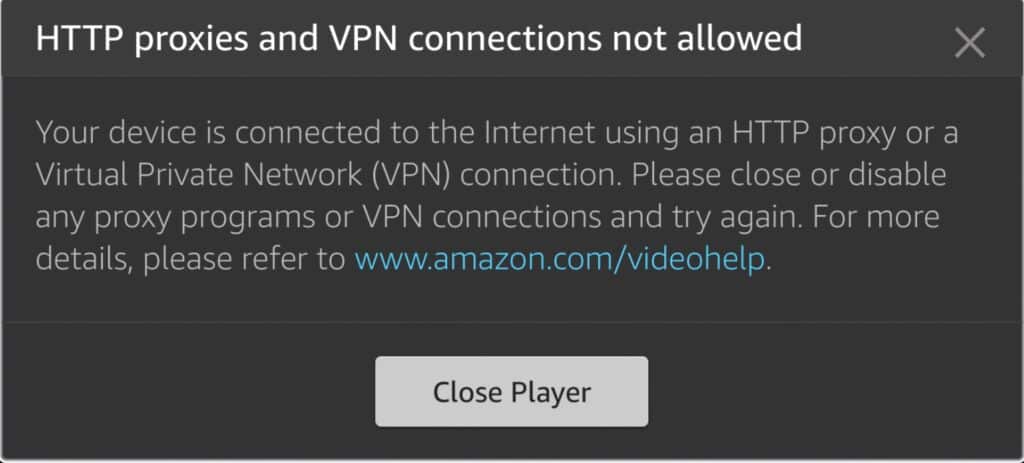
Not every UltraVPN server is in the clear, but it has one of the best track records compared to the other providers I’ve tested. Most of the servers worked with most of the streaming platforms, which is different from what I typically see.
Maybe this is because UltraVPN isn’t as well-known as some competitors, or maybe it’s because of the smaller server network, or maybe it’s due to some other reason. Whatever the cause, there’s a big advantage.
UltraVPN works on Netflix, HBO Max, Disney+, YouTube Red, Amazon Prime Video, Kodi, iTV Hub, BBC iPlayer, Peacock TV, and probably more.
Here’s Strange World on Disney+:
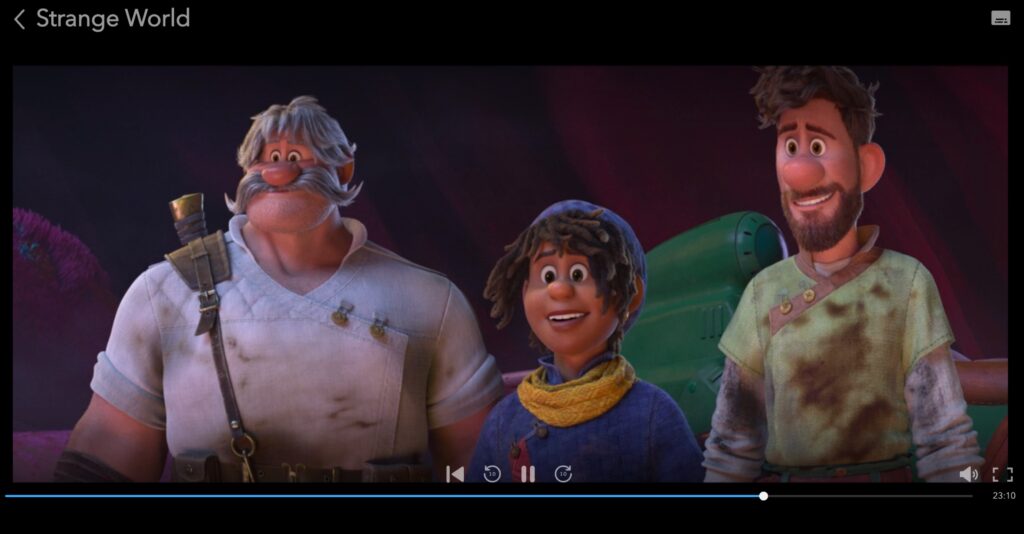
And Zombieland on Amazon Prime Video using a USA server:

And despite trying a lot of different servers to get access to the platforms I tested, there wasn’t a lag or other major connection issue. Even when streaming HD or even 4K video, the content loaded fine and wasn’t jittery or pixelated.
If you’re looking for a good VPN that will work with your favorite streaming platform, UltraVPN is a solid choice. Depending on the platform it might take a few tries to find a server that works, but it’s one of the best options to open up a world of content you can’t see from your physical location.
Usability: How User-Friendly Is UltraVPN?
Let’s face it: you’re only going to use a VPN if it’s simple to work with. When it comes to security and privacy, the best option should be intuitive and easy to use.
I’m a stickler for a great user interface, and in general, UltraVPN delivers. Here’s what you need to know.
UltraVPN’s Installation Process
The UltraVPN app is available on all major platforms: Windows, macOS, Android, and iOS.
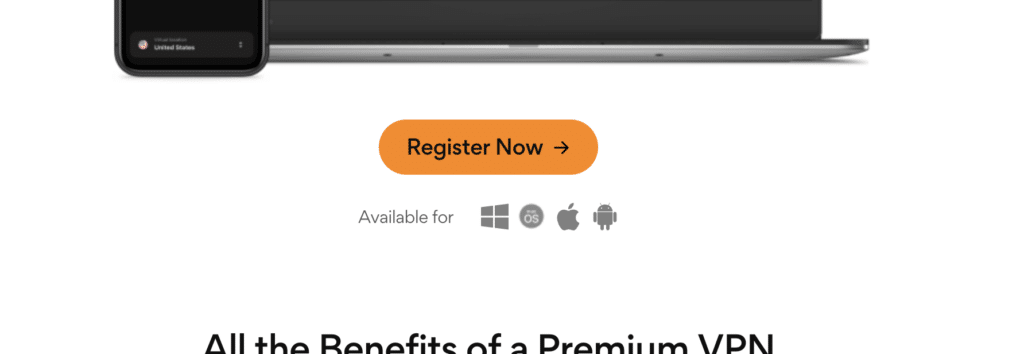
And since you can install it on up to six devices at a time, that means you won’t have problems getting it set up on all the devices you own.
It’s worth noting that there isn’t a browser extension, unlike some other VPN providers. This is a difference, but not a bad one in my opinion. A browser extension can lull you into a dangerous sense of false security—you think you’re working on a protected connection, but it only applies to a single application, and everything running in the background is just as vulnerable as if you weren’t using a VPN at all.
I found UltraVPN to be very easy to set up and install.
Just go to the website, choose a plan, and enter your billing information:
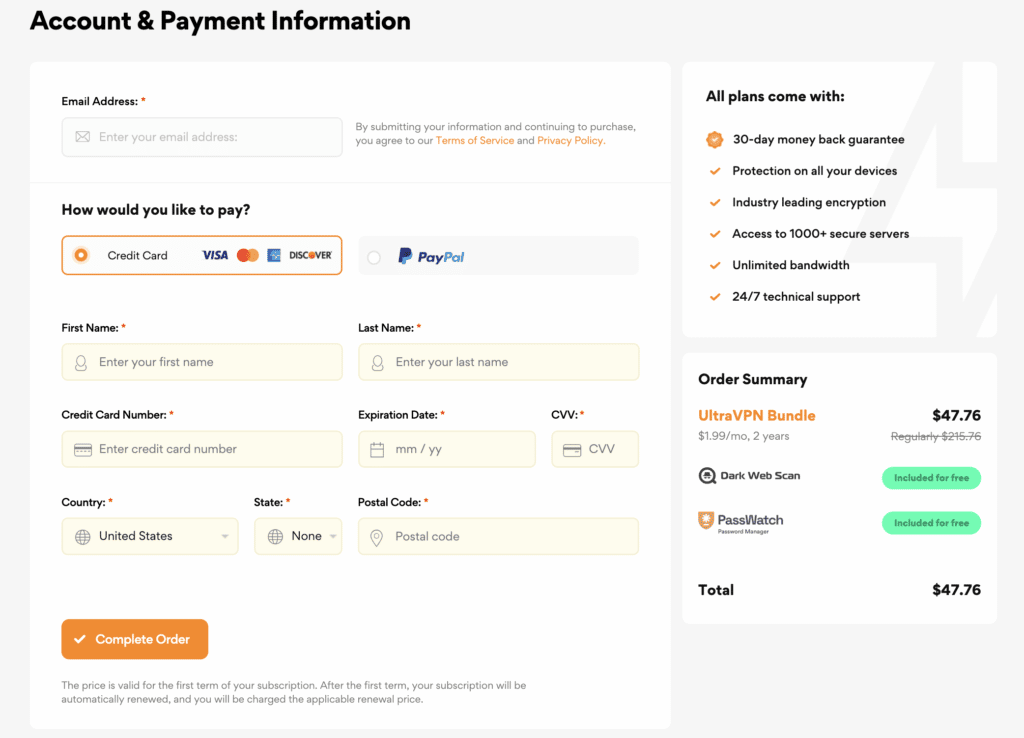
Once the payment is processed, you’ll need to set up a password for your account.
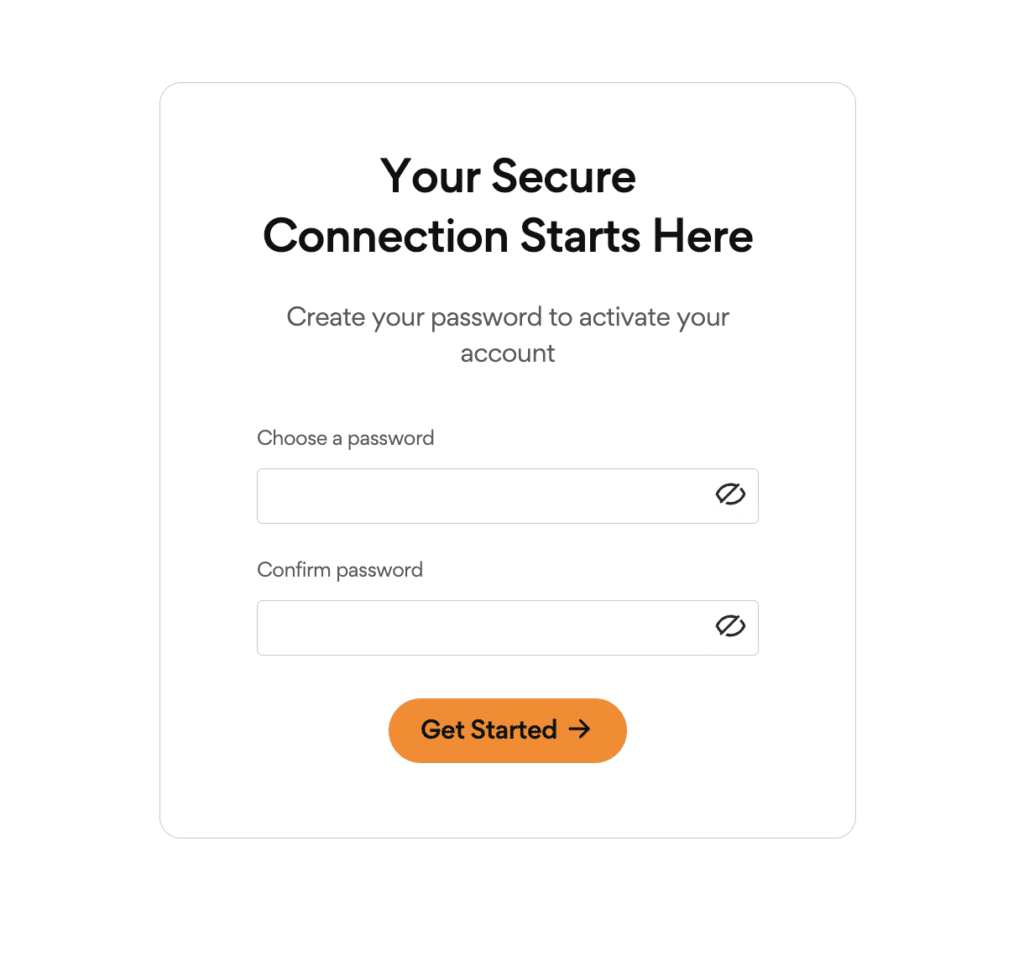
The dashboard at UltraVPN.com will recognize your current operating system and suggest a download:
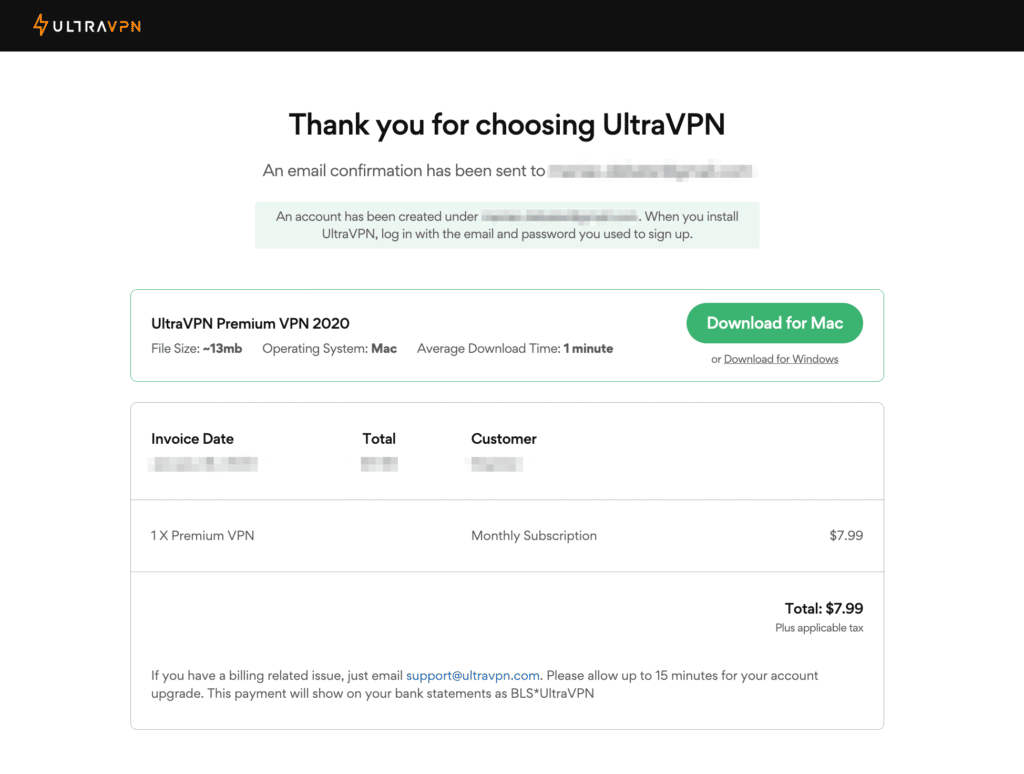
I thought I could download it from the website, but it depends on the device you’re using. For example, I started out with my Mac and was redirected to download UltraVPN from the App Store.
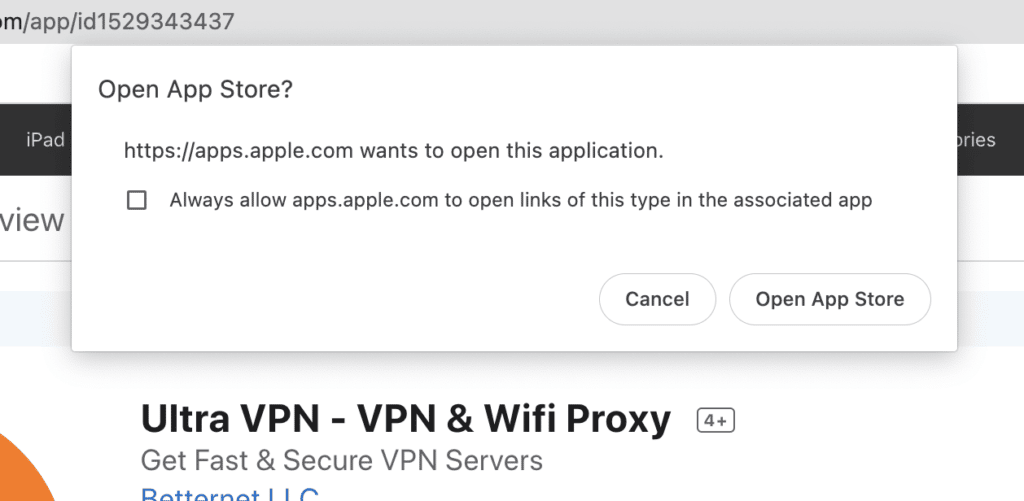
(This is actually a timesaver, in my experience. Apple’s harsh permissions protections can make it a hassle to download even a trusted app from the web.)
The first time you install the app (at least on macOS), you’ll need to give it access to your device’s VPN configuration settings.
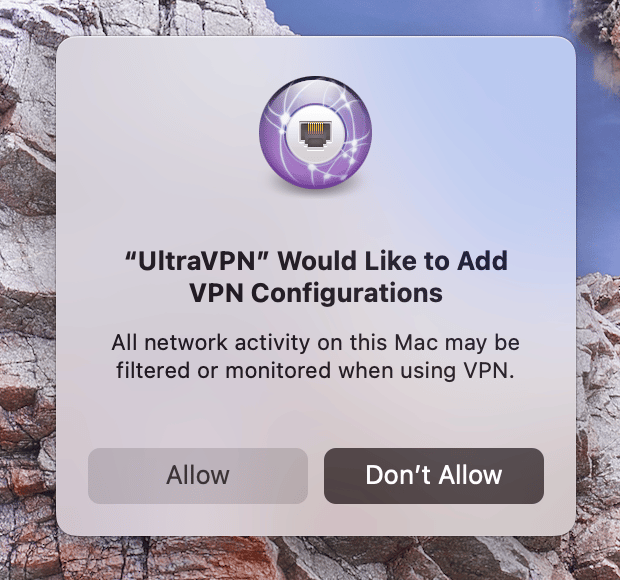
After that, I accepted the privacy policy and signed in.
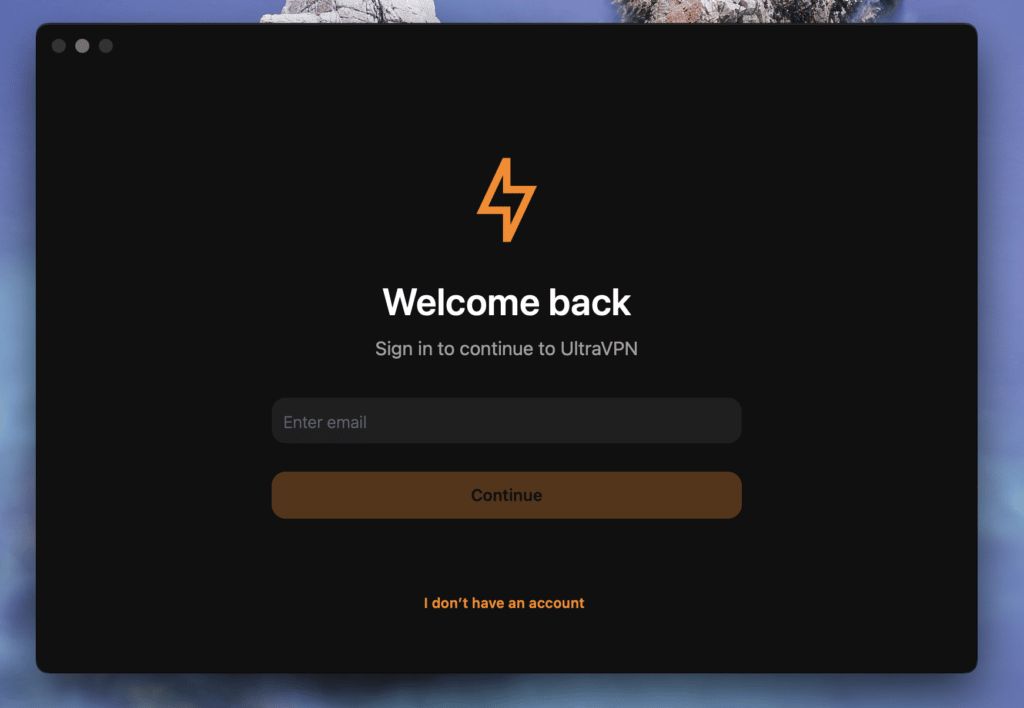
The main dashboard keeps the basics of my info and lets me know how many other devices I’ve used. The dashboard lists ten available devices, but the website says six. I’m not sure which is the correct number.
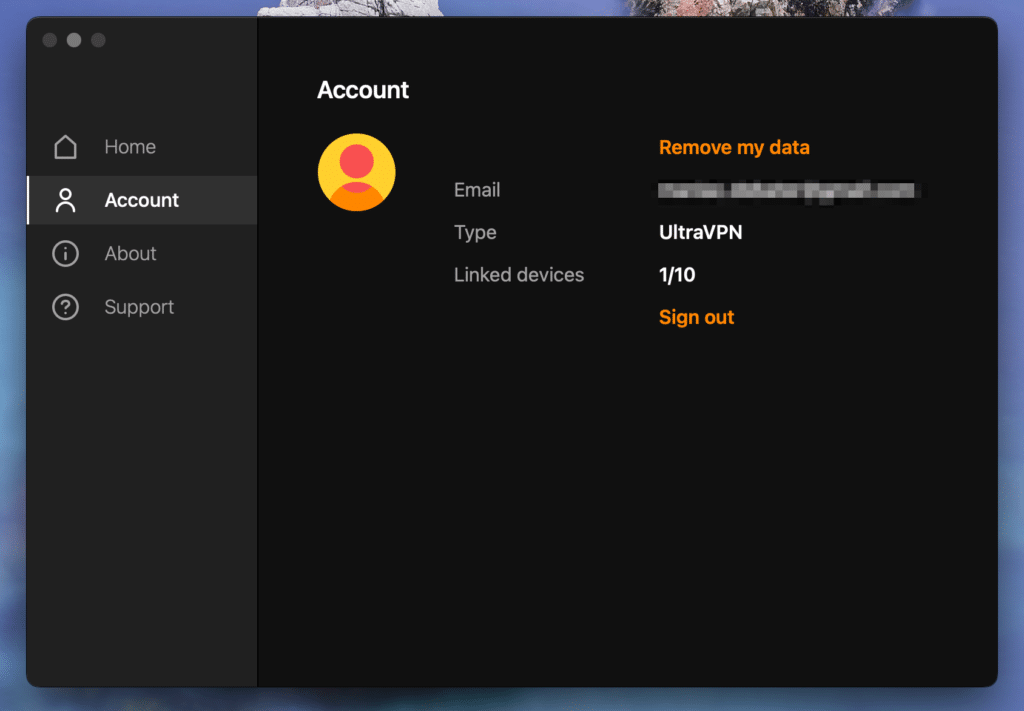
Installing the mobile app on my iPhone was basically the same process—find it in the App Store, give it the necessary permissions, sign in, and start using it.
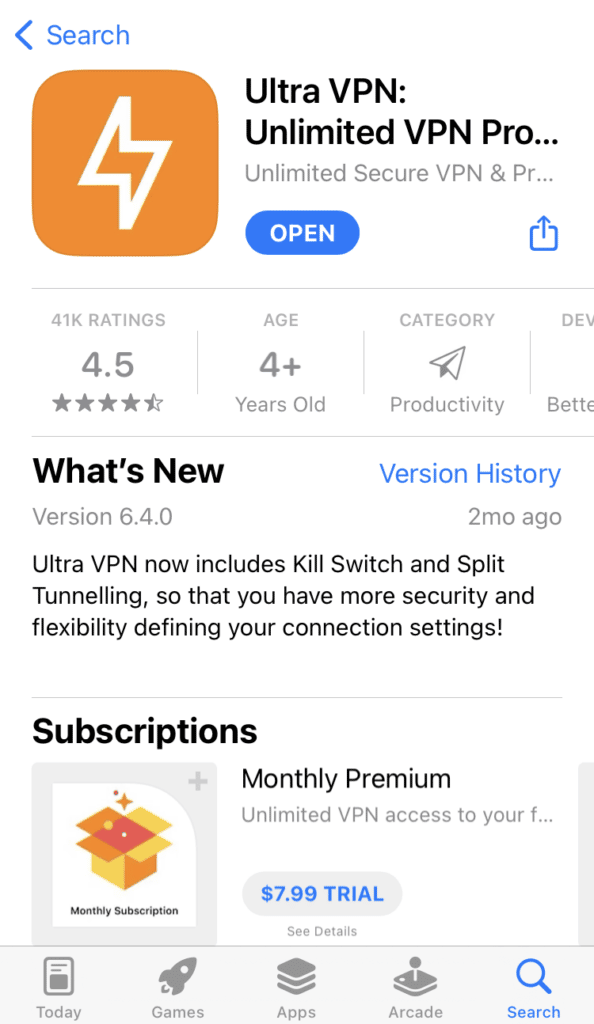
I expected the Windows app to be available in the Microsoft Store, but I needed to download it on the Ultra VPN website—the “Download” button switches automatically when you’re using a Windows machine.
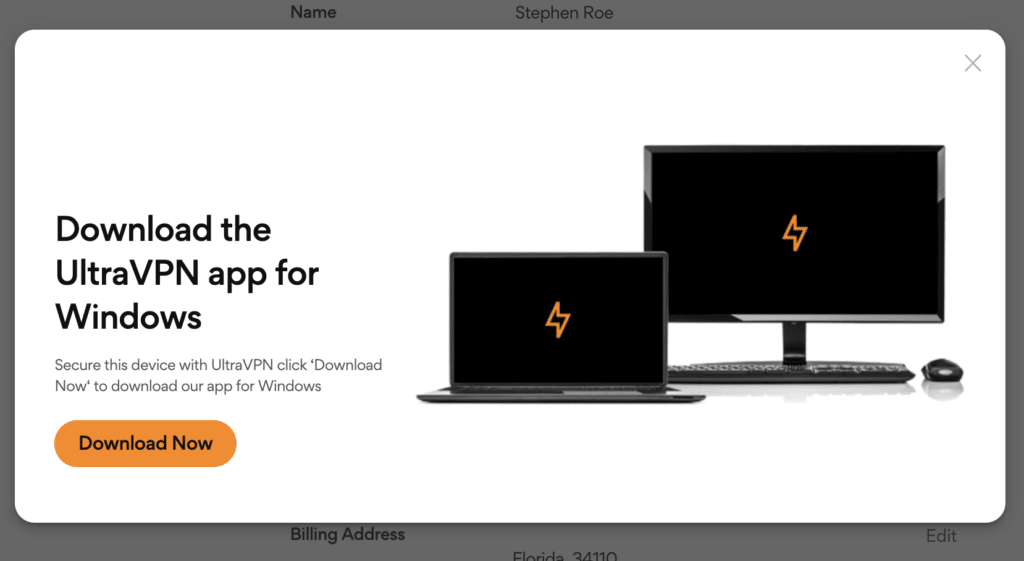
The Android app was easy as well. I just found it on the Google Play Store and signed in with my login information.
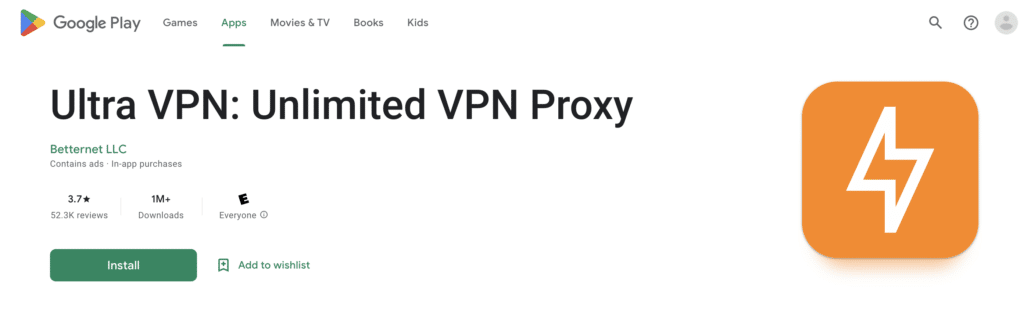
UltraVPN’s Appearance & Ease Of Use
Having an application that looks great might not be a requirement for a VPN, but it matters to me. I’m pleased to report that UltraVPN delivers. The interface is sleek and minimalistic and makes it easy to use the important features.
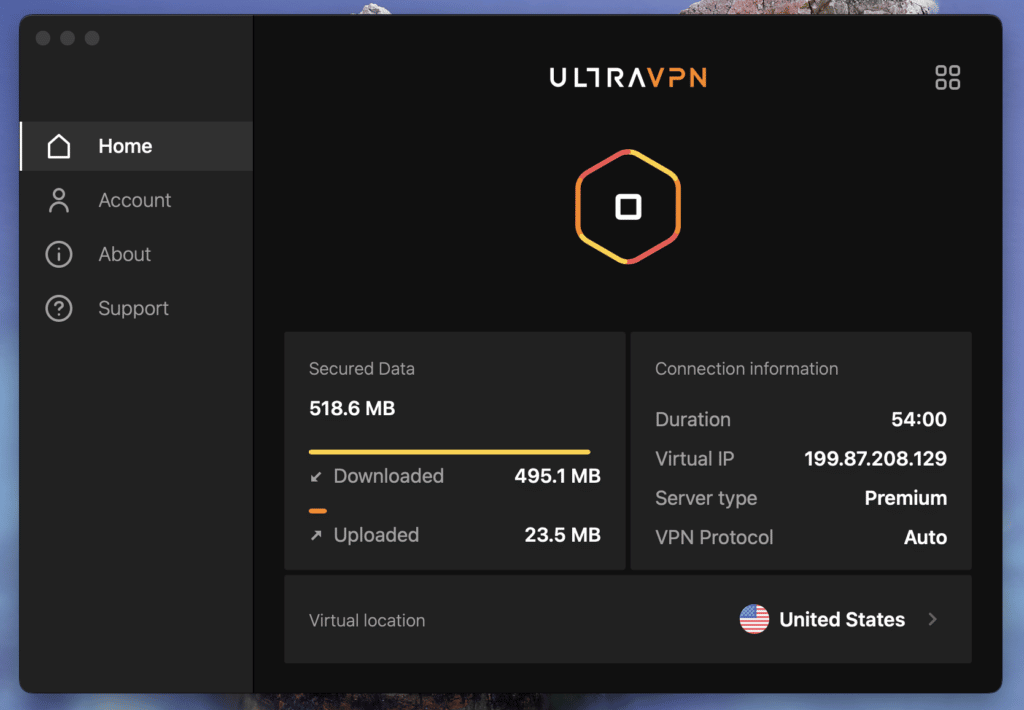
On a Mac, there’s also a menu bar icon. Since I use a VPN almost all the time I’m browsing, this is my preferred choice since it stays out of the way.
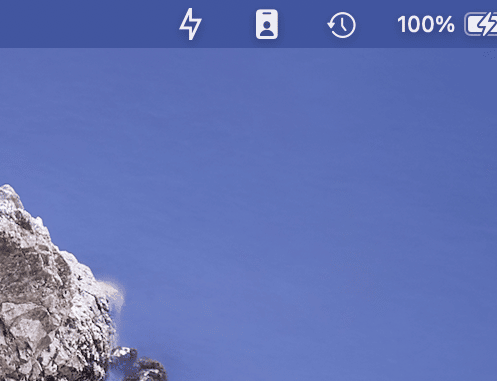
That said, if you use a Mac and prefer to have it in the dock, you can do that as well.
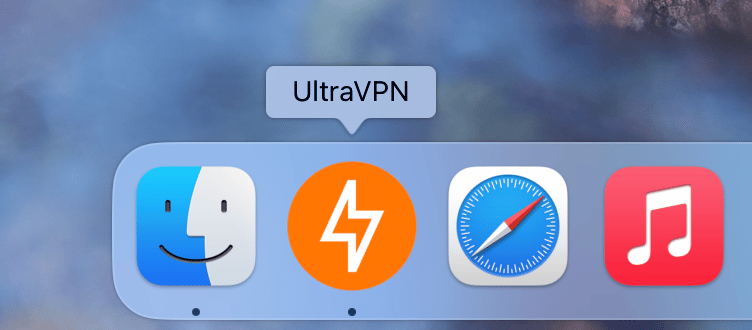
No matter what platform you’re on, the interface is mostly the same, albeit with some small layout changes. Switching between the Windows and Mac app was seamless, and I found everything without any problem.
Here’s what it looks like on iOS. Just like I preferred to keep the app hidden in the menu bar on my Mac, I prefer to keep it in the App Library on my phone since I’m using it in the background most of the time.
To know if the VPN is active, an icon will show up next to the Wi-Fi indicator in the corner.
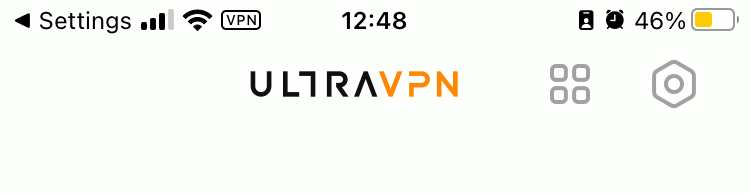
As I said, the interface is mostly the same across platforms. There are just a few minor differences based on the operating system preferences, like the button design or placement.
The interface is really simple, but there’s more hidden behind the scenes. If you need to make any adjustments, you can do that with just a few clicks.
Overall, I’ve been really pleased with the interface and ease of use.
Is UltraVPN’s Customer Service Any Good?
No matter how great the software you choose, usability can live or die based on the customer support you get. UltraVPN claims to have 24/7 live chat support, so I decided to test it out.
I decided to ask a basic question if UltraVPN worked on Linux. Within seconds I got a response that answered my question. The agent even shared a form where I could make a feature request.
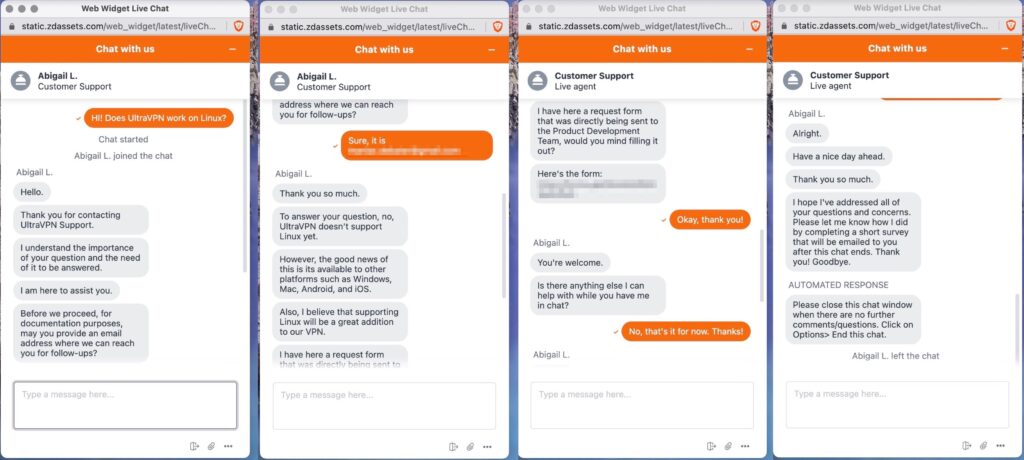
I also tried a separate question at another time and got a similar boilerplate response to begin, but the help itself was equally useful. So while UltraVPN almost certainly uses customer service scripts (what company doesn’t these days?), the agents answered my question every time.
I also contacted customer support to get a refund based on their 30-day guarantee, which I’ve written more about below. But that other experience was likewise fast and helpful.
My conclusion: UltraVPN’s live chat support is real, and it’s very helpful. I was happy to see this. Anyone can claim they have great support (and a lot of companies do), but you only know for sure once you put it to the test. I was happy to see UltraVPN living up to its promise here.
Great live support can overcome a lot of the problems of any software app, VPNs included. But there’s another area of support that matters a lot to me as well: a helpful knowledge base.
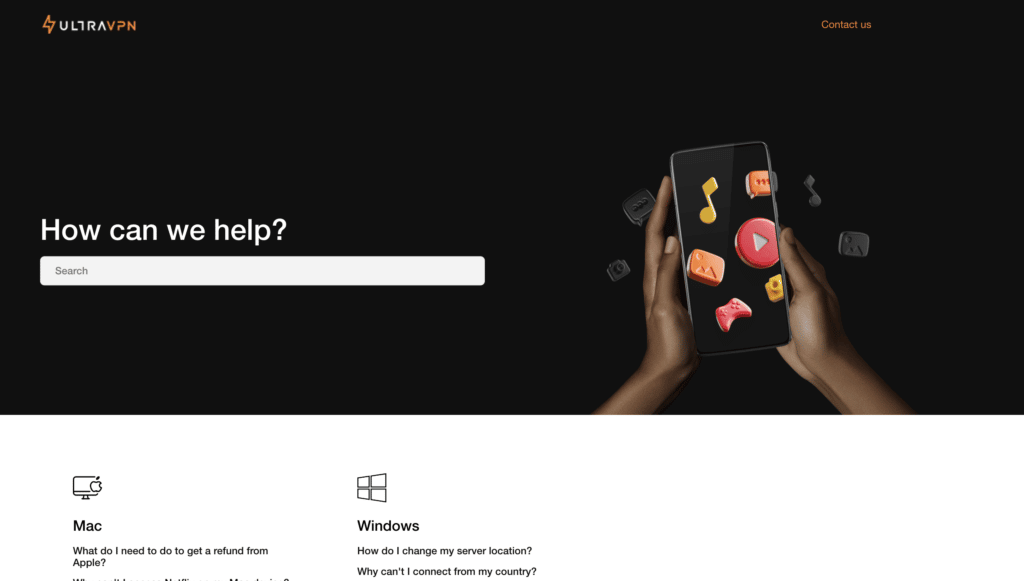
Whenever possible, I try to solve problems on my own without needing to contact support. It’s usually faster, I like learning the solution myself, and it also just seems like the right thing to do instead of taking up someone else’s time for a problem I could have fixed on my own.
But honestly, I was pretty disappointed with UltraVPN’s offering here. Sure, there are plenty of articles on a lot of topics. But none of them goes into a lot of detail, and there are several key areas that don’t have articles at all.
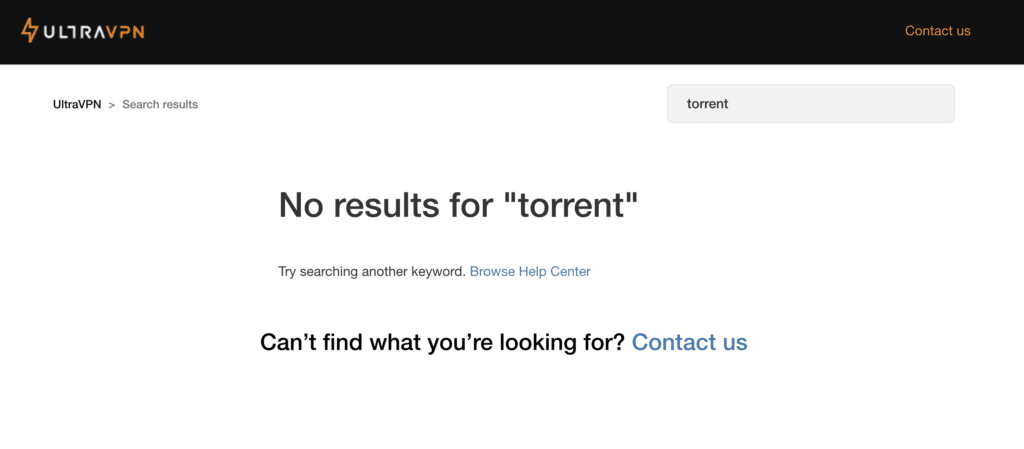
That said, the knowledge base is adequate for 99% of users. As I explained earlier, the software is easy to use and tends to “just work” without any tinkering necessary. And the chat support was very helpful.
But if you’re like me and want to learn a bit more about the software or want to fix any unexpected issues yourself, you’ll probably be out of luck with UltraVPN’s knowledge base.
As I was testing out UltraVPN for this article, I wasted some time searching for answers in the knowledge base before realizing they just didn’t exist. In the future, I’ll probably just do a cursory search through the knowledge base and then reach out to a live agent. Support is free and fast, so there’s no reason not to.
Other Features
I’ve covered the biggest, most important reasons why you might want to start using a VPN, as well as how UltraVPN performs compared to the other competitors I’ve used.
But there are some niche features I investigated as well. Here’s what I found.
Torrenting
Of course, we don’t advocate illegal online activity and encourage everyone to respect all authorship rights.
But there are legitimate uses for peer-to-peer torrents, and it’s a personal decision anyways. So, does UltraVPN work for P2P torrents?
I had read in a few places that UltraVPN doesn’t support torrenting, but I found it to work just fine when I tested it for an ethical torrent of a movie in the public domain. Since you get unlimited bandwidth and fast speeds, it should work just fine, even for large files.
Simultaneous device connection
UltraVPN says you can use it on up to six devices at once (the app says ten devices), and I could install it on three separate devices without any problems. I did some internet tests using several simultaneous connections and didn’t see any lags or delays.
If you need to use UltraVPN on several devices at once, you should be able to without sacrificing speed or latency.
Ad & tracker blocking
In addition to the safety features of VPN browsing and UltraVPN’s built-in antivirus and safe browsing features, it also offers ad and tracker blocking to improve your privacy online.
Does UltraVPN Work In China?
China has some of the most restricted internet access anywhere in the world. For individuals and businesses that want to be able to use the internet in China, they’ll need an effective VPN that can bypass the so-called “Great Firewall” and access the sites they need privately—all without getting on the Chinese government’s watchlist.
Thankfully, UltraVPN works in China and bypasses most of the restrictions. Its additional protection features like Hydra Protocol, safe browsing, Split Tunneling, and Kill Switch may actually make it safer than some competitors.
UltraVPN Pricing
UltraVPN has three separate plans that differ by time frame: a two-year, one-year, and one-month plan. All three have the same features—there aren’t tiers, premium features, or plan caps like you’ll find with some competitors.
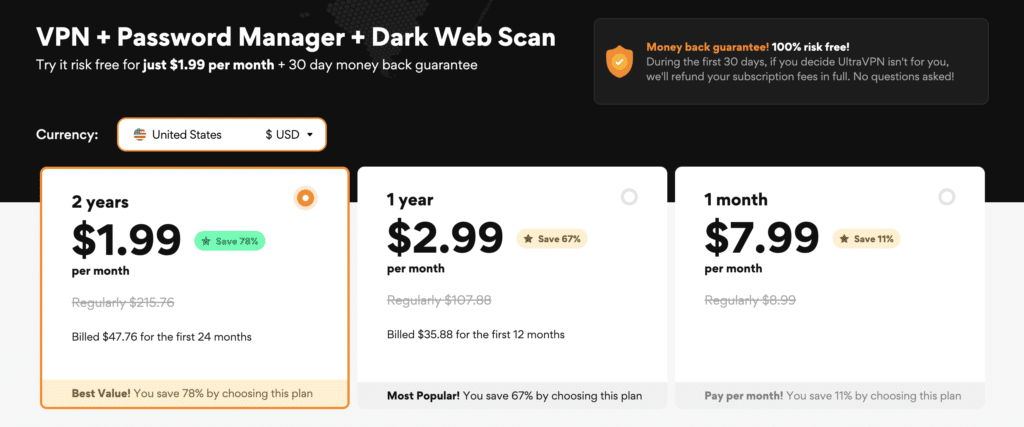
The longer the plan you select, the bigger the discount—as high as 55% off the basic price. If you’re going to use a VPN regularly (and you probably should), then you’ll save the most by going ahead and getting the two-year plan.
UltraVPN’s pricing is very competitive. I compared it with the pricing of two dozen other VPN providers and found that UltraVPN has a better introductory price than almost any other competitor on the market.
The only thing I didn’t like about UltraVPN’s pricing is that the price goes up once you subscribe. On the dashboard once you’ve signed up, it shows $8.99 as the amount for the next billing cycle. This isn’t a dealbreaker—it’s still a good price for the features you get—but I wish the UltraVPN site had made that clearer before signing up.
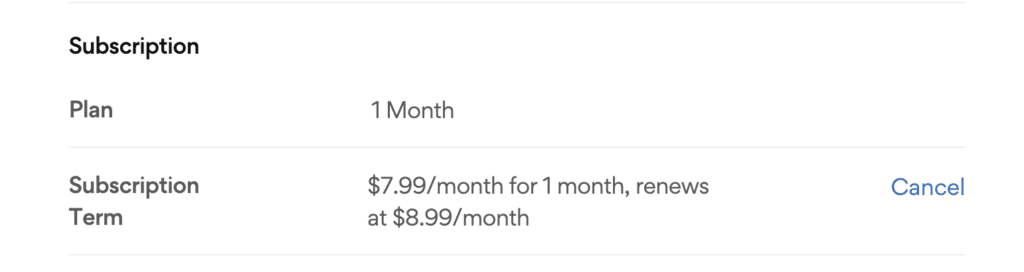
Right now, UltraVPN only accepts PayPal and credit cards. I’d estimate that works for 99% of people, but there are more privacy-focused payment methods you might find with competitors, including mailing cash and paying by cryptocurrency like Bitcoin. UltraVPN currently doesn’t accept these.
While these are more secure, they’re also quite a bit more hassle and I’d imagine most people would rather pay by credit card or PayPal anyway.
Can I get UltraVPN For Free?
UltraVPN doesn’t offer a free trial. That’s not ideal but also not surprising. Almost no VPN providers have free trials, either, so it’s fairly standard in the industry.
There isn’t a free plan, either, which sounds like a bad thing but is actually better from a security perspective. If you’re using a VPN that doesn’t charge—even just for one tier—you should question where their money is coming from.
As the saying goes, if you’re not the customer, then you’re the product. There’s a good chance the provider is making money by selling your personal data or at the very least is able to offer a free plan because they’re cutting corners on security and privacy.
That said, while UltraVPN doesn’t have a free trial, they offer a 30-day money-back guarantee. And they’re true to their word.
Within a few days of signing up, I tested the guarantee. All you need to do is start a chat and explain you’d like a refund. As I mentioned earlier, the UltraVPN support staff got back to me very quickly with any questions, and this was no exception.
It’s not exactly “no questions asked,” because I did have to answer a few questions to get them to process the refund. But other than that, it was fast and easy. Within a few minutes, I got an email confirming the refund was being processed.
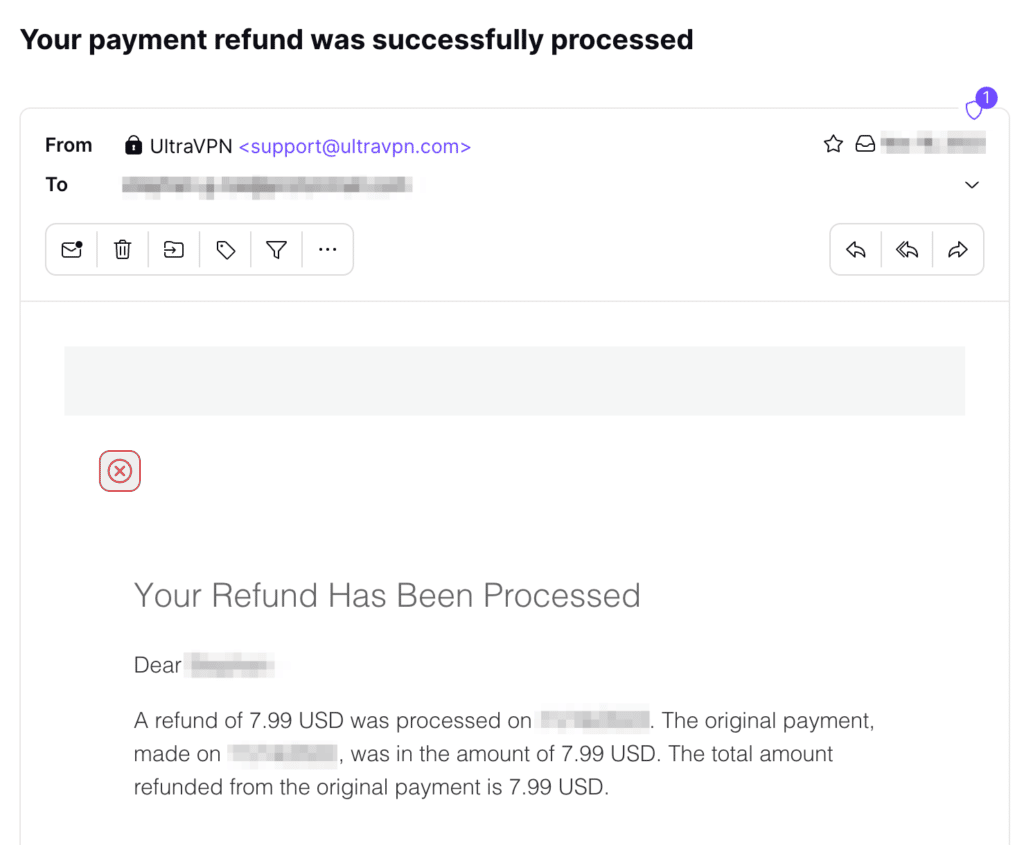
Since the refund is handled through a third-party payment processor, it typically takes a few days to finalize. Sure enough, it showed up back on my credit card a few days later.

In general, UltraVPN has competitive pricing and while you can’t try it completely for free, the company respects its 30-day guarantee, so you can try it and get refunded if you aren’t happy.
Final Verdict: Will I Pay For UltraVPN?
I’ve covered a lot here, so let’s break it down into an easy-to-understand summary.
Is UltraVPN worth paying for?
My short answer would be yes. It’s a high-quality VPN with powerful security features, all for one of the best price points you’ll find.
With UltraVPN, you get:
- The key features 99% of VPN users need
- Good unblocking capabilities for streaming services
- Excellent speed across all servers
- Strong security features, including Hydra protocol, Kill Switch, Split Tunneling, and more
- Affordable price and 30-day money-back guarantee.
Overall, it’s one of the best values you’ll find for VPNs right now.
UltraVPN Review: Frequently Asked Questions
Does UltraVPN have a free version?
No, UltraVPN doesn’t have a free trial or free tier. But it does offer a 30-day money-back guarantee, so you can get a full refund if you decide you don’t need it within a month of signing up.
Is UltraVPN secure?
Yes, UltraVPN is one of the more secure VPN options out there. It uses the proprietary Hydra protocol and includes several security features to protect your data and identity online.
Can I download torrents with UltraVPN?
Yes, you can download torrents using UltraVPN. Download speeds are surprisingly fast, making UltraVPN a good choice for P2P torrents.
How much does UltraVPN cost?
UltraVPN costs as little as $1.99/month for the two-year plan. For the one-month plan, UltraVPN costs $7.99, which increases to $8.99 after the first month.
Can UltraVPN unblock Netflix?
Yes, UltraVPN can unblock Netflix and most other major streaming services, including HBO Max, Disney+, Hulu, BBC iPlayer, and more.
Will UltraVPN slow my speeds down?
UltraVPN will slow down your internet speed a little, but not as much as other providers. It uses a proprietary security protocol to ensure maximum protection while still offering speeds comparable to your normal connection.
Can UltraVPN be tracked?
No, UltraVPN can’t be tracked. It uses AES-256 encryption, which is the same level of encryption used by banks and the U.S. Military. It also has a zero-logs policy so your personal data isn’t stored on its servers.

