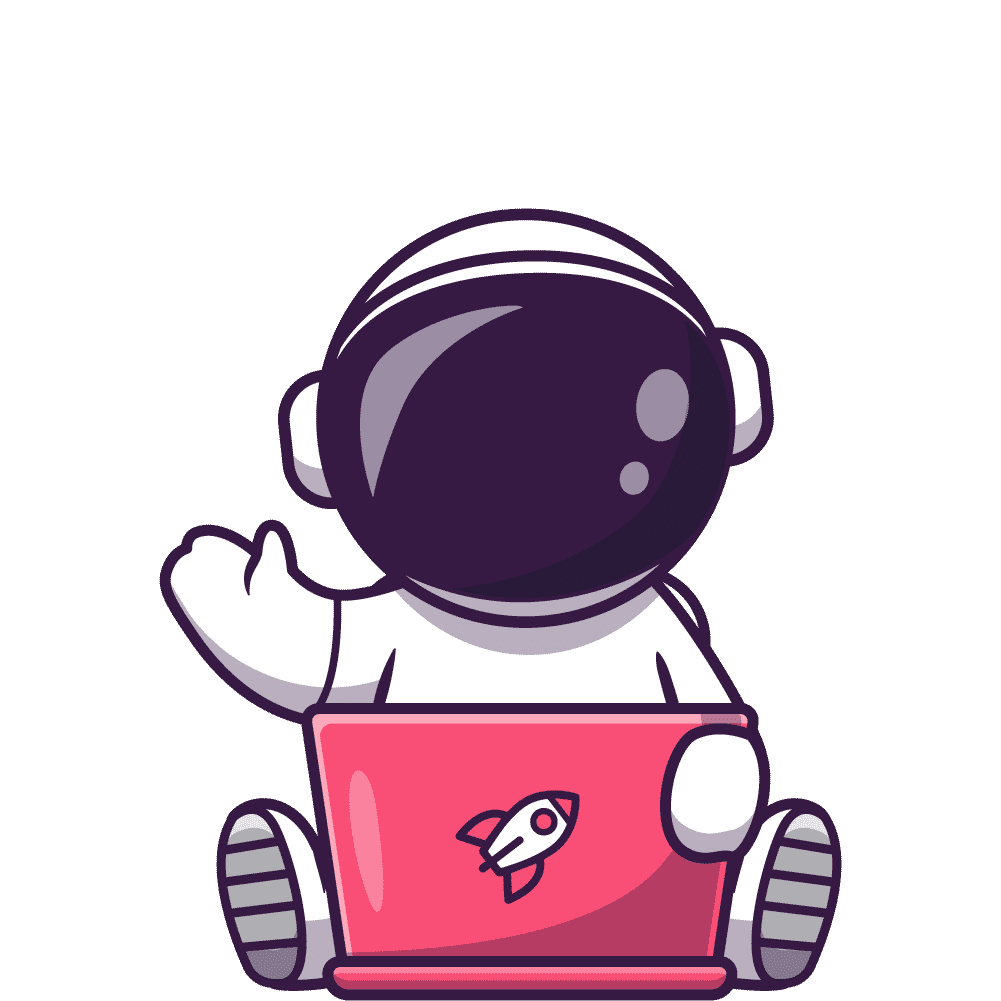If you are a website owner or a blogger, you probably know the importance of linking to other websites and resources. Linking is not only a way to provide value to your readers but also a way to improve your SEO and increase your traffic.
However, linking also comes with some risks and challenges. One of them is the possibility of leaking your referral information to the websites you link to. This can have negative consequences for your security, privacy, and performance.
That’s why you should use rel=“noreferrer” attribute when linking to external websites. In this blog post, I will explain what rel=“noreferrer” is, how it affects SEO, how to add it to your links, and why you should use it.
How rel=“noreferrer” Affects SEO
rel=“noreferrer” is an HTML attribute that tells the browser not to send any referral information to the website you are linking to. Referral information is the data that shows where the user came from, such as the URL of your website.
By default, when you link to another website, the browser sends this information along with the request. This can be useful for analytics purposes, as it allows the website owner to see where their traffic is coming from.
However, there are also some drawbacks to sending referral information. For example:
- It can expose your website’s URL and other sensitive data to third parties, which can compromise your security and privacy.
- It can cause performance issues, as it adds extra bytes to the request and increases the loading time.
- It can affect your SEO, as it can reduce the link juice and the referral traffic that you get from the websites you link to.
Link juice is the SEO value that passes from one website to another through links. It helps to boost the ranking and authority of the websites that receive it. Referral traffic is the visitors that come to your website from other websites through links. It helps to increase your exposure and reach.
When you use rel=“noreferrer”, you prevent the link juice and the referral traffic from passing to the websites you link to. This means that you keep all the SEO value for yourself, and you don’t share it with others.
So, how do you decide when to use and when not to use rel=“noreferrer” for SEO purposes? The answer is: it depends.
It depends on your goals, your audience, your niche, your competitors, and your ethics. You have to weigh the pros and cons of using rel=“noreferrer” for each link on your website, and make an informed decision based on your own judgment.
When To Use rel=“noreferrer”
You might think that this is a selfish and greedy thing to do, but it’s not. In fact, using rel=“noreferrer” is not a negative ranking factor for SEO, and it can actually help you in some cases.
For example:
- If you link to low-quality or spammy websites, using rel=“noreferrer” can protect your reputation and prevent Google from associating you with them.
- If you link to competitors or similar websites, using rel=“noreferrer” can prevent them from seeing your referral information and stealing your traffic or ideas.
- If you link to websites that have a lot of ads or pop-ups, using rel=“noreferrer” can improve your user experience and prevent them from annoying your visitors.
When Not To Use rel=“noreferrer”
Of course, this doesn’t mean that you should use rel=“noreferrer” for every link on your website. There are also some situations where you should not use rel=“noreferrer” for SEO purposes.
For example:
- If you link to high-quality and authoritative websites, using rel=“noreferrer” can deprive them of the recognition and appreciation they deserve.
- If you link to websites that are relevant and helpful for your niche or topic, using rel=“noreferrer” can reduce the value and trustworthiness of your content.
- If you link to websites that are part of your network or partnership, using rel=“noreferrer” can damage your relationship and cooperation with them.
How to Add rel=“noreferrer” to Your Links
Adding rel=“noreferrer” to your links is very easy. You just have to add it as an attribute in your HTML code or using WordPress plugins.
For example, if you want to add rel=“noreferrer” manually to your HTML code, you just have to write something like this:
<a href=“https://example.com” rel=“noreferrer”>Example</a>
If you want to add rel=“noreferrer” using WordPress plugins, you just have to install and activate one of the many plugins that offer this feature. The most popular is WP External Links, which allows you to set various options for your external links, such as rel=“noreferrer”, target=“_blank”, and nofollow.
Using these plugins is very simple. You just have to follow the instructions and settings that they provide, and they will do the rest for you.
rel=“noreferrer” Best Practices
However, before you start adding rel=“noreferrer” to your links, there are some tips and best practices that you should follow. These are:
- Use rel=“noreferrer” only when necessary. Don’t use it for every link on your website, as it can have negative effects on your SEO and user experience.
- Use rel=“noreferrer” in combination with other attributes, such as target=“_blank” and nofollow. This will give you more control and flexibility over your links and prevent unwanted behaviors and consequences.
- Use rel=“noreferrer” consistently and correctly. Don’t mix it up with other attributes, such as noreferrer noopener or noopener noreferrer. These are different attributes that have different meanings and functions.
Common Mistakes With rel=“noreferrer” Utilization
There are also some common mistakes and pitfalls that you should avoid when using rel=“noreferrer”. These are:
- Using rel=“noreferrer” for internal links. This is unnecessary and pointless, as internal links don’t send any referral information to other websites.
- Using rel=“noreferrer” for affiliate links. This is risky and unethical, as affiliate links require referral information to track and reward your commissions.
- Using rel=“noreferrer” for social media links. This is counterproductive and harmful, as social media links rely on referral information to measure and improve your social media presence and engagement.
rel=“noreferrer” Attribute Can Be Useful If Used CORRECTLY!
rel=“noreferrer” is an HTML attribute that tells the browser not to send any referral information to the website you are linking to. It can have positive effects on your security, privacy, and performance, but it can also have negative effects on your SEO and user experience.
Therefore, you should use rel=“noreferrer” wisely and carefully, depending on your goals, your audience, your niche, your competitors, and your ethics. You should also use it in combination with other attributes, such as target=“_blank” and nofollow, and avoid common mistakes and pitfalls.