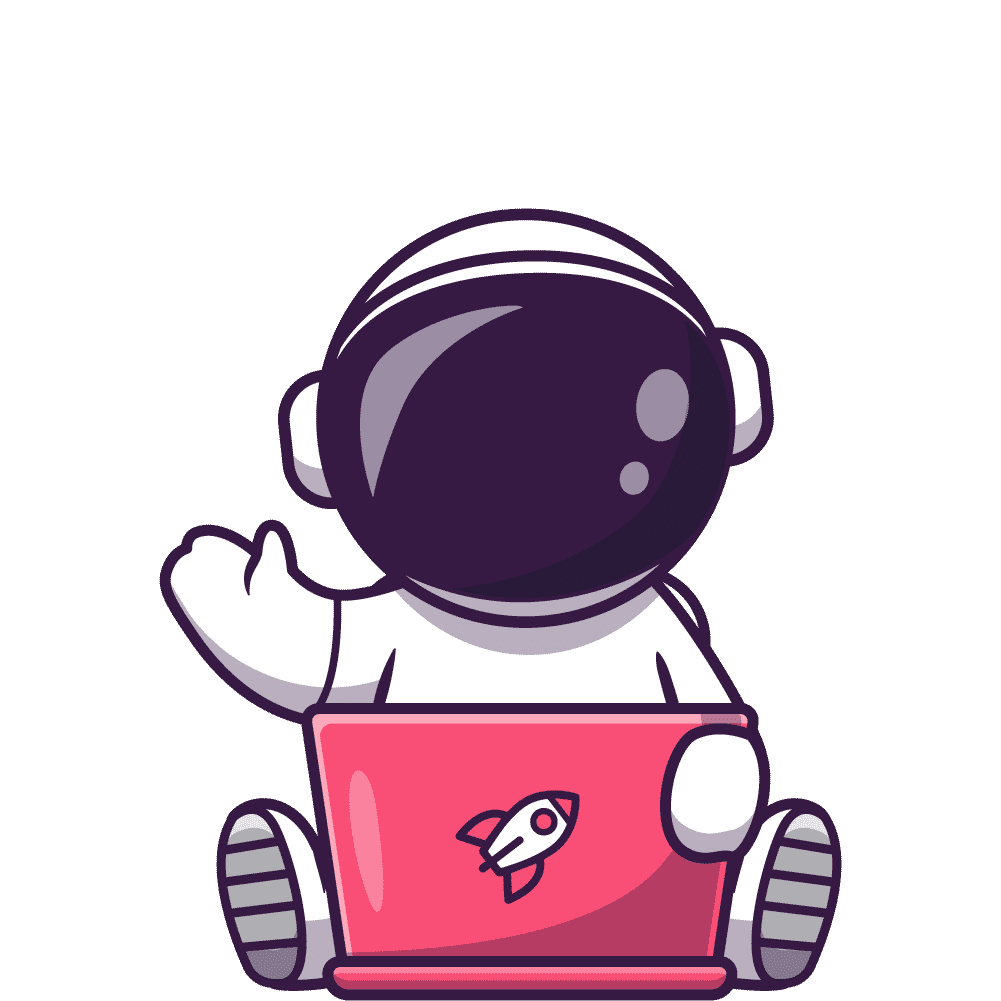Backlinks are links from other websites that point to your website. They are one of the most important factors for SEO (search engine optimization), as they signal to search engines that your website is trustworthy, relevant, and authoritative.
But not all backlinks are created equal. Some backlinks are more valuable than others, depending on the source, quality, and context of the link.
One of the most valuable sources of backlinks is Wikipedia, the free online encyclopedia that anyone can edit. Wikipedia is one of the most authoritative and popular websites in the world, with a Domain Rating of 100 and nearly two billion visitors every month.
Getting backlinks from Wikipedia can boost your website’s credibility, traffic, and rankings, as Wikipedia links are seen as high-quality references by search engines and users alike.
But getting backlinks from Wikipedia is not easy or straightforward. Wikipedia has strict guidelines and policies for editing and linking, and you need to follow them carefully to avoid getting your link removed or your account banned.
In this guide, we will show you how to get Wiki backlinks in five simple steps:
- Create a Wikipedia account
- Define your keyword data set
- Find Wikipedia backlink opportunities
- Create a resource for that Wikipedia topic
- Insert a backlink on the Wikipedia page
By following these steps, you will be able to get Wikipedia backlinks that will benefit your website and your SEO. Let’s get started!
Are Wiki Backlinks Good?
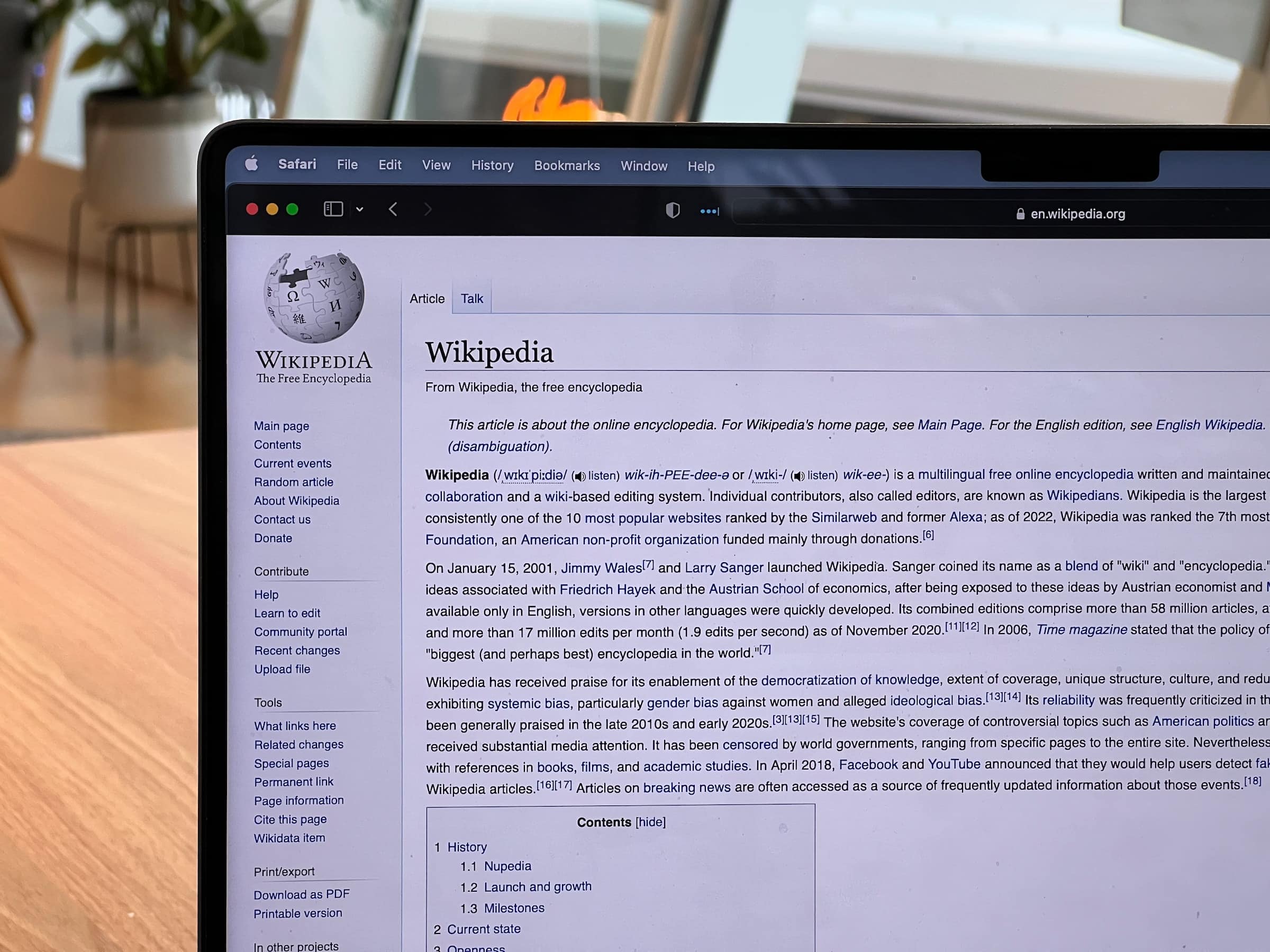
Wikipedia links are links from Wikipedia pages to other websites. They are often considered as valuable sources of backlinks for SEO, as Wikipedia is one of the most authoritative and popular websites in the world.
However, Wikipedia links are not as beneficial for SEO as they may seem. There are several reasons why Wikipedia links do not help SEO as much as other types of links, such as:
- Wikipedia links are NoFollow: This means that they do not pass any link juice or authority to the linked websites. Search engines do not follow or count NoFollow links as part of their ranking algorithms. Therefore, Wikipedia links do not directly affect the SEO metrics or rankings of the linked websites.
- Wikipedia links are highly moderated: This means that they are subject to strict guidelines and policies for editing and linking. Wikipedia editors and bots can remove or revert any link that is irrelevant, unreliable, or promotional. Therefore, Wikipedia links are not easy to obtain or maintain, and they may be removed at any time without notice.
- Wikipedia links are highly competitive: This means that they are sought after by many website owners and marketers who want to get a backlink from Wikipedia. Therefore, Wikipedia pages are often saturated with links from various sources, which dilutes the value and visibility of each link.
These reasons suggest that Wikipedia links do not help SEO as much as other types of links, such as DoFollow links from relevant, reputable, and authoritative websites. However, this does not mean that Wikipedia links are useless or harmful to SEO. There are still some benefits of getting Wikipedia links for SEO, such as:
- Wikipedia links can generate traffic and leads: This means that they can attract visitors from Wikipedia who click on the link and land on the linked website. These visitors may be interested in the website’s content, products, or services, and may become potential customers or clients.
- Wikipedia links can boost credibility and reputation: This means that they can enhance the website’s image and trustworthiness in the eyes of search engines and users alike. Having a link from Wikipedia can signal that the website is a valuable and authoritative source of information on a certain topic.
- Wikipedia links can influence other sources of backlinks: This means that they can inspire or encourage other websites to link back to the linked website. For example, a journalist or a blogger may use Wikipedia as a reference for their article or post and may cite or mention the linked website as well.
These benefits suggest that Wikipedia links can help SEO indirectly or in the long term, by increasing the website’s traffic, credibility, and backlink profile. However, these benefits depend on several factors, such as:
- The quality and relevance of the website’s content: The website must have high-quality and relevant content that matches the Wikipedia topic and provides value and authority to the Wikipedia page and its readers.
- The quality and relevance of the Wikipedia page: The Wikipedia page must have high-quality and relevant content that covers the topic in depth and detail, and has listings, sources, or citations that need improvement or verification.
- The quality and relevance of the link placement: The link must be placed in an appropriate section of the Wikipedia page, such as the notes section or the external links section, and must be formatted with the proper syntax and style according to the Wikipedia citation guidelines.
To sum up, Wikipedia links do not help SEO directly or in the short term, but they can help SEO indirectly or in the long term if done correctly and ethically. Therefore, getting Wikipedia links should not be the main goal or strategy for SEO, but rather a supplementary or complementary tactic that can enhance the overall SEO performance of a website.
Step 1: Create a Wikipedia Account
The first step on how to get a backlink from Wikipedia is to create a Wikipedia account. Creating a Wikipedia account is free and easy, and it has several advantages for getting backlinks from Wikipedia, such as:
- It makes it easier to contribute to Wikipedia pages and communicate with other editors.
- It allows you to create your own user page and sandbox to practice editing and publishing.
- It grants you permission to edit semi-protected and extended protected pages after certain criteria are met.
To create a Wikipedia account, you need to visit the Wikipedia account creation page and fill out the form with your username, password, email address, and captcha.
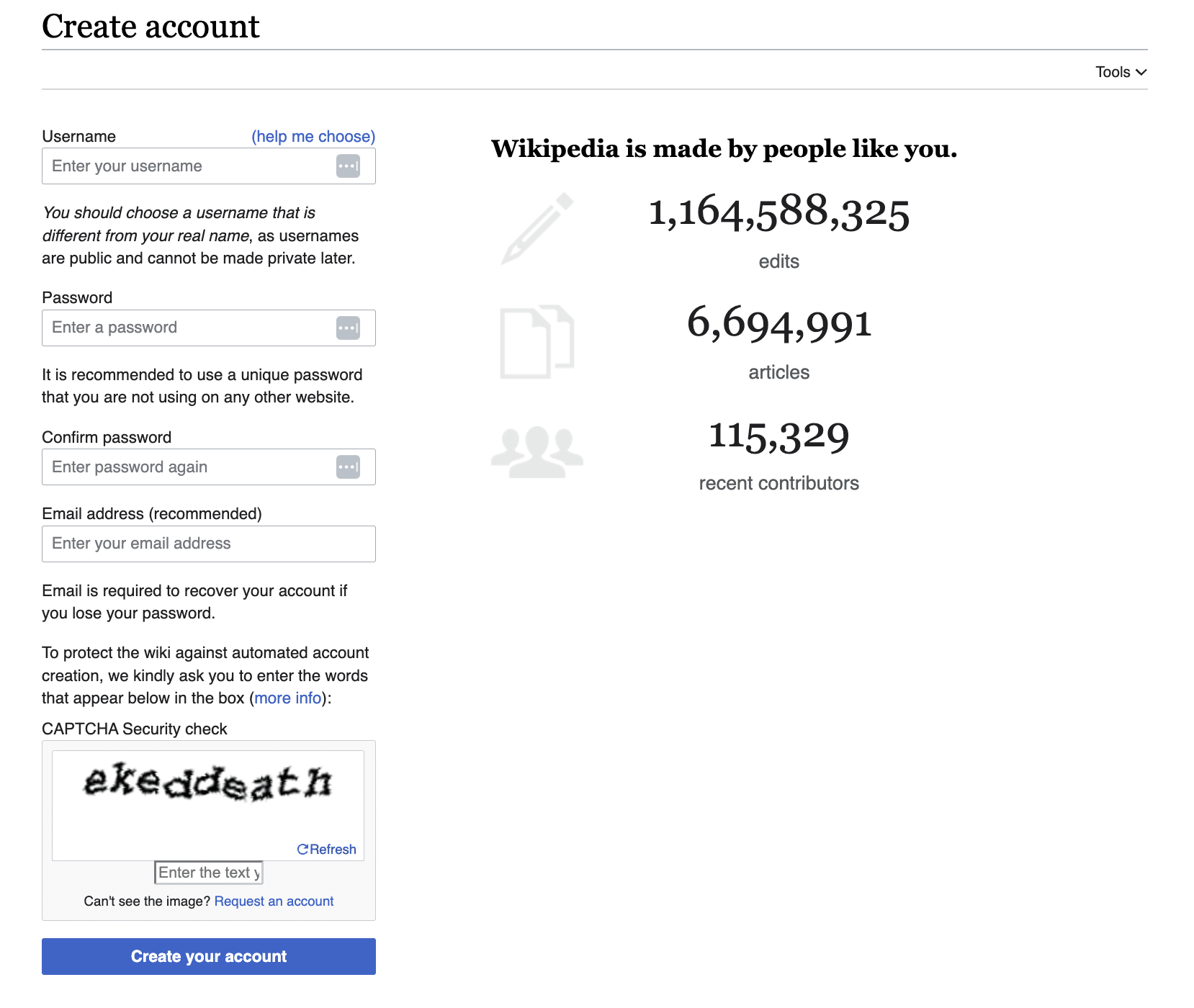
Here are some tips on how to choose a username, password, and email address for your Wikipedia account:
- Choose a username that is neutral, professional, and respectful. Avoid using your real name, your website name, or anything that sounds promotional, commercial, or biased.
- Choose a password that is strong, secure, and unique. Avoid using common words, numbers, or symbols that are easy to guess or hack.
- Choose an email address that is valid, active, and accessible. You will need to confirm your email address to activate your account and receive notifications from Wikipedia.
Once you have created your Wikipedia account, you can log in and start editing Wikipedia pages. But before you do that, you need to define your keyword data set.
Step 2: Define Your Keyword Data Set
The second step for getting Wikipedia backlinks is to define your keyword data set. Your keyword data set is a list of keywords related to your niche and target audience that you want to rank for on search engines.
Defining your keyword data set will help you find relevant Wikipedia pages that have their own listings. A listing is a section on a Wikipedia page that lists other pages related to the main topic. For example, the SEO page has listings for SEO techniques, SEO tools, SEO metrics, etc.
Defining your keyword data set will also help you match your website content with the Wikipedia topics that need sources or citations. A source or a citation is a reference that supports a claim or a statement on a Wikipedia page. For instance, the SEO page has sources or citations for SEO history, SEO effects on search engines, SEO industry controversies, etc.
To define your keyword data set, you need to use keyword research tools like Google Keyword Planner or Ahrefs to generate a list of broad keywords related to your niche.
For example, if your niche is digital marketing, some broad keywords could be:
- digital marketing
- online marketing
- internet marketing
- web marketing
- e-marketing
Then, you need to use Wikipedia itself to search for those keywords and see which ones have their own pages. You can use the search box on the top right corner of any Wikipedia page or use the Wikipedia search engine directly.
For example, if you search for “digital marketing” on Wikipedia, you will see that it has its own page with listings for promotion, email marketing, referral marketing, etc.
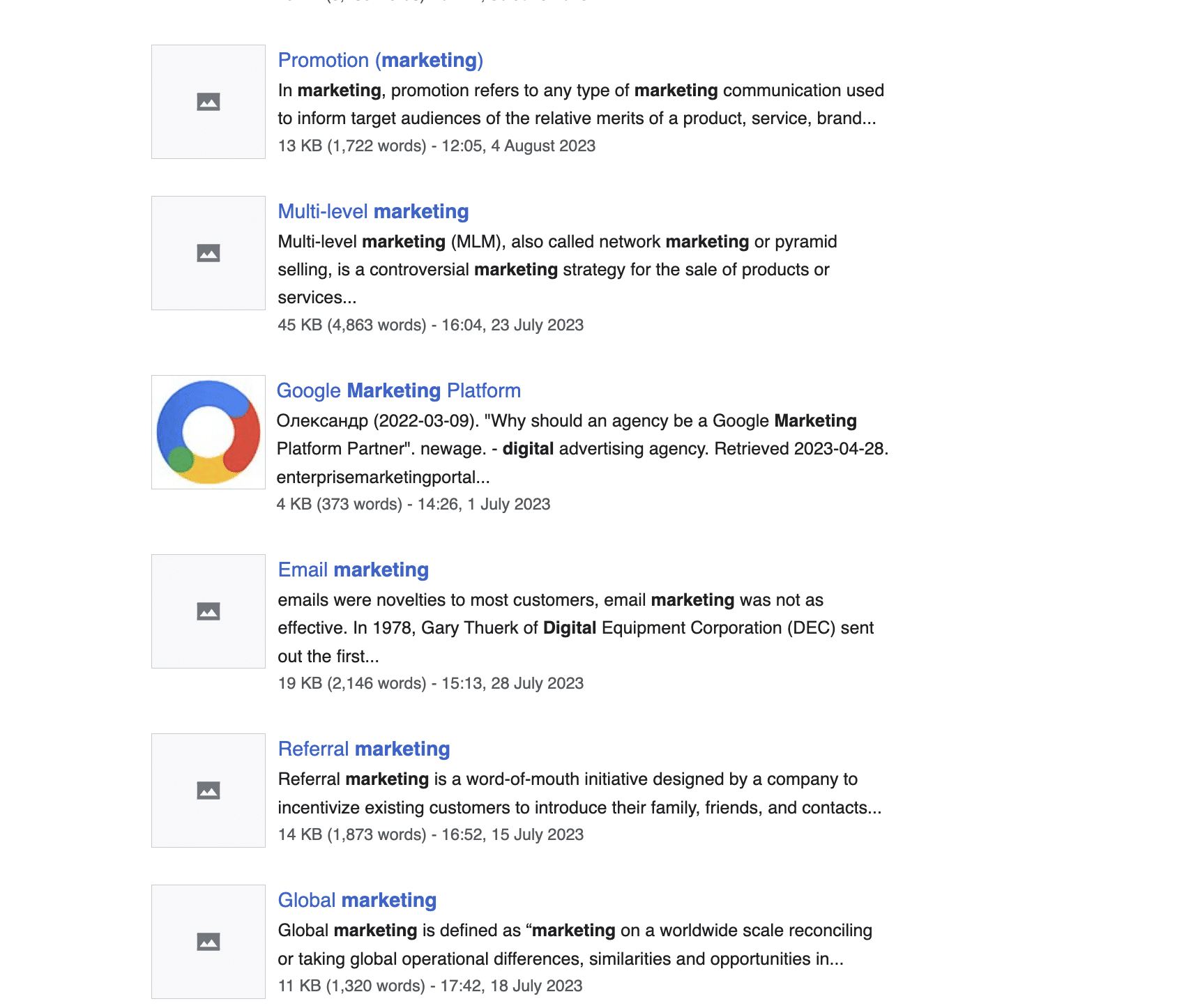
You can repeat this process for all the broad keywords related to your niche and create a list of Wikipedia pages that have their own listings. These pages will be your potential targets for getting Wikipedia backlinks.
But before you start editing these pages, you need to find Wikipedia backlink opportunities.
Step 3: Find Wikipedia Backlink Opportunities
The third step for getting Wikipedia backlinks is to find Wikipedia backlink opportunities. Wikipedia backlink opportunities are the gaps or weaknesses in the existing Wikipedia content that you can fill or improve with your website content.
Finding Wikipedia backlink opportunities will help you identify the best places to insert your backlink on the Wikipedia page. You want to avoid wasting time and effort on editing pages that are already well-sourced or highly competitive. You also want to increase your chances of getting your backlink approved and not removed by other editors or bots.
There are two common ways to find Wikipedia backlink opportunities:
- Finding dead links on Wikipedia pages
- Using the “citation needed” tag
Finding dead links on Wikipedia pages
A dead link is a link that leads to a web page that no longer exists or is inaccessible. A dead link is marked with a red icon on a Wikipedia page.
There are a couple of ways to find dead links manually:
- Directly search for them on the All articles with dead external links page
- Use a search string such as: wikipedia.org [keyword] + “dead link”
The first method is a comprehensive list of all the Wikipedia articles that have dead links. Due to this comprehension, it is quite tough to find a page of your choice with this manual method, as you need to scroll through thousands of pages.
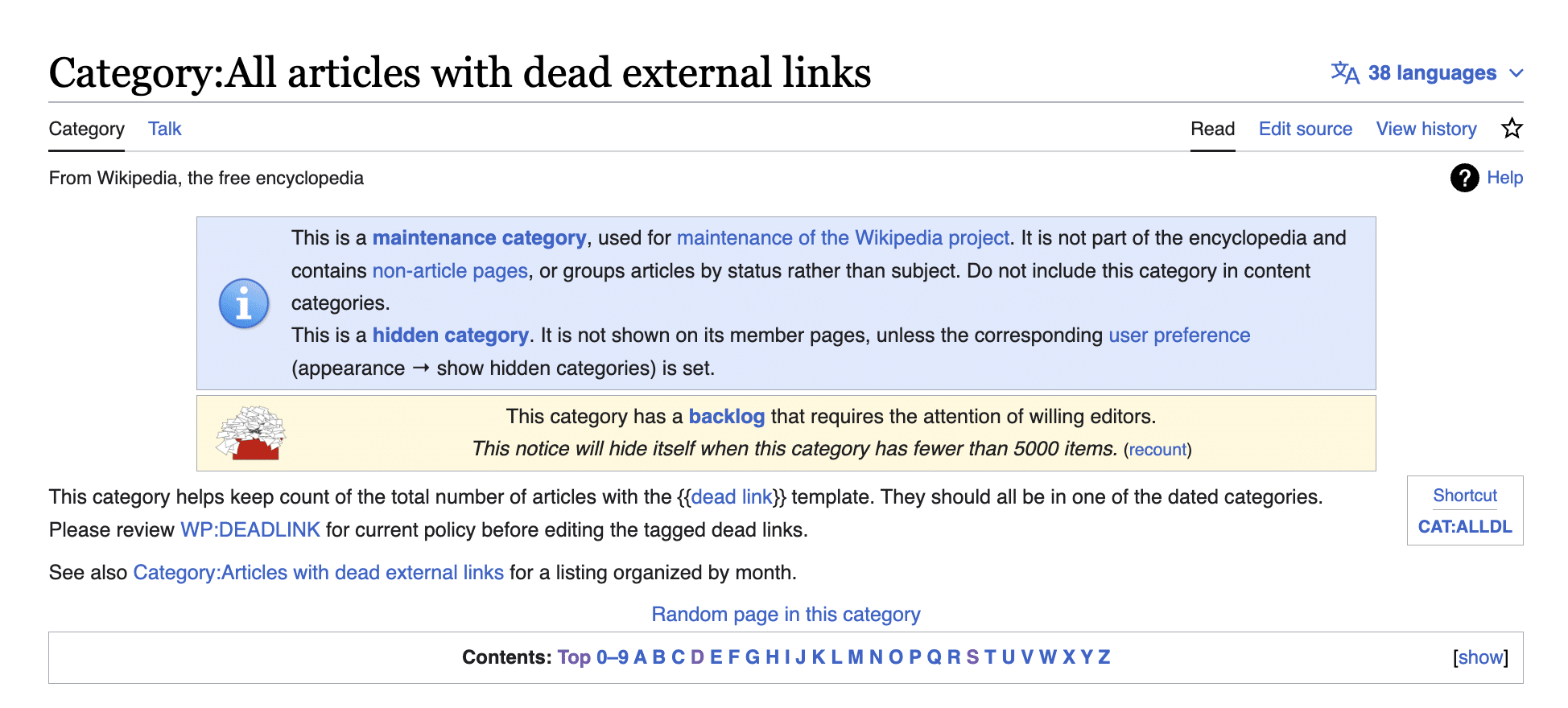
The second method is equally tough to do but is yet another alternative to use if you don’t want to scroll too much. You can use the following search operator:
site:wikipedia.org [keyword] + “dead link”
With this method, you can find dead links for your target keywords. For example, let’s say that you are a global economy blog and want to find links related to the economy.
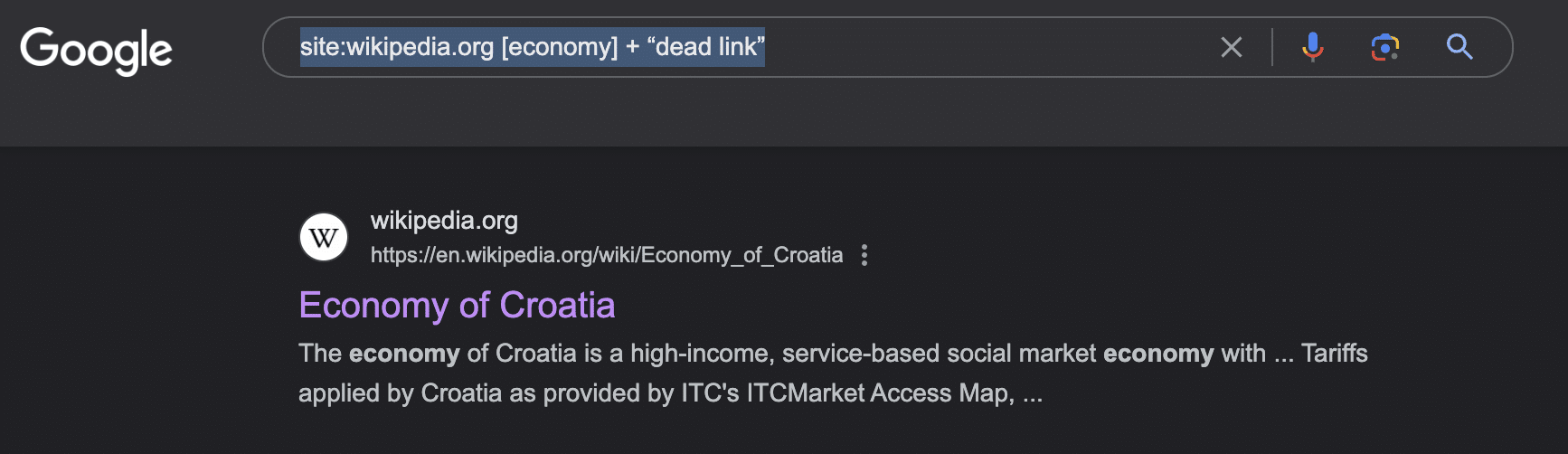
With a simple search, we found an opportunity on the Economy of Croatia page. Let’s dive in.
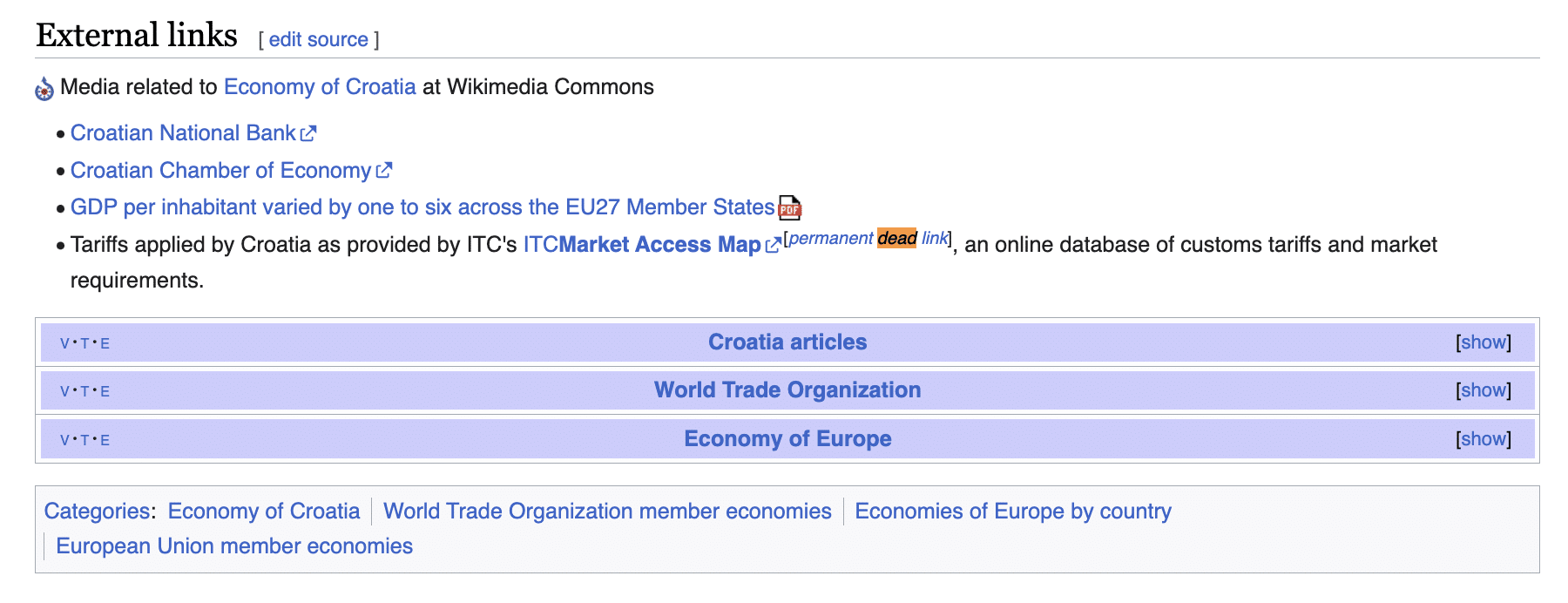
You can then check if you have any website content that can provide better data for tariffs and market requirements for Croatia. If you do, you can replace the dead link with your website link and provide a brief explanation of why your link is better.
Using manual methods to find dead links is a time-consuming and difficult way to find Wikipedia backlink opportunities, but it is not the only way. You can also use the “citation needed” tag on Wikipedia to find more backlink opportunities.
Using the “citation needed” tag
The “citation needed” tag is a template that is added to statements that need verification or support from a reliable source. The tag is marked with a blue icon and text that says “[citation needed]”. For example, the digital marketing page has a “citation needed” tag for the claim that “Facebook, Instagram, Twitter, and YouTube are listed as the top platforms currently used by social media marketing teams”.
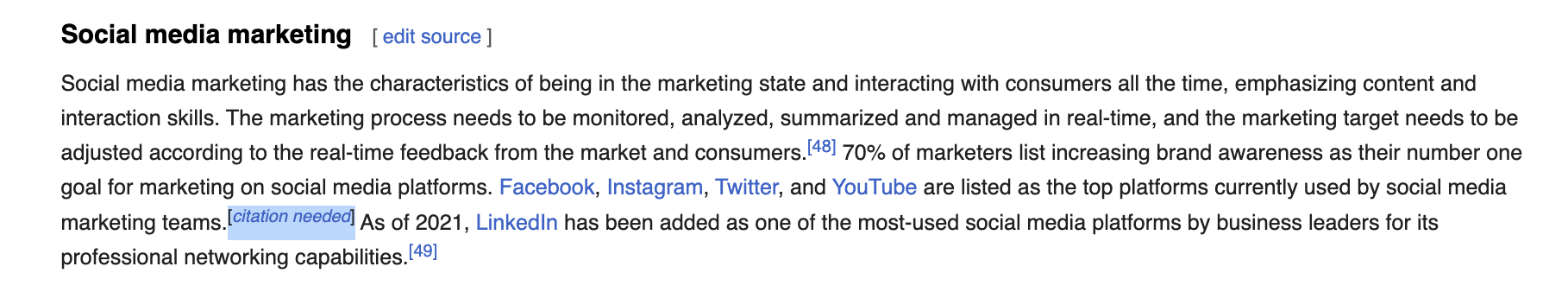
You can then check if you have any website content that can provide evidence or data for the most popular platforms for social media marketing teams. If you do, you can add your website link as a source and provide a brief explanation of how your link verifies or supports the statement.
Finding these can be used by two methods:
- Search operator: site:wikipedia.com [keyword] + “citation needed”
- CTRL+F in your target page and typing: citation needed
Using the citation needed tag is yet another way to find Wikipedia backlink opportunities, but it is not the only way. You can also use your own creativity and judgment to find more backlink opportunities on Wikipedia.
For example, you can look for topics that are related to your niche but not covered by Wikipedia yet. You can then create a new Wikipedia page for that topic and link back to your website as a source. Or, you can look for topics that are covered by Wikipedia but not in-depth or detail. You can then improve or update the existing Wikipedia page with more information or references from your website.
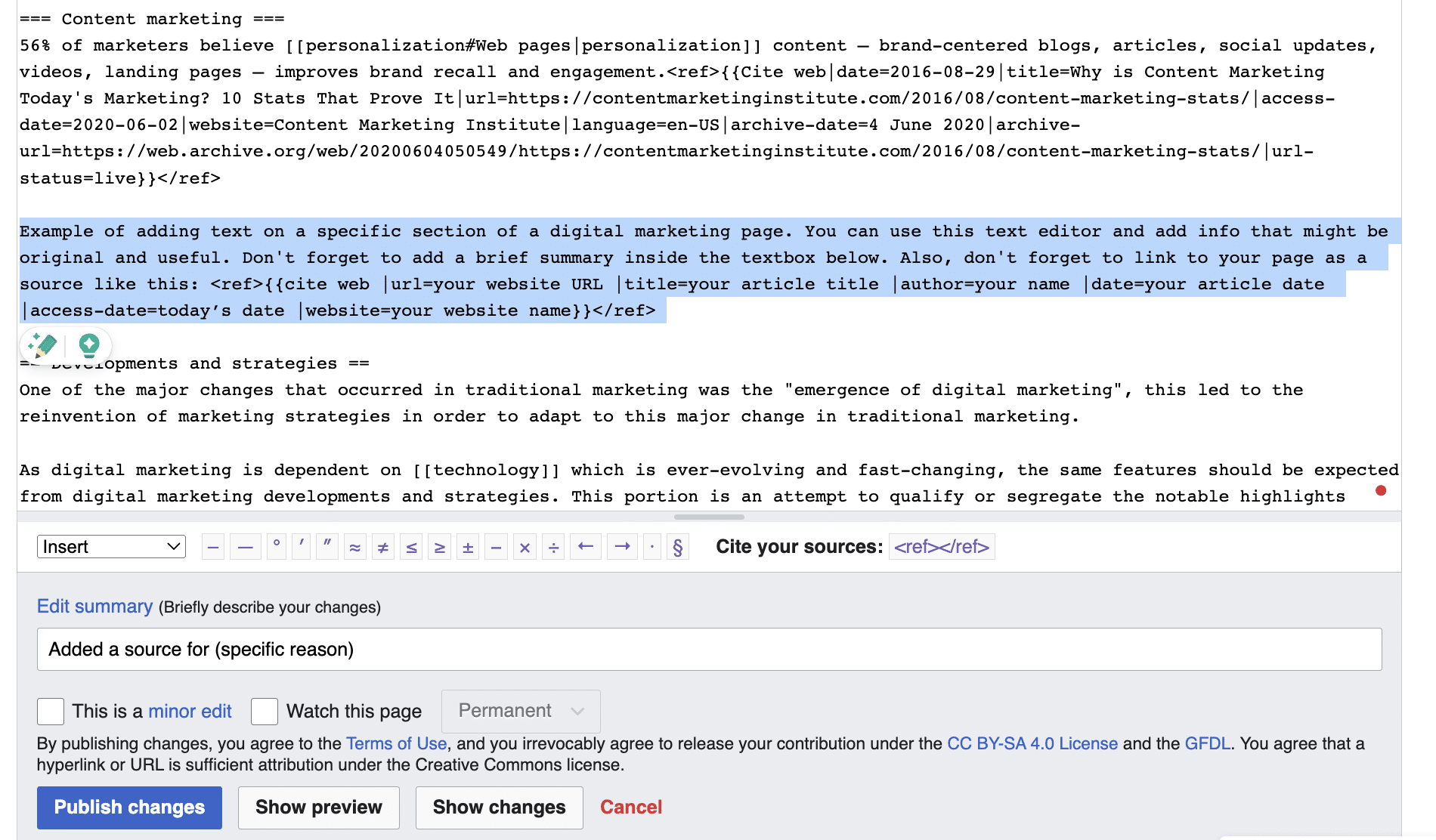
Here is an example of adding content to the Wikipedia page.
The possibilities are endless, as long as you follow the Wikipedia guidelines and policies for editing and linking. But before you start inserting your backlink on the Wikipedia page, you need to create a resource for that Wikipedia topic.
Step 4: Create a Resource for That Wikipedia Topic

The fourth step for getting Wikipedia backlinks is to create a resource for that Wikipedia topic. A resource is a piece of content that provides value and authority to the Wikipedia page and its readers.
Creating a resource for that Wikipedia topic will help you demonstrate your expertise and credibility on that topic. It will also help you avoid being flagged as spam or self-promotion by other editors or bots.
There are many types of resources that you can create for that Wikipedia topic, such as:
- A blog post, an article, a guide, a case study, a white paper, a report, etc. that covers the topic in depth and provides original insights or data.
- A video, a podcast, a webinar, an infographic, a chart, a diagram, etc. that explains the topic in an engaging and visual way and provides useful tips or examples.
- A tool, a calculator, a quiz, a survey, etc. that helps the reader solve a problem or learn something new related to the topic.
To create a resource for that Wikipedia topic, you need to follow these steps:
- Research the topic and find out what information or references are missing or outdated on the Wikipedia page.
- Write or produce the content that fills or improves the gap or weakness on the Wikipedia page.
- Optimize the content for SEO and user experience, using keywords, headings, images, links, etc.
- Publish the content on your website and make sure it is accessible and shareable.
For example, if you want to create a resource for the most popular socia media platforms for social media marketing teams topic, you could:
- Research the topic and find out that the Wikipedia page lacks information or references on what social media platforms are the most popular for social media marketing teams.
- Write an article that explains what social media platforms are the most popular for social media marketing teams.
- Optimize the article for SEO and user experience: use relevant keywords, use images like charts or diagrams that illustrate the differences or benefits of digital marketing channels in the sharing economy, links to other relevant resources or sources on your website or elsewhere, etc.
- Publish the article on your website and make sure it is accessible and shareable by using a clear URL
By creating a resource for that Wikipedia topic, you will have a valuable and authoritative piece of content that you can link back to from the Wikipedia page. But before you do that, you need to insert a backlink on the Wikipedia page.
Step 5: Insert a Backlink on the Wikipedia Page
The fifth and final step for getting Wikipedia backlinks is to insert a backlink on the Wikipedia page. A backlink is a link from one web page to another web page. In this case, it is a link from the Wikipedia page to your website page.
Inserting a backlink on the Wikipedia page will help you complete the process of contributing to Wikipedia and linking back to your website. It will also help you generate organic traffic and leads from Wikipedia users who click on your link. It will also help you improve your SEO metrics and rankings with a high-quality backlink from Wikipedia.
To insert a backlink on the Wikipedia page, you need to follow these steps:
- Edit the Wikipedia page with your Wikipedia account and find the best place to insert your backlink.
- Format your backlink with the proper syntax and style according to the Wikipedia citation guidelines.
- Add your backlink to either the notes section or the external links section of the page.
- Save your changes and provide a brief summary of what you did and why.
For example, if you want to insert a backlink on the Digital marketing page for your article on what social media platforms are the most popular for professionals, you could:
- Edit the Wikipedia page with your Wikipedia account and find the best place to insert your backlink. In this case, you could insert your backlink in the section that says “Facebook, Instagram, Twitter, and YouTube are listed as the top platforms currently used by social media marketing teams.” as a source for that claim.
- Format your backlink with the proper syntax and style according to the Wikipedia citation guidelines. In this case, you could use the <ref> tag to create a footnote citation with the following format:
<ref>{{cite web |url=your website URL |title=your article title |author=your name |date=your article date |access-date=today’s date |website=your website name}}</ref>
For example, if your website URL is https://example.com/popular-social-media-platforms-for-professionals, your article title is “Most Popular Social Media Platforms for Professionals”, your name is Darian Tomas, your article date is August 7, 2023, and your website name is Example, you could use the following format:
<ref>{{cite web |url=https://example.com/popular-social-media-platforms-for-professionals |title=Most Popular Social Media Platforms for Professionals |author=Darian Tomas |date=August 7, 2023 |access-date=August 7, 2023 |website=Example}}</ref>
- Add your backlink to either the notes section or the external links section of the page. In this case, you could add your backlink to the notes section at the end of the page, where all the other footnote citations are listed. You could also add a number after your backlink to indicate its position in the list. For example, if your backlink is the 10th citation on the page, you could add [10] after it.
- Save your changes and provide a brief summary of what you did and why. In this case, you could write something like:
Added a source for which social media platforms are the most popular for marketing teams.
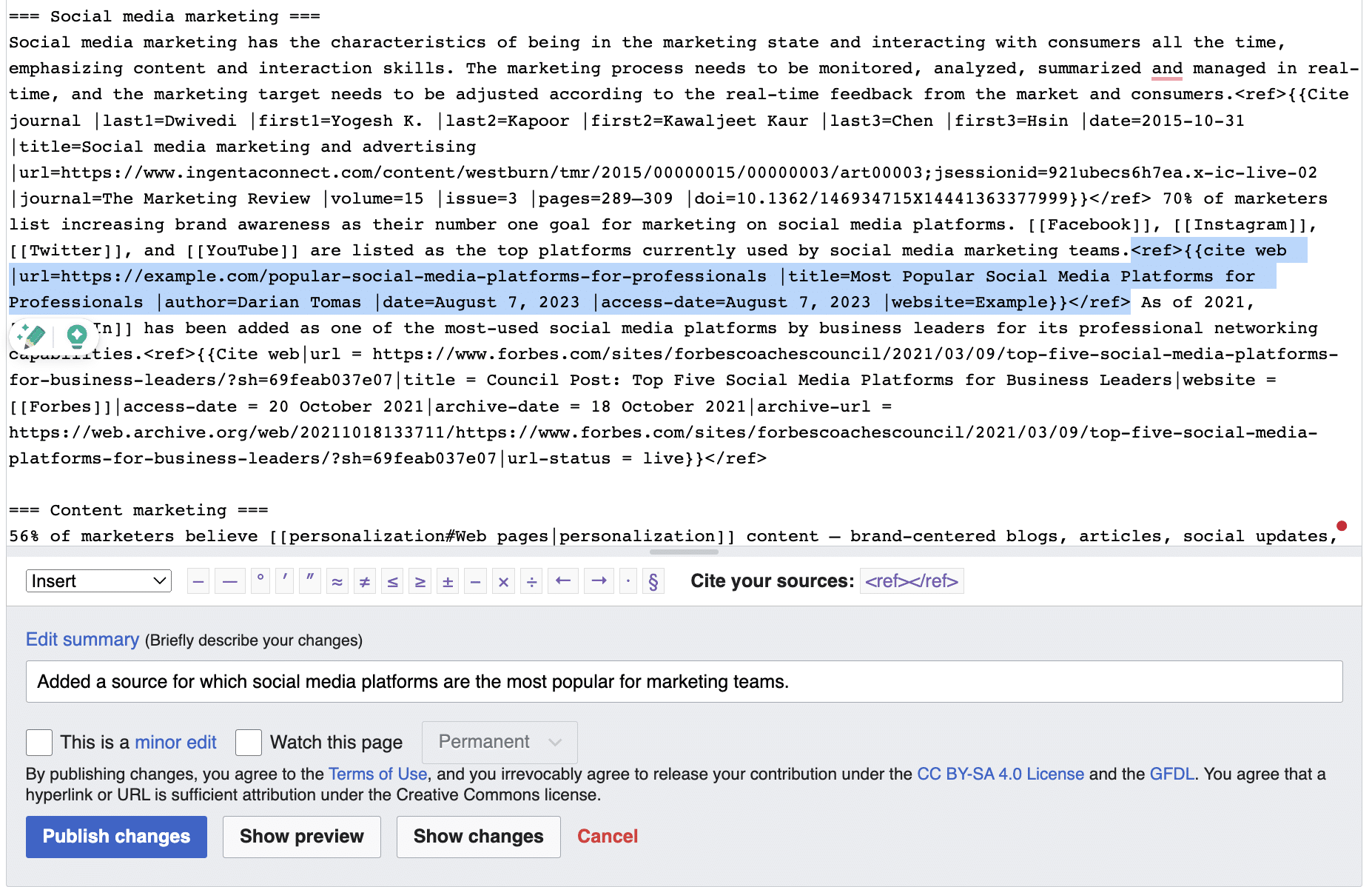
By inserting a backlink on the Wikipedia page, you will have successfully contributed to Wikipedia and linked back to your website. Congratulations!
Remember: Don’t Go Overboard With Wikipedia Backlinks!
By following these steps, you will be able to get Wikipedia backlinks that will benefit your website. But remember, getting Wikipedia backlinks is not a one-time thing. You need to monitor and maintain your backlinks regularly to make sure they are still valid and relevant.
You also need to follow the Wikipedia guidelines and policies for editing and linking at all times. You need to respect the Wikipedia community and its rules, and provide value and authority to the Wikipedia pages and their readers.
Getting Wikipedia backlinks is not easy or straightforward, but it is worth it. Remember, these won’t give you direct SEO benefits, so it is smart to focus on other link building strategies more!