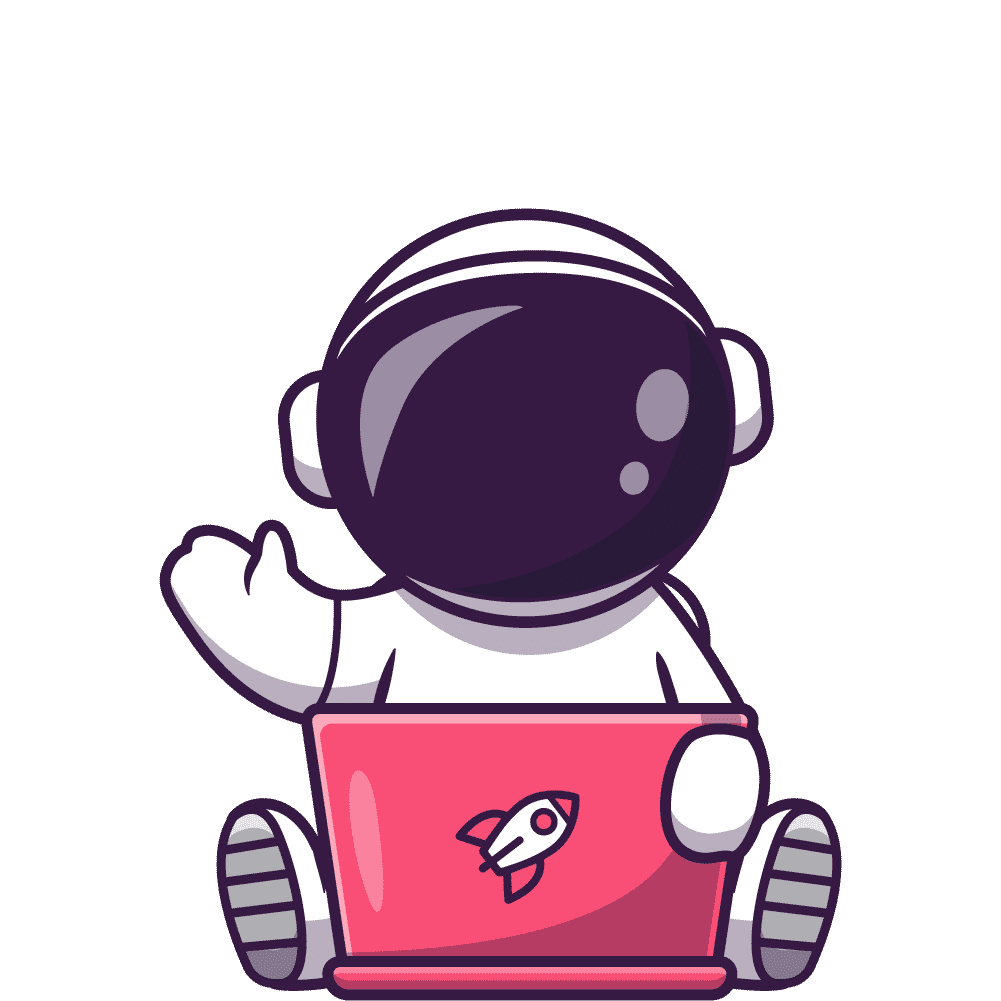A backlink profile is a collection of all the backlinks that your website has. It shows the quantity, quality, diversity, and relevance of your backlinks, and how they affect your SEO performance. A good backlink profile can help you rank higher, drive more traffic, and increase your conversions. A bad backlink profile can lower your rankings, reduce your traffic, and damage your reputation.
In this guide, we will explain what is a backlink profile, what a good backlink profile looks like, how to check your backlink profile, and how to improve it. By the end of this guide, you will learn how to use backlinks to achieve your SEO goals.
What is a Backlink Profile?
A backlink profile is a summary of all the backlinks that your website has. It includes the following information:
- The number of backlinks that your website has
- The types of backlinks that your website has, such as dofollow and nofollow
- The attributes of backlinks that your website has, such as authority, relevance, anchor text, placement, and destination
Let’s look at each of these aspects in more detail.
The Number of Backlinks
The number of backlinks that your website has is an indicator of how popular and authoritative your website is. Generally, the more backlinks you have, the better. However, the number of backlinks is not the only factor that matters. You also need to consider the quality of your backlinks, which we will discuss next.
The Types of Backlinks
The types of backlinks that your website has are determined by the HTML attribute that the linking website uses. There are two main types of backlinks: dofollow and nofollow.
- Dofollow backlinks are links that pass SEO value to your website. They tell search engines that the linking website trusts and endorses your website, and they influence your rankings positively.
- Nofollow backlinks are links that do not pass SEO value to your website. They tell search engines that the linking website does not vouch for your website, and they do not affect your rankings directly.
Both types of backlinks are important for your backlink profile. Dofollow backlinks can help you rank higher, while nofollow backlinks can help you diversify your backlink profile and avoid over-optimization penalties.
The Attributes of Backlinks
The attributes of backlinks that your website has are the characteristics that determine the quality and utility of your backlinks. There are five main attributes of backlinks: authority, relevance, anchor text, placement, and destination.
- Authority is the measure of how trustworthy and influential the linking website is. The higher the authority of the linking website, the more SEO value it passes to your website. You can check the authority of a website using metrics such as Domain Rating (DR) and URL Rating (UR) from Ahrefs, or Domain Authority (DA) and Page Authority (PA) from Moz.
- Relevance is the measure of how related and contextual the linking website is to your website. The more relevant the linking website is to your website, the more SEO value it passes to your website. You can check the relevance of a website by looking at its niche, topic, and content.
- Anchor text is the clickable text that the linking website uses to link to your website. The anchor text should describe the content of your website and include your target keywords. The more natural and varied the anchor text is, the more SEO value it passes to your website. You can check the anchor text of a backlink by looking at the HTML code of the link.
- Placement is the location of the backlink on the linking website. The placement should be visible and prominent on the linking website, and not hidden or buried. The more prominent the placement is, the more SEO value it passes to your website. You can check the placement of a backlink by looking at the web page of the link.
- Destination is the URL of your website that the backlink points to. The destination should be relevant and useful to the linking website and its audience. The more relevant and useful the destination is, the more SEO value it passes to your website. You can check the destination of a backlink by clicking on the link.
How to Check Your Backlink Profile
To check your backlink profile, you need to use tools that can crawl and analyze the backlinks of your website. There are many free and paid tools that can help you with this task, such as Google Search Console, Ahrefs Webmaster Tools, and Ahrefs Site Explorer.
Google Search Console
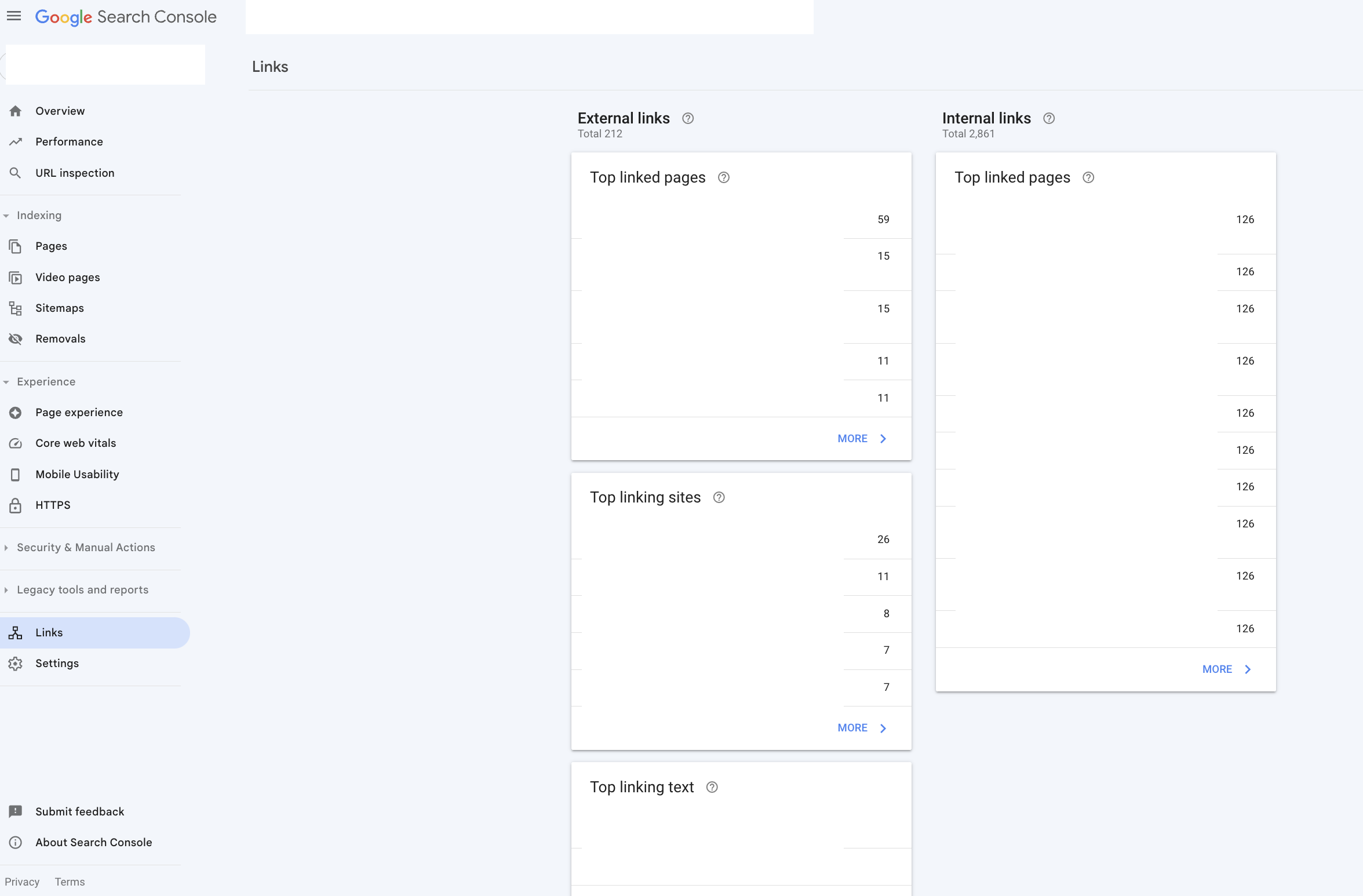
Google Search Console is a free tool from Google that allows you to monitor and optimize your website’s performance in Google Search. It also provides you with information about your backlink profile, such as the number and types of backlinks that your website has, and the top linking websites and pages.
To check your backlink profile using Google Search Console, you need to follow these steps:
- Sign in to Google Search Console and go to the Links report in the left menu
- Click on the External links tab to see the backlinks that your website has
- Click on the Top linked pages or Top linking sites to see the details of your backlinks
Google Search Console is a useful tool to get a basic overview of your backlink profile, but it has some limitations. For example, it does not show you the attributes of your backlinks, such as authority, relevance, anchor text, placement, and destination. It also does not update your backlink data frequently, and it may not include all the backlinks that your website has.
Ahrefs Site Explorer
Ahrefs Site Explorer is a paid tool from Ahrefs that allows you to research and analyze any website’s backlink profile, including your own and your competitors. It provides you with the same information as Ahrefs Webmaster Tools but with more features and functionality.
To check your backlink profile using Ahrefs Site Explorer, you need to follow these steps:
- Go to the Site Explorer tool in the top menu
- Enter your website URL and click on the Search button
- Go to the Backlinks report in the left menu
- See the overview and details of your backlinks
- Use the filters and options to refine and export your backlink data
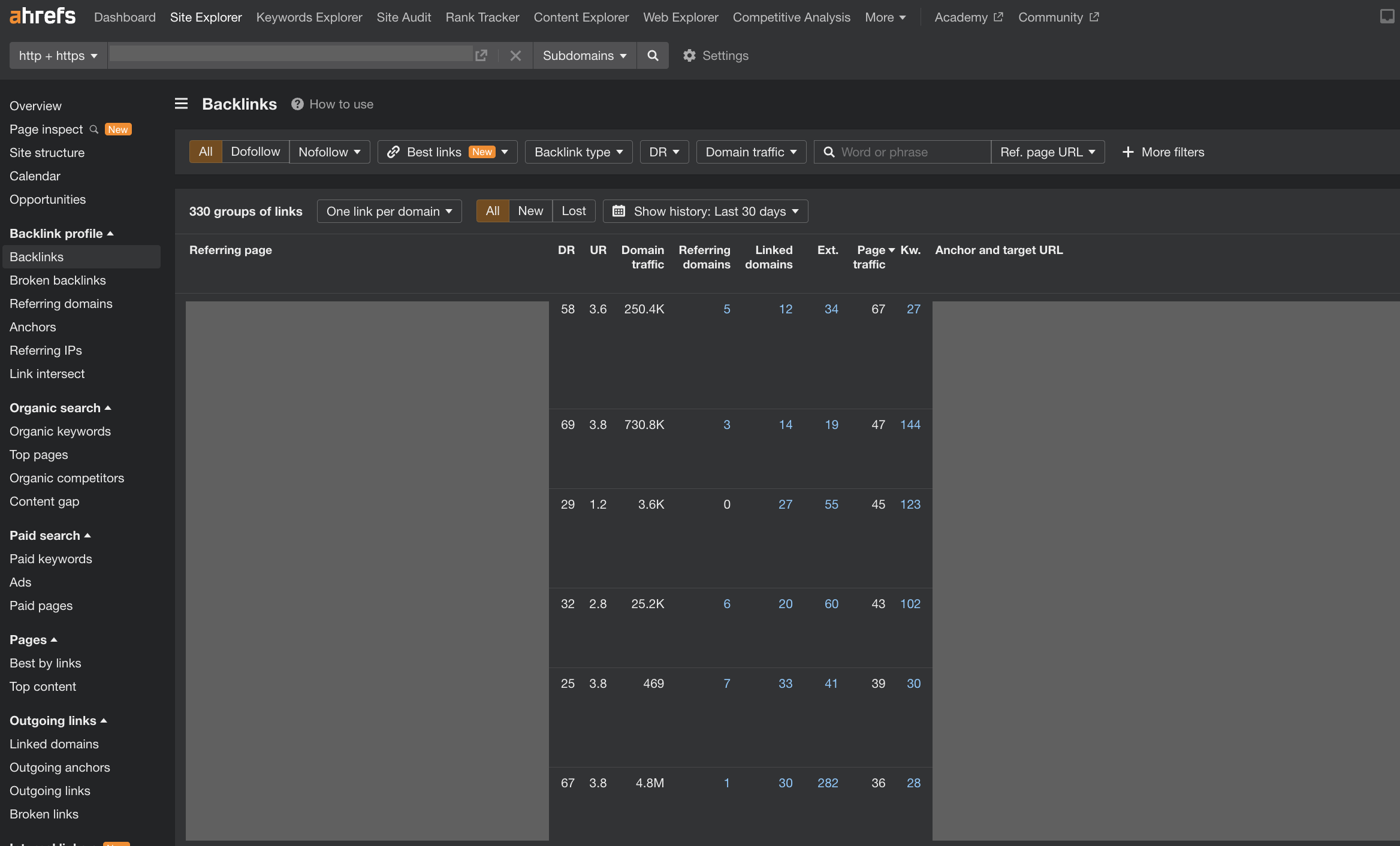
Ahrefs Site Explorer is the most advanced and comprehensive tool to check your backlink profile, but it comes with a cost. You need to pay a monthly or annual fee to access the tool, depending on your plan.
How to Improve Your Backlink Profile
To improve your backlink profile, you need to follow some practical and ethical tips on how to build more and better backlinks for your website. Here are some of the best practices and strategies for link building that you can use:
Create Valuable and Relevant Content
The first and most important step to improve your backlink profile is to create valuable and relevant content for your website. Content is the foundation of link building, as it attracts and engages your audience and encourages other websites to link to you. To create valuable and relevant content, you need to:
- Research your target audience and keywords, and understand their needs, problems, and interests
- Choose a topic and format that suits your audience and keywords, and provides a unique and helpful angle
- Write clear and compelling content that provides useful information, answers questions, solves problems, or entertains your audience
- Optimize your content for SEO, using your keywords, headings, meta tags, images, and internal links
- Publish and promote your content on your website, social media, email, and other channels
Reach Out to Authoritative and Related Websites
The second step to improve your backlink profile is to reach out to authoritative and related websites that can link to your content. Outreach is the process of contacting and building relationships with other website owners, editors, bloggers, journalists, or influencers, and asking them to link to your content. To reach out to authoritative and related websites, you need to:
- Find and compile a list of potential websites that are authoritative and related to your niche, topic, and content. You can use Google to search for websites that have published similar or complementary content to yours and Ahrefs to check if they have high authority and traffic metrics.
- Craft a personalized and persuasive email that introduces yourself, compliments their work, explains why your content is valuable and relevant to them and their audience and asks them to link to your content. You can use tools like Hunter to automate and streamline your email outreach process.
- Follow up with your prospects until you get a response, and thank them if they agree to link to your content.
Use Natural and Varied Anchor Text
The third step to improve your backlink profile is to use natural and varied anchor text for your backlinks. Anchor text is the clickable text that the linking website uses to link to your content. It should describe the content of your website and include your target keywords, but not in a spammy or unnatural way. To use natural and varied anchor text, you need to:
- Avoid using exact match anchor text, which is the anchor text that matches your target keyword exactly. For example, if your target keyword is “what is a backlink profile”, you should not use “what is a backlink profile” as your anchor text for all your backlinks, as this can look suspicious and manipulative to search engines and users.
- Use partial match anchor text, which is the anchor text that contains your target keyword or a variation of it. For example, if your target keyword is “what is a backlink profile”, you can use “what is a backlink profile and how to optimize it”, “backlink profile optimization”, or “how to improve your backlink profile” as your anchor text for some of your backlinks, as this can look natural and relevant to search engines and users.
- Use branded anchor text, which is the anchor text that contains your brand name or website name. For example, if your brand name is “Saasmatic”, you can use “Saasmatic”, “Saasmatic’s guide on backlink profile”, or “a post from Saasmatic” as your anchor text for some of your backlinks, as this can look trustworthy and authoritative to search engines and users.
- Use generic anchor text, which is the anchor text that does not contain your target keyword or brand name, but rather a common word or phrase. For example, you can use “click here”, “read more”, “this article”, or “this website” as your anchor text for some of your backlinks, as this can look natural and diverse to search engines and users.
Avoid Spammy and Low-Quality Links
The fourth and final step to improve your backlink profile is to avoid spammy and low-quality links that can hurt your SEO performance and reputation. Spammy and low-quality links are links that come from untrustworthy, irrelevant, or low-authority websites, or that use unnatural, over-optimized, or misleading anchor text. To avoid spammy and low-quality links, you need to:
- Monitor your backlink profile regularly and identify any spammy or low-quality links that you may have. You can use the same tools that we mentioned before, such as Google Search Console and Ahrefs Site Explorer, to check your backlink profile and filter your backlinks by authority, relevance, anchor text, placement, and destination.
- Disavow any spammy or low-quality links that you may have and that you cannot remove manually. Disavowing is the process of telling Google that you do not want certain links to be counted in your backlink profile and that they should not affect your rankings. You can use the Google Disavow Tool to submit a list of the links that you want to disavow, and Google will ignore them.
Wrapping Up
Having a strong backlink profile is essential for SEO, as it can help you rank higher, drive more traffic, and increase your conversions.
In this guide, we have explained these concepts and given you some practical and ethical tips on how to build more and better backlinks for your website.