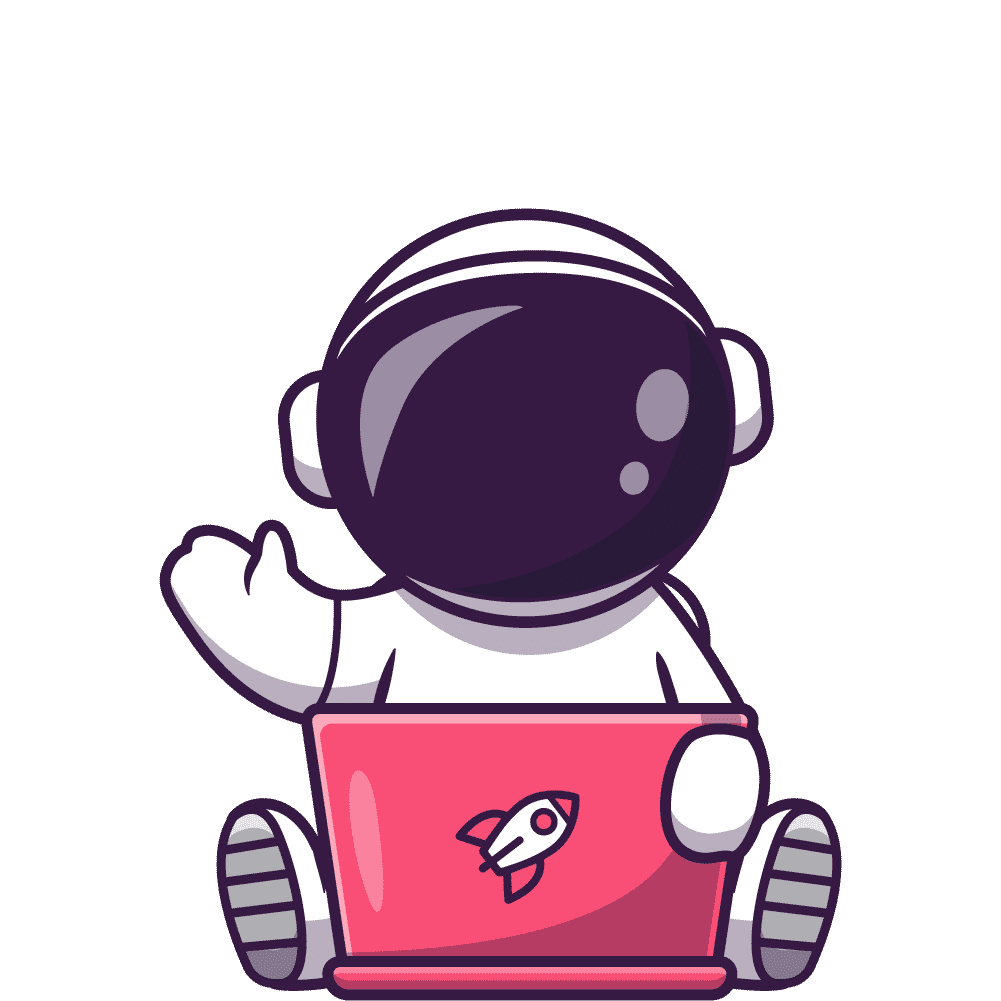Have you ever noticed that when you search for something on Google, you often see a box of suggestions at the bottom of the page that says “People also search for”? This is a feature that Google and other search engines use to provide relevant and related information to users based on their queries.
But what exactly is “People also search for” and how does it work? And more importantly, how can you use it to improve your SEO and drive more traffic to your website?
In this article, I’m going to answer these questions and show you some tips and tools to find and rank for “People also search for” keywords.
What is “People also search for” and how does it work?
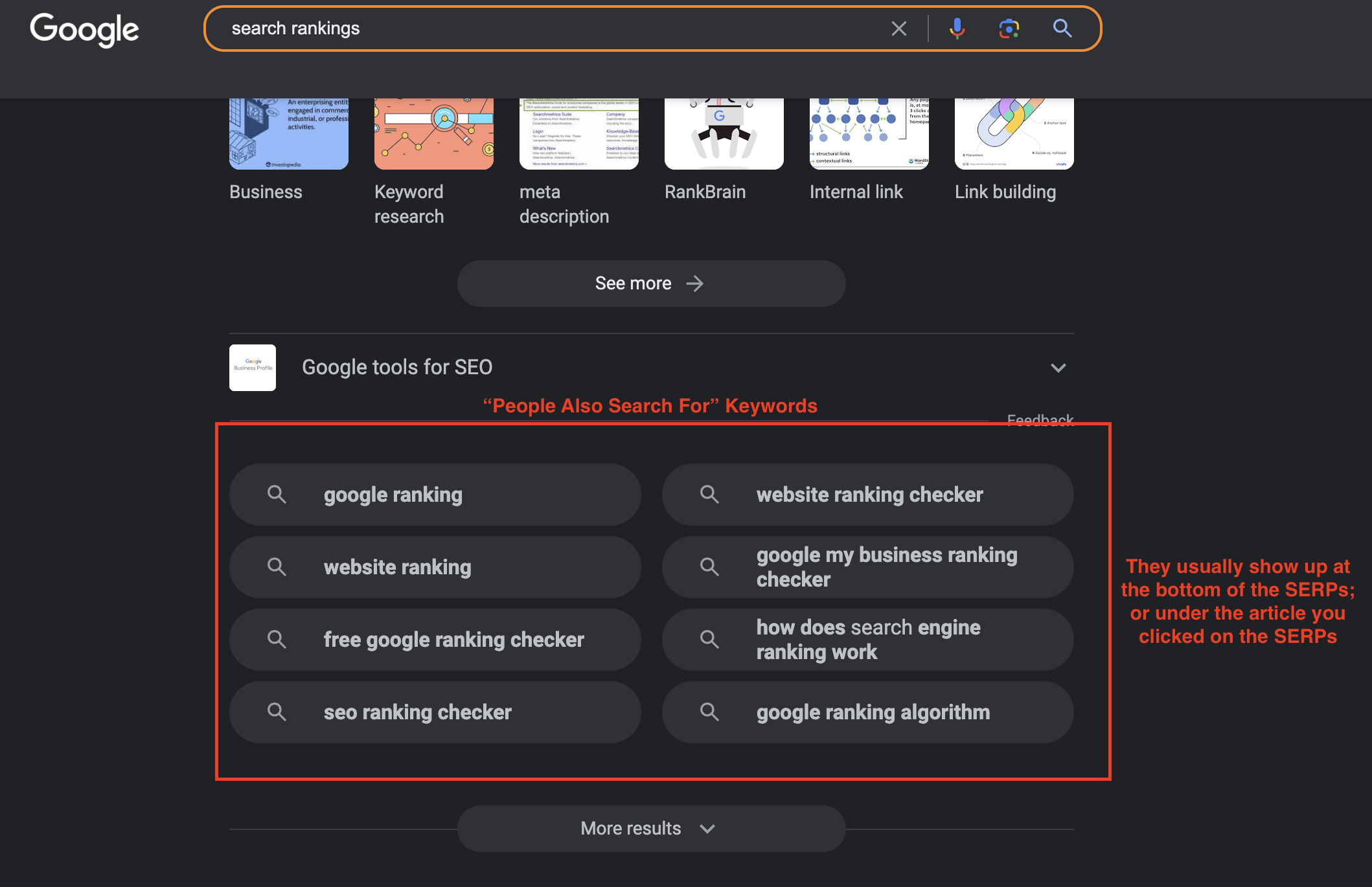
“People also search for” (PASF) is a feature that shows a list of related searches and topics that other users have searched for after performing a certain query. For example, if you search for “search rankings”, you might see suggestions like “google ranking”, “website ranking”, or “google ranking algorithm”. These are queries that other users have searched for after looking for “search rankings”.
The purpose of this feature is to help users find what they’re looking for more easily by providing them with additional options and information. It also helps users refine their queries and explore different aspects of their topic of interest.
But how does Google generate these suggestions? According to Google, they use data from various sources, such as user behavior, web content, and query analysis, to determine what queries are related and relevant to each other. They also use algorithms and technology, such as machine learning and natural language processing, to understand the meaning and intent behind each query and match them with the best suggestions.
Benefits for users
One of the main benefits of “People also search for” (PASF) for users is that it can save them time and effort in finding what they’re looking for. Instead of typing in multiple queries or scrolling through pages of results, users can simply click on one of the suggestions and get more relevant results. This can improve the user experience and satisfaction with the search engine.
Another benefit of PASF for users is that it can help them discover new information and learn more about their topic of interest. By seeing what other people are searching for, users can get a broader perspective and explore different angles and aspects of their topic. This can help them gain more knowledge and insight into their topic.
For example, if you search for “how to write seo optimized content”, you might see suggestions like “why is seo writing important?”, “what is seo”, or “seo content writing for beginners”. These suggestions can help you learn different methods and techniques of making pizza dough, as well as different ingredients and equipment that you can use.
Benefits for businesses
“People also search for” is not only beneficial for users, but also for businesses that want to improve their search engine optimization and drive more traffic to their websites. By appearing in PASF suggestions, businesses can increase their visibility and exposure on search engine results pages (SERPs). This can lead to more clicks, visits, and conversions.
But how can businesses appear in PASF suggestions? One of the key factors that Google considers when generating “People also search for” suggestions is the relevance and quality of the web content. Therefore, businesses need to optimize their content to match the search intent and provide valuable information to the users.
One way to optimize content for PASF is to conduct keyword research and find out what keywords are related to your main topic or keyword. You can use tools like Google Keyword Planner or Ahrefs Keyword Explorer to find out what keywords are popular, relevant, and competitive in your niche. You can then use these keywords to create content that answers the user’s questions and provides solutions to their problems.
Another way to optimize content for PASF is to use various elements of markdown to style your articles. You can use headings, lists, stock photos, diagrams, tables, and any other visual elements of markdown to make your content more attractive, engaging, and informative.
You can also use internal links, external links, citations, quotes, statistics, facts, examples, case studies, testimonials, reviews, ratings, and any other types of evidence or authority to support your claims and arguments.
By creating high-quality content that matches the user intent and provides value to the users, you can increase your chances of appearing in PASF suggestions and driving more traffic to your website.
People Also Search For vs. People Also Ask
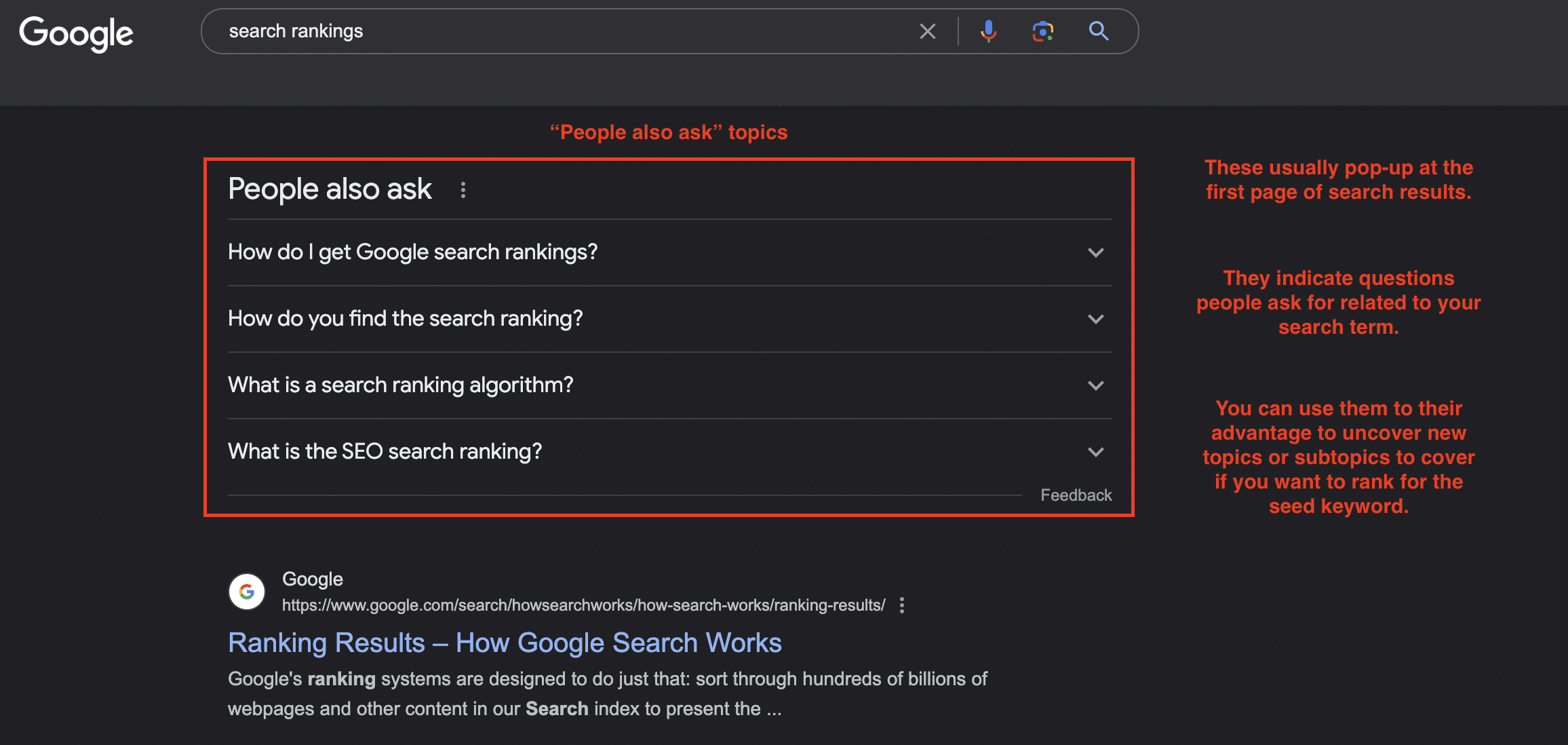
“People also search for” is not the only feature that Google uses to provide related information to users. Another feature that you might have seen on Google is “People also ask” (PAA). This is a feature that shows a list of questions that other users have asked related to your query. For example, if you search for “search rankings”, you might see questions like “How do I get Google search rankings?”, “How do you find the search ranking?”, or “What is a search ranking algorithm?”.
The difference between PASF and PAA is that PASF shows related queries, while PAA shows related questions. PASF helps users refine their queries and explore different aspects of their topic, while PAA helps users find answers and solutions to their questions. Both features can be used to improve SEO, as they can provide insights into the user intent and behavior, as well as opportunities for creating content that addresses the user’s needs and interests.
“People also ask” keywords show up for roughly 30% of all Google Search queries, which is still a significant number that shows other topics or subtopics your users might be interested in.
One way to use PAA for SEO is to find out what questions are related to your main topic or keyword and answer them in your content. You can use tools like AnswerThePublic, AlsoAsked, or Frase to find out what questions are popular, relevant, and trending in your niche. You can then use these questions as headings, subheadings, or bullet points in your content and provide clear, concise, and accurate answers to them.
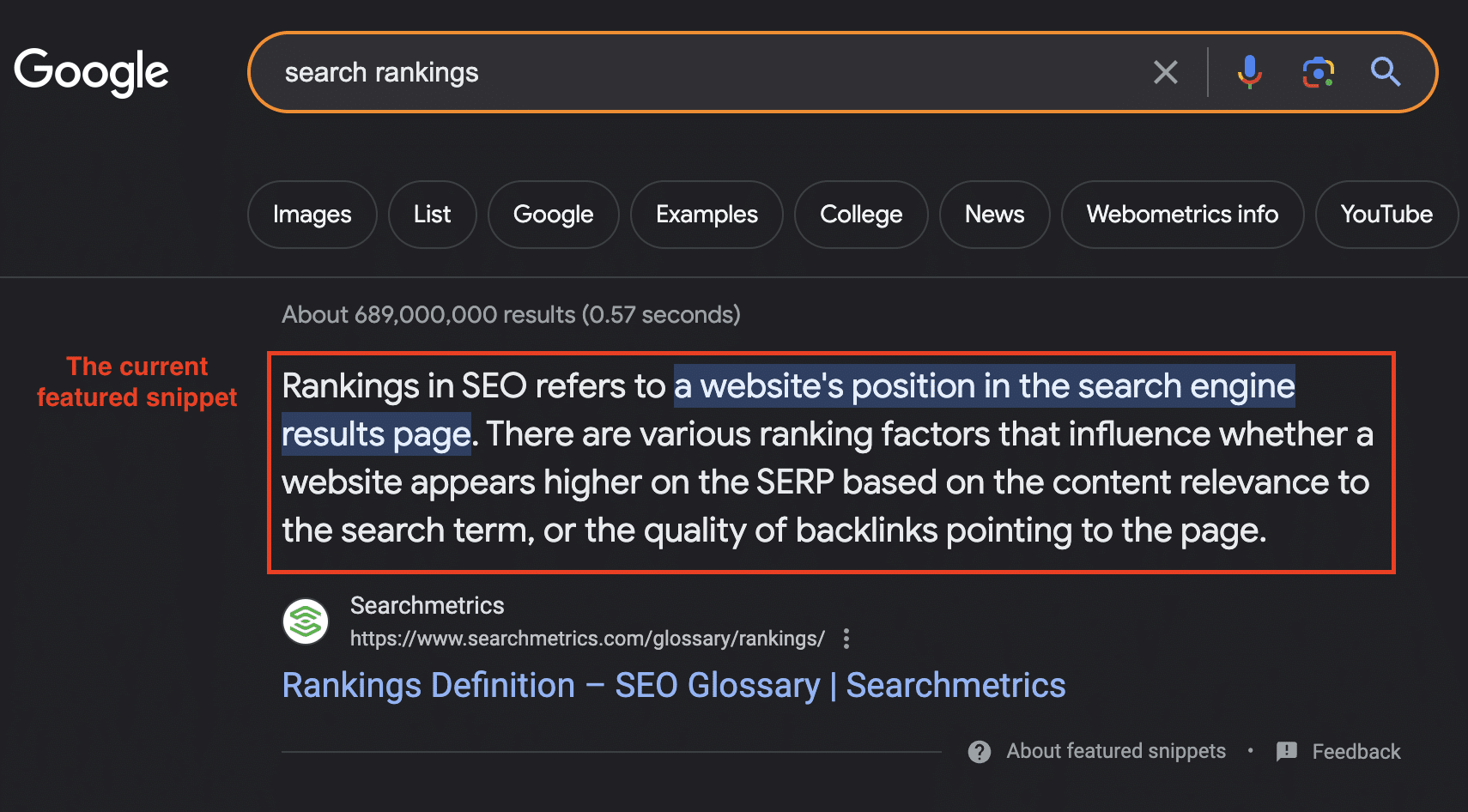
Another way to use PAA for SEO is to optimize your content for featured snippets. Featured snippets are short excerpts from web pages that appear at the top of the SERPs and provide quick answers to the user’s questions. By appearing in featured snippets, you can increase your visibility and authority on the SERPs and drive more traffic to your website.
According to EngineScout, it is still valuable to optimize for featured snippets, as they get 35.1% of the total click share on the organic search.
To optimize your content for featured snippets, you need to follow some best practices, such as:
- Use question-based keywords in your content.
- Provide direct and succinct answers to the questions.
- Use lists, tables, images, videos, or other visual elements of markdown to format your answers.
- Use schema markup or structured data to help Google understand your content.
- Monitor and measure your performance and results using tools like Google Search Console or Google Analytics.
By using both PAA and PASF features for SEO, you can create more comprehensive and relevant content that satisfies the user intent and provides value to the users.
Tools to Find People Also Search For Keywords
As mentioned earlier, one of the ways to optimize your content for PASF is to conduct keyword research and find out what keywords are related to your main topic or keyword. There are many tools that can help you with this task, but here are some of the most popular and effective ones on how to find what people are searching for:
- Google Keyword Planner: This is a free tool from Google that allows you to find keywords related to your topic or keyword. You can enter your topic or keyword in the search box and get a list of related keywords, along with their monthly search volume, competition level, and bid range. You can also filter the results by location, language, date range, and other criteria.
- Ahrefs Keyword Explorer: This is a paid keyword research tool from Ahrefs that allows you to find keywords related to your topic or keyword. You can enter your topic or keyword in the search box and get a list of related keywords, along with their monthly search volume, keyword difficulty, organic traffic, SERP features, and other metrics. You can also filter the results by location, language, date range, and other criteria.
These tools can help you find PASF keywords that are popular, relevant, and competitive in your niche. You can use these keywords to create content that matches the user intent and provides value to the users.
You can also use this handy extension that outputs PASF keywords from a desired seed keyword. This is also very useful, especially if using a tool like Ahrefs that allows you to bulk analyze the keywords you input. Basically, this extension is a HUGE time saver. 😎
How To Find PASF Keywords With Google Keyword Planner
Here is a short guide on how to find PASF keywords with Google Keyword Planner – which is a free variant. I am considering here that you already have set up your account – but if you haven’t, here is a handy guide by Google to get you started.
First of all, let’s get into Google Keyword Planner and use a desired seed keyword. Let’s use “search rankings” keyword and see where it gets us. Don’t forget to change the searcher language and country/countries to target your desired audience. In this case, I will choose English speakers in the United States. After you are done with the filters, you can go and get results!
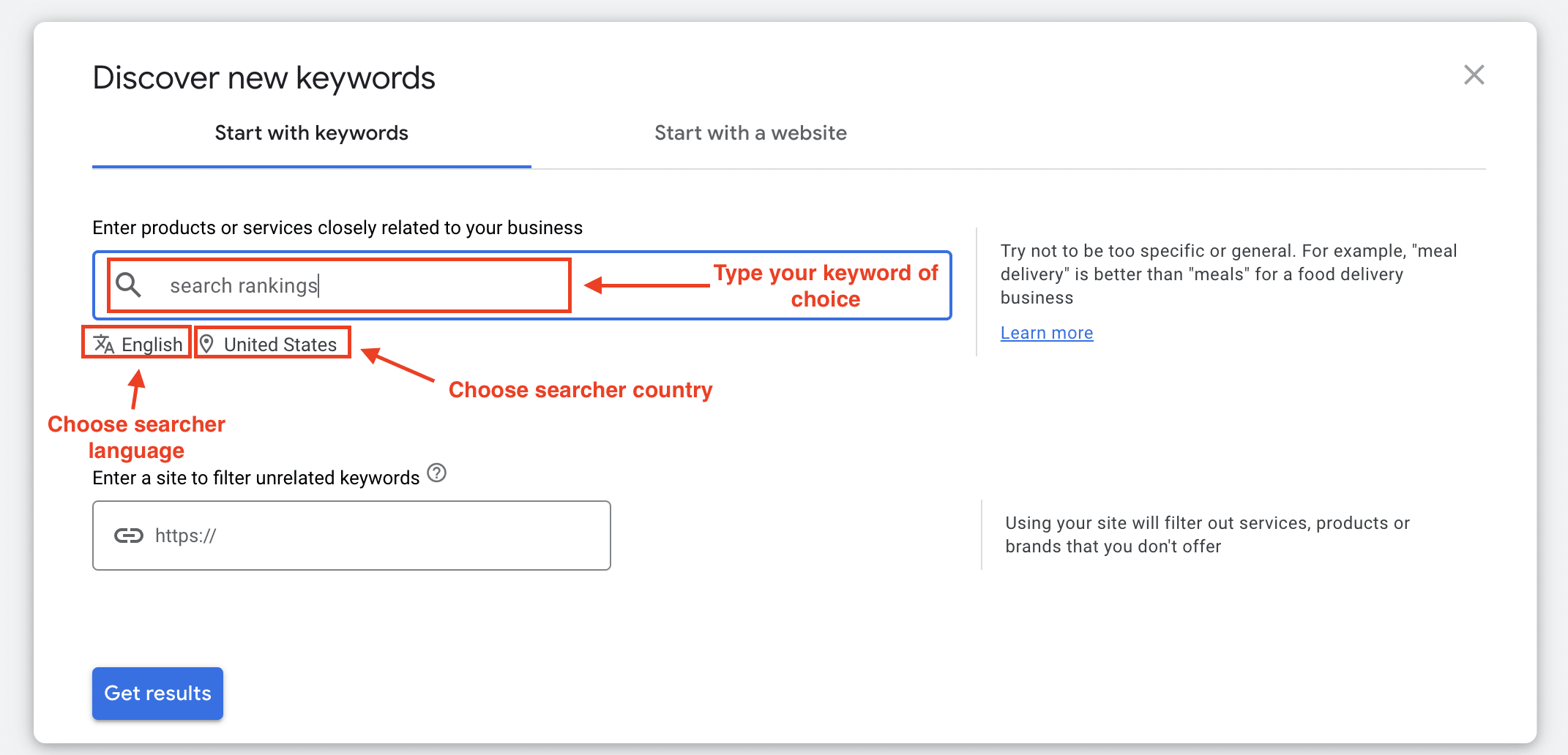
We got some 1,071 results for the keywords that people also search for when searching for “search rankings”. Now, you won’t have so much refined data regarding the competition as on some paid tools like Ahrefs – but for a free tool, Google Keyword Planner gives you some nice insights. By the way, the “Competition” column here refers to the competitive landscape on Paid Search, not on Organic Search; as Keyword Planner is a part of the Google Ads ecosystem.
Here are two bonus tips for you to help you choose keywords faster:
- I like to put a descending filter for “Three month change” to find keywords that have risen in trends in recent times, which outlines to me that there is a spark of interest for these topics.
- You can use “Refine keywords” module to filter-in and out some branded or non-branded keyword variations. This can help you focus on the specific topics you want to target with more ease.
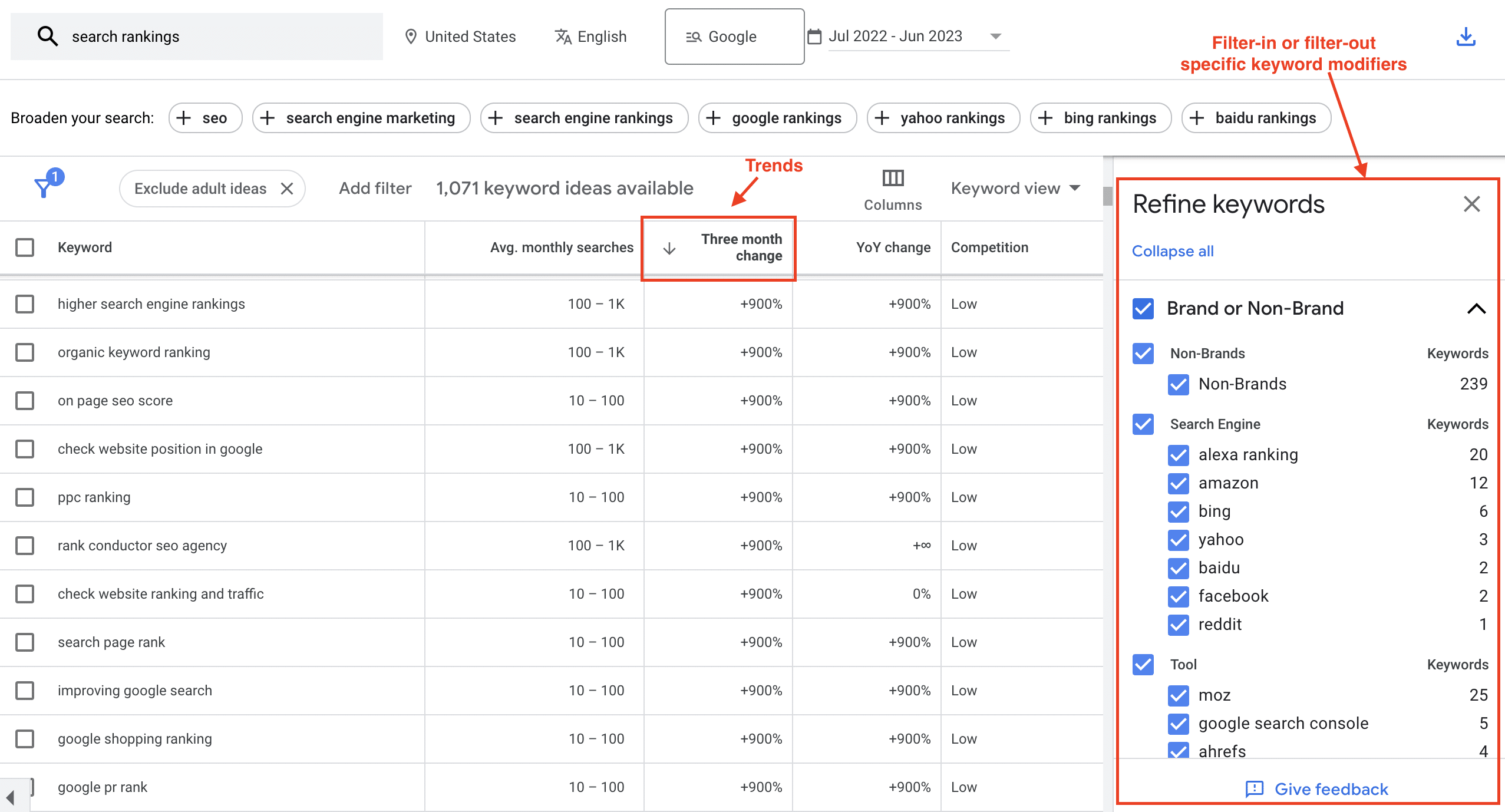
In less than 5 minutes, you can find an exhaustive list of PASF keywords for free! Of course, you can save all these keywords in a list and export it into .csv or Google Sheets file for easier reference in the future. While I prefer using paid tools for keyword research and analysis, there is no doubt that Keyword Planner is an useful tool when it comes to keyword ideation – especially because it is a Google product; meaning: it uses Google Search data!
How To Find PASF Keywords With Ahrefs
Here is a short guide on how to find PASF keywords with Ahrefs:
First, let’s get into Ahrefs Keyword Planner and use a desired seed keyword. I will use the same keyword as I used for the Google Keyword Planner example: “search rankings”. When we plug the keyword in Ahrefs, we will get a dashboard for a specific keyword with some useful metrics.
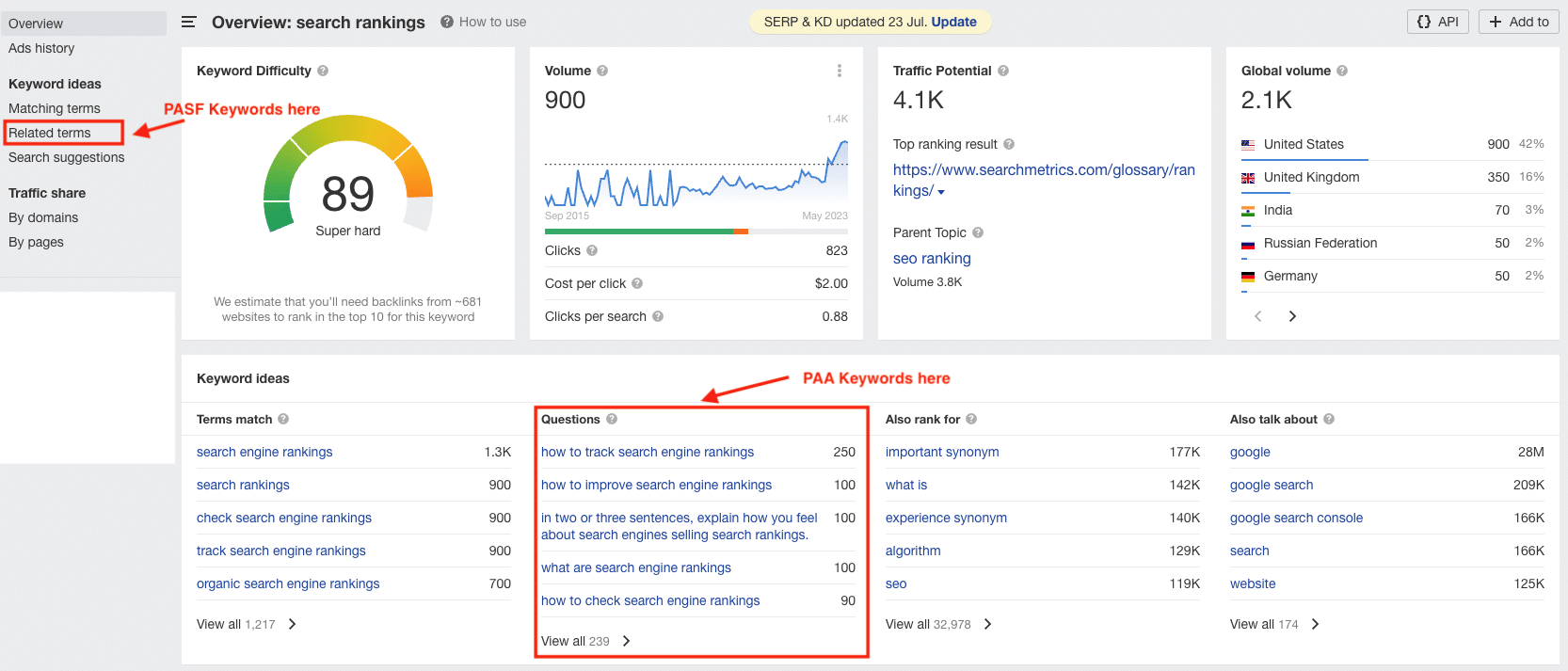
Next, let’s observe the “Related Terms” report, here, we will get thousands of keywords that people also search for when querying about “search rankings”. We can see by the KD (Keyword Difficulty) metric that these keywords are very difficult to rank for and might require lots of link building or content marketing to rank well. Thankfully, we have a KD filter, which I will set to 0-25 to find some relatively easy keywords to rank for if you are starting out with the blog, or just trying to find keywords you can easily rank for.
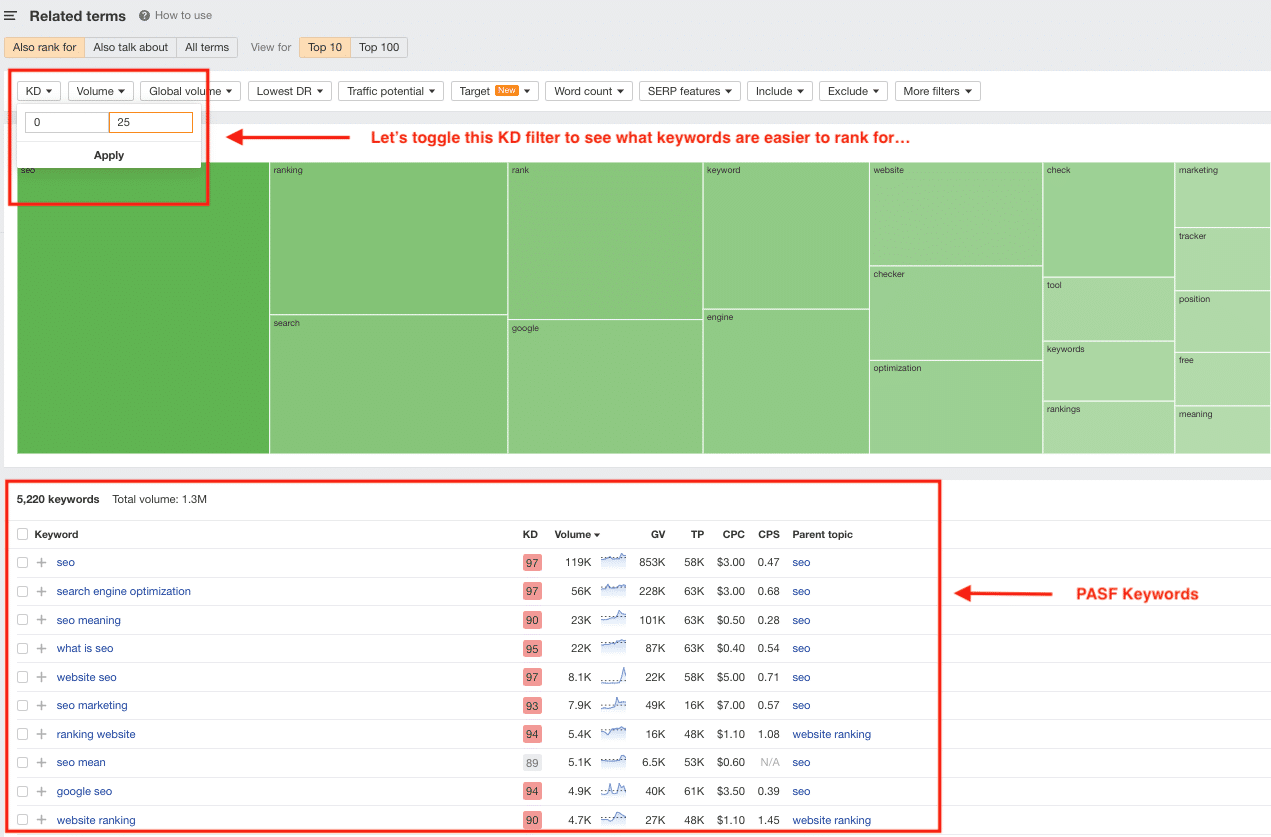
Now, check out the filtered results. We reduced the number of keywords by almost 30x but got a list of potential topics that are much easier to rank for. Keep in mind to choose keywords and topics that are related to your business and what you want to offer to your customers. You should also manually check each keyword to see what users really need – in some cases, product pages will rank for some keywords; meaning: the user wants a product/solution, not a blog post. Nevertheless, I like using Ahrefs for idea generating because of the numerous filters, and topical clustering they do (see: “Parent topic” column).
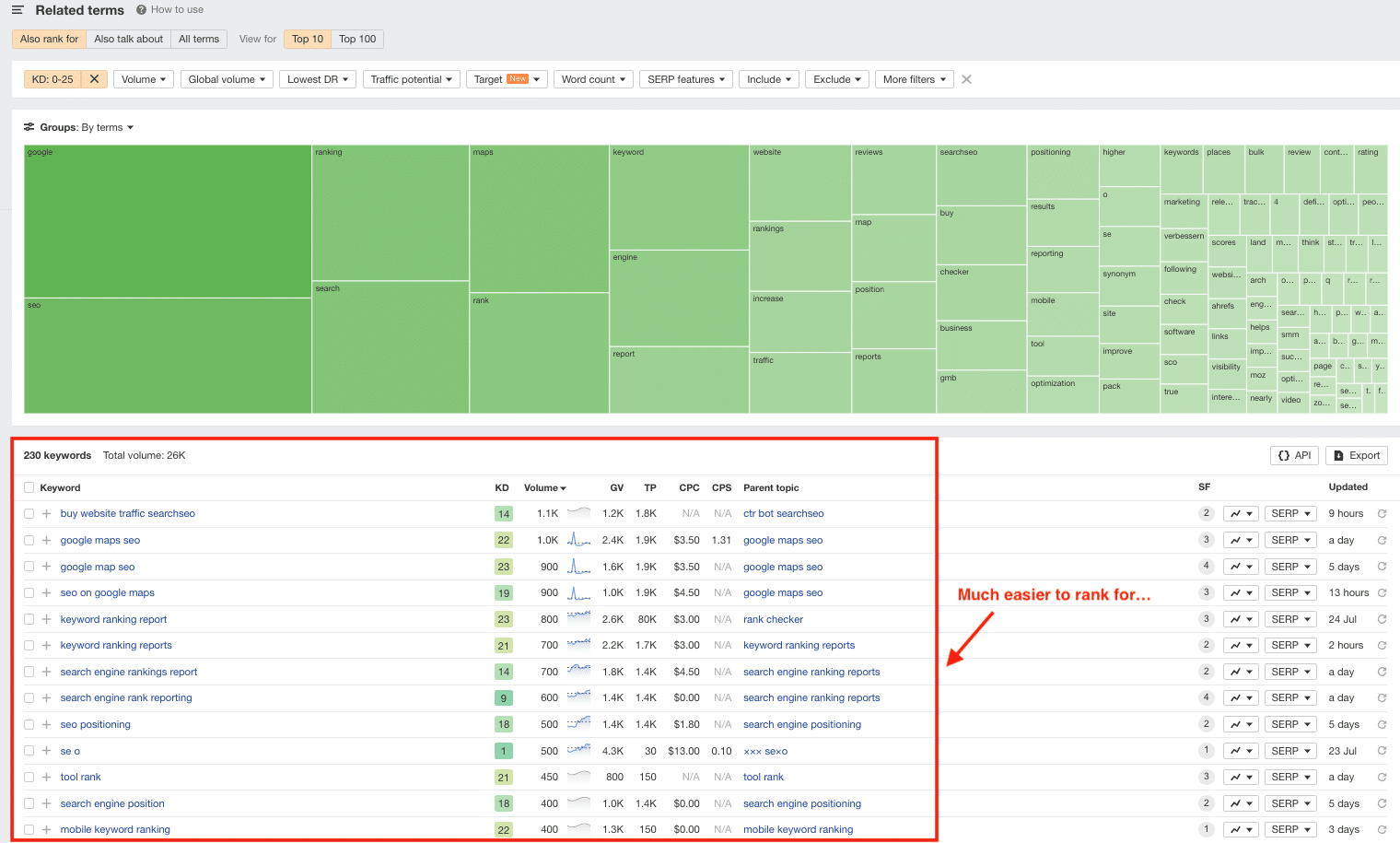
So, in less than 5 minutes, you can get to an exhaustive list of keywords people also search for when you plug a seed keyword. An awesome thing about Ahrefs is that you can easily export this list of keywords in a Google Sheets document and start conceptualizing your content plan!
How to rank higher for “People also search for” keywords on Google
Finding PASF keywords is only the first step in optimizing your content for PASF. The next step is to rank for these keywords on the SERPs. To do this, you need to follow some SEO best practices, which I will outline in the sections below. By following these SEO best practices, you can rank for PASF keywords and drive more traffic to your website.
1. Conduct a competitor analysis
Before creating your content, you need to analyze what your competitors are doing and how they are ranking for PASF keywords. You can use tools like Ahrefs to:
- Find out who your competitors are
- What keywords they are ranking for
- What type of content they are creating
- What backlinks do they have
- What gaps you can use to your advantage
2. Create a content strategy
Based on your competitor analysis and keyword research, you need to create a content strategy that outlines:
- What type of content you are going to create
- How you are going to structure it
- What tone and style you are going to use
- What goals and objectives you are going to achieve
- What metrics and indicators you are going to measure
- How you are going to promote it
3. Write original and helpful content
Based on your content strategy, you need to write original and helpful content that uses PASF keywords naturally and appropriately. You need to provide valuable information and actionable tips to your readers, using compelling examples to illustrate your points.
Probably you all have heard of this new “generative AI revolution”. You probably know that this type of AI basically collects content from the Internet, and gives an opportunity for creators to basically create new content based on the information harvested from real content. Google actually changed its perspective regarding AI-generated content – and is now okay with it, as long as it is HELPFUL.
Oh yeah, check out the Helpful Content guidelines as well – to help you write your content to address the user query as effectively as possible.
4. Optimize your content for SEO
Based on your content strategy, you need to optimize your content for SEO by using various elements of markdown to style your articles.
To make your content more attractive, engaging, and informative; you need to use:
- Headings
- Lists
- Stock photos
- Schema Markup
- Diagrams
- Tables
- Any other visual elements of markdown
You also need to use:
- Internal links
- External links
- Citations
- Quotes
- Statistics
- Facts
- Examples
- Case studies
- Testimonials
- Reviews
- Any other types of evidence or authority to support your claims and arguments.
The second list contributes to the EEAT principles – which is an acronym for Expertise, Experience, Authority, and Trust. These pillars are what Google uses to rate your expertise as an author.
5. Promote your content
Based on your content strategy, you need to promote your content by using various off-page SEO strategies.
- You need to build backlinks from relevant and authoritative websites, using tools like Ahrefs Backlink Checker to find and analyze potential link opportunities.
- You also need to share your content on social media platforms, using tools like Buffer or Hootsuite to schedule and manage your posts.
- You also need to engage with your audience and influencers, using tools like BuzzSumo or Mention to monitor and respond to mentions and feedback.
Get Rank #1 With “People also search for” Keywords!
PASF is a feature that shows a list of related queries that other users have searched for after performing a certain query. It is a useful feature that can improve the search experience for both users and businesses. Users can benefit from PASF by finding what they’re looking for more easily and discovering new information and learning more about their topic of interest. Businesses can benefit from PASF by increasing their visibility and exposure on the SERPs and driving more traffic to their websites.
PASF is not the only feature that Google uses to provide related information to users. Another feature that you can use for SEO is PAA, which shows a list of questions that other users have asked related to your query.
By using both PASF and PAA features for SEO, you can create more comprehensive and relevant content that satisfies the user intent and provides value to the users. In the end, optimizing for these can help you gain that coveted 1st position for your keywords!