Have you ever known that 11% of all emails never reach the inbox due to deliverability issues? Deliverability is key to email marketing. If your emails aren’t delivered, you’re not reaching your audience. And if you’re not getting to your audience, then what’s the point?
This guide will show you email deliverability best practices that will improve your deliverability. After reading these tips, more of your emails will reach your prospects and subscribers.
We’ll cover everything from factors influencing email deliverability to optimizing your content for better deliverability. So whether you’re a beginner or an expert, this guide has something for you.
What is Email Deliverability?
Email deliverability is the ability of your email messages to reach the intended recipient’s inbox. If your emails don’t reach the inbox, that’s even a bigger problem than the low-open rate since you’ll never know your results if the email is not delivered.
Many factors influence email deliverability rate, and we’ll cover them in this guide. But first, let’s examine why email deliverability matters to your business.
Why Does Email Deliverability Matter?
Email marketing has the highest return on investment (ROI) compared to other marketing channels. As per ConstantContact, for every dollar spent on email marketing, you get an ROI of $36. That means every email that bounces or lands in the spam folder means a lost opportunity. There are many reasons why email deliverability matters to your business. Here are just a few:
1. Reach more of your audience: Email is one of the most effective channels for reaching your target market. Whether you’re doing mass outreach using email outreach software or sending your emails one by one, deliverability is vital. When your emails don’t get into the inbox, you’re not only losing potential customers, but you’re also missing out on potential revenue.
2. Improve customer engagement: When people receive your emails in their inbox, it means you’re a credible source of information. You can improve customer engagement and increase their chances of doing business with you.
3. Boost ROI: Email marketing is one of the most cost-effective ways to reach your audience. If more of your emails land in the inbox, you’re getting more bang for your buck. It can also help you out with your SaaS link building efforts, of course.
Now let’s figure out how the email deliverability process works.
How Does Email Deliverability Work?
Email deliverability is a term that refers to what happens with an email after you send it and the email server receives the message. It is related to inbox placement, whether the email is in the inbox or spam folder.
Components of an Email Delivery Process
In a nutshell, the email delivery process can be broken down into three components: the sender, the service provider, and the recipient.
The sender is responsible for creating and sending the email. The service provider is liable for delivering the email to the recipient’s inbox. And the recipient is responsible for opening and reading the email. So let’s take a closer look at each of these components.
Email Sender
Any business sending out emails as a part of an email marketing campaign is responsible for creating and sending the email. Therefore, they must ensure that their email content is well-written, relevant, and valuable to their audience.
However, not only the sender is responsible for email deliverability. The process may fail because of the email service provider or third-party apps that help you with email marketing and automation.
Gateways
The email service provider, such as Gmail and Yahoo, delivers the email to the recipient’s inbox. Therefore, they must ensure that their servers are configured correctly and use an up-to-date spam filter database. Besides, the email sending process may be unsuccessful because of the internet service providers (ISP), so checking your internet connection is necessary.
Another gateway to sending an email is anti-spam systems that prevent spam from being delivered to the recipient’s inbox. They use various methods, such as blacklists and greylists, to determine whether an email is spam.
Blacklists are lists of IP addresses or domains known to send spam. Emails from IP addresses or domains on the blacklist are automatically rejected.
The Recipient
The recipient is responsible for opening and reading the email. They need to check that their email client is configured correctly and that they’re not blocking any of the senders’ domains. They also need to be vigilant about reporting spam emails so that the service providers can improve their filtering accuracy. You can influence on recipient’s decision to open an email through your email headline and copy.
Factors that Impact Email Deliverability
Now that you know how the email deliverability process works let’s look at some factors that can impact your success.
Sender Reputation
The first and most important factor is the sender reputation. Your sender reputation is based on your past emailing behavior. It includes your email content, open, click-through, and complaint rates.
You’re less likely to be marked as spam if you have a good sender reputation. On the other hand, if you have a lousy sender reputation, your emails are more likely to be sent to the recipient’s spam folder.
Engagement
Another important factor is engagement. Engagement refers to how often your recipients open and click on the links in your emails. The more engaged your audience is, the less likely your emails will be marked as spam.
Spam Filters
Spam filters are software programs that automatically identify and delete spam emails. They use a variety of criteria, such as the sender’s reputation, email content, and engagement, to determine whether an email is spam.
Email Bounces
Email bounces can also impact your deliverability. An email bounce is when an email cannot be delivered to the recipient’s inbox. There are two types of email bounces:
Hard bounce: A hard bounce is when an email cannot be delivered because the recipient’s email address is invalid. This can happen if the recipient has changed their email address or if the email address was mistyped. To avoid sending emails to an invalid address, you can verify this email without sending an actual message.
Soft bounce: A soft bounce is when an email cannot be delivered because the recipient’s inbox is full or the email server is down.
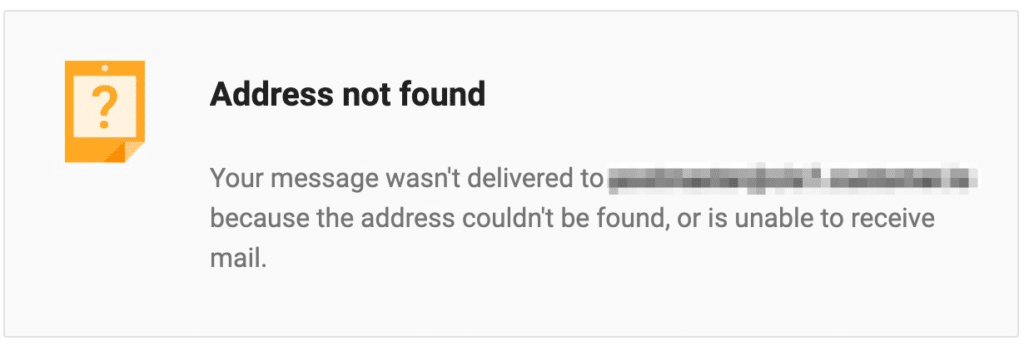
A high bounce rate can negatively impact your sender’s reputation and make it more difficult for your emails to be delivered in the future.
5. Email Content
The content of your email also plays a role in deliverability. For example, spam filters are designed to identify and delete spam emails. They look for things like excessive capitalization, excessive use of exclamation points, and superlatives like “free” and “guaranteed.”
To improve your deliverability, ensure your email content is relevant and valuable to your recipients. For example, you can use pre-made email templates to create an outstanding email copy and ensure you avoid using spammy language and gimmicks. Instead, focus on providing helpful, informative content that your recipients will appreciate.
Along with this, having laser-focused email content can help greatly with guest posting outreach.
6. Blacklists
Blacklists are lists of IP addresses or domains known to send spam. As I already mentioned, emails from IP addresses or domains on the blacklist are automatically rejected. So if you’re on a blacklist, it can be challenging to get removed.
The best way to avoid being blacklisted is to make sure that your sender’s reputation is good and that you’re not sending spammy emails.
16 Tips for High Email Deliverability
High email deliverability is a key to successful email marketing. In order to ensure your emails are delivered to your recipients’ inboxes, follow these 16 tips.
1. Keep Your Email Content Precise
When composing your email content, stay on topic and avoid rambling. Keep your sentences to the point and short. If you need to add additional information, include a link to a website or blog where your readers can find more information.
2. Get Yourself Verified by a Third Party
If you’re sending marketing emails, getting yourself verified by a reputable third party is a good idea. This process is called sender accreditation. This will help improve your sender’s reputation and increase your delivery chances. Ensure you abide by TLS, SPF, DKIM, and DMARC email authentication methods.
3. Check the Reputation of Your IP
Your IP address is a unique number that identifies your computer on the web. For example, when you send an email, it includes your IP address.
Spam filters use IP addresses to help determine whether an email is spam. If you’re sending from a shared IP address, your emails will likely be flagged as spam. A quick way to check is by going to IPQualityScore.
4. Set up MX Records
MX records are DNS records that specify where email should be delivered for a particular domain. It would help if you had MX records for your emails to be delivered to your domain. Some ISPs automatically block emails from senders that don’t have a valid MX record.
If you don’t have MX records set up, you’ll need to contact your domain registrar or hosting company and ask them to set them up for you.
5. Make Unsubscribing Easy
Not providing the option to unsubscribe is illegal in some countries, including the United States. That’s why making it easy for your recipients to unsubscribe from your emails if they no longer want to receive them is important. Include an unsubscribe link in every email you send.
The unsubscribe option should be visible, preferably in the footer of the email copy. And once people unsubscribe, make sure you remove them from your list. Ideally, the unsubscribe process should be automated.
This is a crucial way of maintaining the hygiene of your email list. If you are using top email marketing software, it will take care of this automatically.
6. Send Emails from a Real Person
When people sign up for your email list, they should be able to specify who they want to receive emails from. Ideally, you should have a real person’s name and email address they can contact if they have any questions or concerns.
People are more likely to trust and engage with an email from a real person. They’re also more likely to remember a person’s name than a company name.
7. Personalize Your Emails
When you send an email, personalize it with the recipient’s name. People are more likely to read and engage with an email with their name. This will let the spam filters know that the email was addressed to someone you know, for example, your subscriber or prospect.
8. Separate Transactional Emails from Marketing Emails
Transactional emails are emails sent in response to the recipient’s action. For example, a transactional email could be sent when someone signs up for your email list or purchases from your online store.
Marketing emails are emails that are sent to promote a product or service. They’re typically sent regularly, such as weekly or monthly.
It’s important to separate transactional emails from marketing emails because people generally have different expectations for each type of email. So, you can use different IPs or subdomains to separate these two email types.
9. Ask Your Subscribers to Whitelist Your Email
When someone subscribes to your email list, be sure to ask them to add your email address to their address book or contact list. This helps to ensure that your emails are more likely to be delivered to their inbox.
You can also ask your subscribers to whitelist your email address. They add your email address to a list of approved senders. This helps to ensure that your emails will be delivered to their inbox, and it also helps to prevent them from being marked as spam.
10. Send HTML and Plain Text Version
When you send an email, include both an HTML and a plain text version. Some people prefer to receive emails in plain text, while others prefer the HTML version.
The HTML version of your email could include images, links, and other elements that help to make your email more visually appealing. The plain text version should be a simple, straightforward email that is easy to read and understand. This builds credibility and legitimacy with the ISPs. Also, ensure your HTML version is coded correctly to avoid triggering a spam filter.
11. Use Double Opt-in Instead of Single Opt-in
When someone subscribes to your email list, it’s crucial to confirm their subscription. This helps to ensure that they want to receive your emails.
A double opt-in process is the best way to confirm a subscription. This means that after someone subscribes to your email list, they will receive an email that contains a link to confirm their subscription. Once they click the link, they will be added to your email list.
A double opt-in process helps ensure that your email list is full of people who want to receive your emails. Double opt-in is a good practice and ensures your list hygiene.
12. Segment Your Email List
When you segment your email list, you divide it into smaller groups based on specific criteria. You could segment your subscribers into categories based on their response rate. For example, ‘New’ for new subscribers, ‘Passive’ for old subscribers who haven’t opened your mail for more than 30 days, and ‘Inactive’ for subscribers who haven’t opened your emails in over 180 days.
You can also segment users based on the buyer’s journey and send personalized emails for a higher open rate.
Segmenting your list helps to ensure that people are only receiving the type of email they’re interested in. It also helps to keep your open and click-through rates high.
13. Weed out Inactive Subscribers
You need to weed out inactive subscribers from your email list regularly. An inactive subscriber hasn’t opened or clicked on one of your emails in a long time.
One way is to send them a re-engagement email. This email asks them to confirm that they still want to receive your emails. If they don’t respond to the email, you can then remove them from your list.
14. Check the Quality of Your Email List
Regularly check the quality of your email list. For example, you can use email verification tools to check if your list has only valid email addresses. These tools will help you identify any problems with your email list, such as bounced addresses or spam traps. Actually, these are just the tip of the iceberg when it comes to useful SaaS SEO tools.
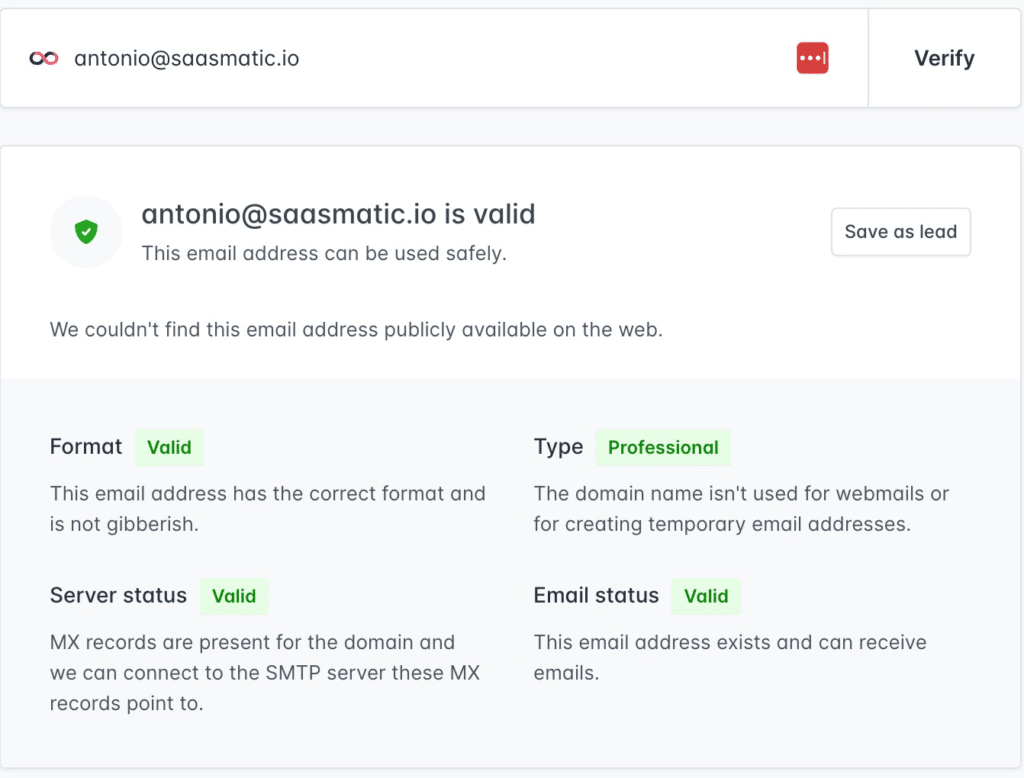
15. Maintain Image to Text Ratio
When you’re creating your email, be sure to maintain a balance between images and text. Too much text can make your email look like a wall of text, and too many pictures can make it look like an advertisement.
The best way to ensure a balance between images and text is to use an image-to-text ratio of 60:40. For every 100 words of text, you should include 60 words worth of images.
16. Check the Spelling
Proofread your email before you send it every time. This will help to ensure that there are no spelling or grammar errors.
They will usually have a built-in spell checker if you’re using an email marketing service. However, it’s still a good idea to proofread your email before you send it.
What not to Do for Higher Email Deliverability
There are a few things you need to avoid to keep your email deliverability high, such as:
- Don’t send emails from your free personal email
- Avoid spam trigger words like losing weight, help, urgent, free, 100%, etc. in your email subject lines
- Don’t use URL shorteners
- Don’t buy email lists or scrape emails from the web
- Don’t use Caps in your subject line or the email body
- Don’t embed forms or include attachments unnecessarily
- Don’t email users that have bounced constantly
How to Test Email Deliverability?
There are a few different ways to test email deliverability. You can use Senderscore, GlockApps, SenderPost, or Mailtrap.
Senderscore is a tool that measures the email deliverability of your domain. It uses a variety of factors, such as spam complaints, bounces, and unsubscribes. You can get a free report from Senderscore.
GlockApps works similarly. It measures your email’s reputation and provides tips on how to improve it.
SenderPost is a tool that helps you track your email deliverability. It monitors your open rates, click-through rates, and unsubscribe rates.
Mailtrap is a tool that helps you test your email’s deliverability. It lets you see how your emails will look with different email clients.
Level-Up Your Email Deliverability Today!
Email deliverability is a hot topic and with good reason. It can make or break your email marketing campaign. Fortunately, following a few simple best practices will dramatically increase the chances that your email actually arrives in your subscribers’ inboxes. We’ve outlined 16 of the most important ones for you here. Don’t hesitate and start optimizing your email campaigns for higher deliverability today!
Or maybe you want us to do the heavy lifting for you? Book a consultation with us and we will think of an ideal solution for you!
