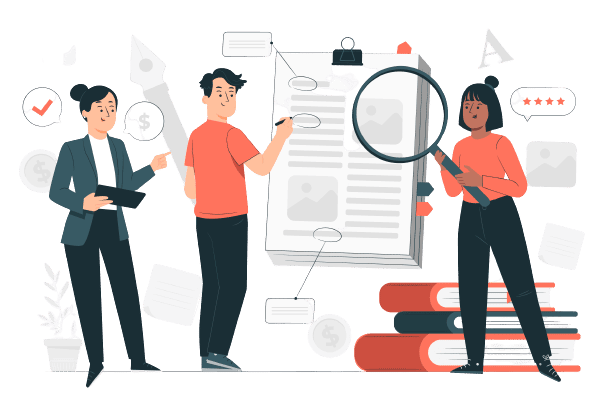Finding and organizing professional email addresses can be a frustrating and time-consuming process. However, there are tools that can make running email outreach campaigns a much more palatable experience.
Hunter.io is an email outreach tool (and much more than that) with an exceptionally simple, “bare bones” interface that allows you quickly and easily find email addresses and verify their validity.
Hunter.io was associated as a tool for finding professional email addresses, nowadays it is an all-in-one solution for leading advanced cold email outreach campaigns.
It provides a set of necessary email outreach campaign tools, combined into a sleek and simple interface.
Let’s dive straight into a most detailed Hunter.io review you’ll find:
How does Hunter.io work? ❓
Hunter’s bot scours web pages, looking for public, verified sources for its email addresses. It allows users to either search for every publicly available email address associated with a particular domain or to find the address of a particular person by entering their full name and the domain name of their business.
By signing up with Hunter.io, users can either claim their email address or delete it from Hunter’s database and block Hunter’s bot from their website.
Whereas other email verification tools are known to use undisclosed, “shady” data sources to procure email addresses, Hunter.io uses publicly available information scattered throughout the internet. This will save you the trouble of explaining to your prospects how you acquired their private, publicly undisclosed email address.
In addition to scouring, Hunter.io engages in some guesswork while filling the gaps in its database. This works because companies normally use a pattern for their business email addresses, such as “first_name.last_name@company.com.”
Trying to guess the addresses manually could potentially take you hours or even days. However, with Hunter.io, this task can be completed with but a few mouse clicks.
Although these addresses are, technically, guestimates, Hunter’s pattern-matching work is pristine, and all of the addresses can be verified in bulk later on.
Hunter.io can be used for a number of purposes across multiple industries, such as lead generation, link building campaigns, or finding contact information for interviews or guest posts.
Hunter.io. pricing 💰
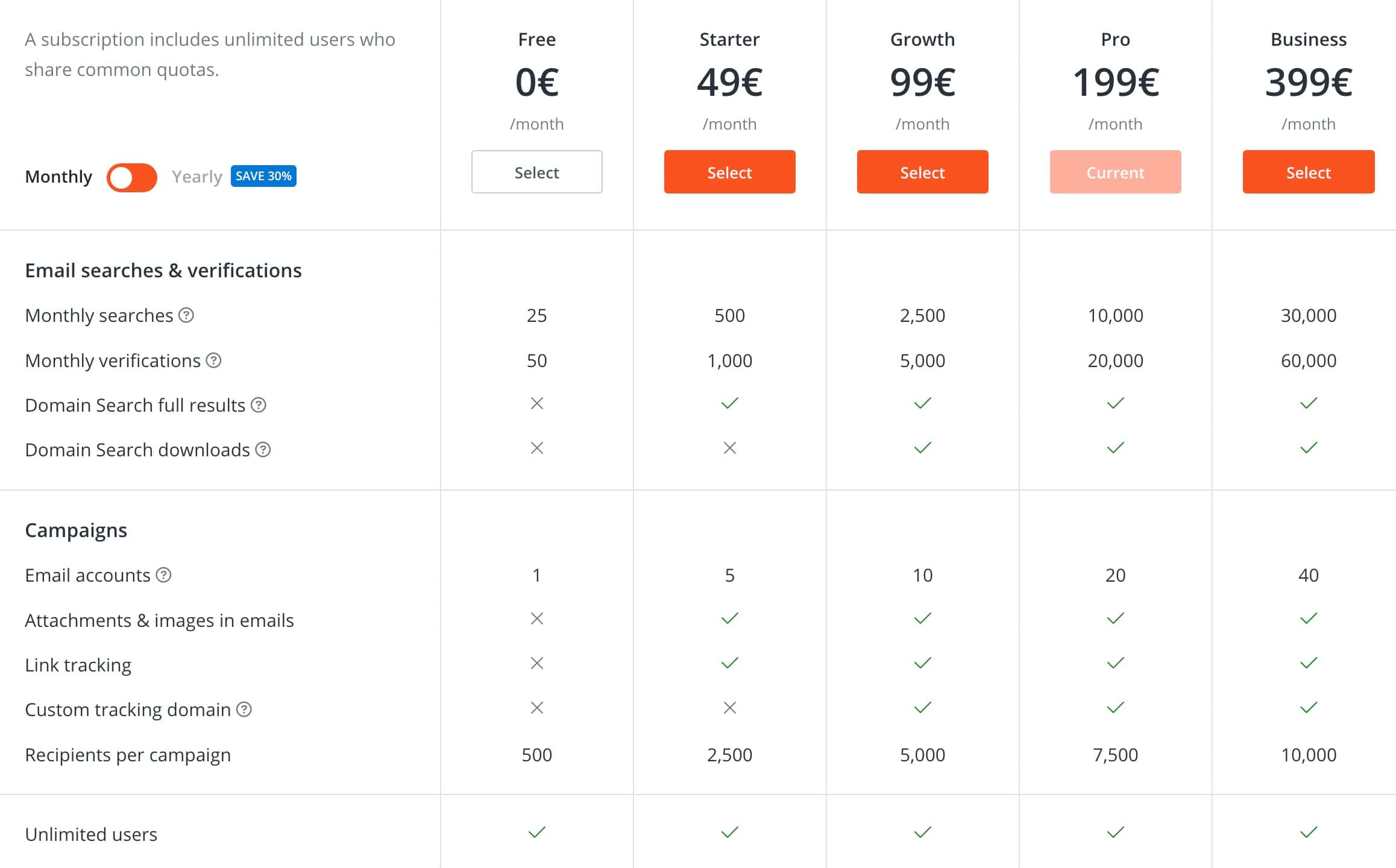
The great thing is that you can register for a free account and still use Hunter. There are some limitations for sure, but you can find and verify email addresses and even send emails. 🙌
Hunter.io offers a number of pricing models, starting with the free version.
The free version allows for only 25 searches and 50 verifications per month, as well as some other limitations.
Although it is possible to run a limited email outreach campaign using only the free version, if you are at all serious about email marketing, you’ll need to upgrade.
Next in line is the Starter plan, which will set you back $49 per month, or $34 per month for annual payments. However, this plan is limited to 500 searches and 1,000 verifications per month.
Although the Starter plan is quite affordable, its limitations mean that a serious outreach campaign will require you to at least purchase the Growth plan at $99 per month, or $69 per month if you pay annually.
For larger campaigns there are the Pro and Business plans at $199 and $399 per month, allowing for 10,000 or 30,000 monthly searches respectively.
Finally, there is also the Enterprise plan, which is negotiated on an individual basis.
Pros 💪
- Sleek and simple interface – Hunter’s interface is exceptionally simple and easy to navigate.
- Reliable email verification – Although Hunter’s email verification feature isn’t 100% accurate, it does a great job of predicting whether messages sent to an address will bounce or not.
- GDPR compliant – Hunter.io has gone out of its way to become and remain compliant with GDPR regulation since it came into effect in 2018.
- Useful Chrome extension – Allows you to find email addresses while browsing a website and adding them to your leads list.
Cons 🙅
- No LinkedIn integration – Due to the change in LinkedIn’s Terms of Service, Hunter.io can no longer be integrated with LinkedIn. 😢
- Limited campaign features – Hunter’s campaigns lack many of the features other email outreach tools have. However, keep in mind that Hunter.io is primarily an email address-finding tool. For instance, an email warm-up tool and A/B testing would be a nice addition.
The key features of Hunter.io 📲
Hunter.io apparently followed Google’s UX playbook and went for a sleek minimalist interface.
Although “bare bones” at first sight, the simple design leaves no clutter and allows you to quickly navigate to any feature you require.
The homepage itself is a tool for finding email addresses associated with a particular domain. You just need to enter the domain and choose whether you want “All”, “Personal” or “Generic” email addresses. Hunter will then provide you with a list of addresses from its database and information on their reliability.
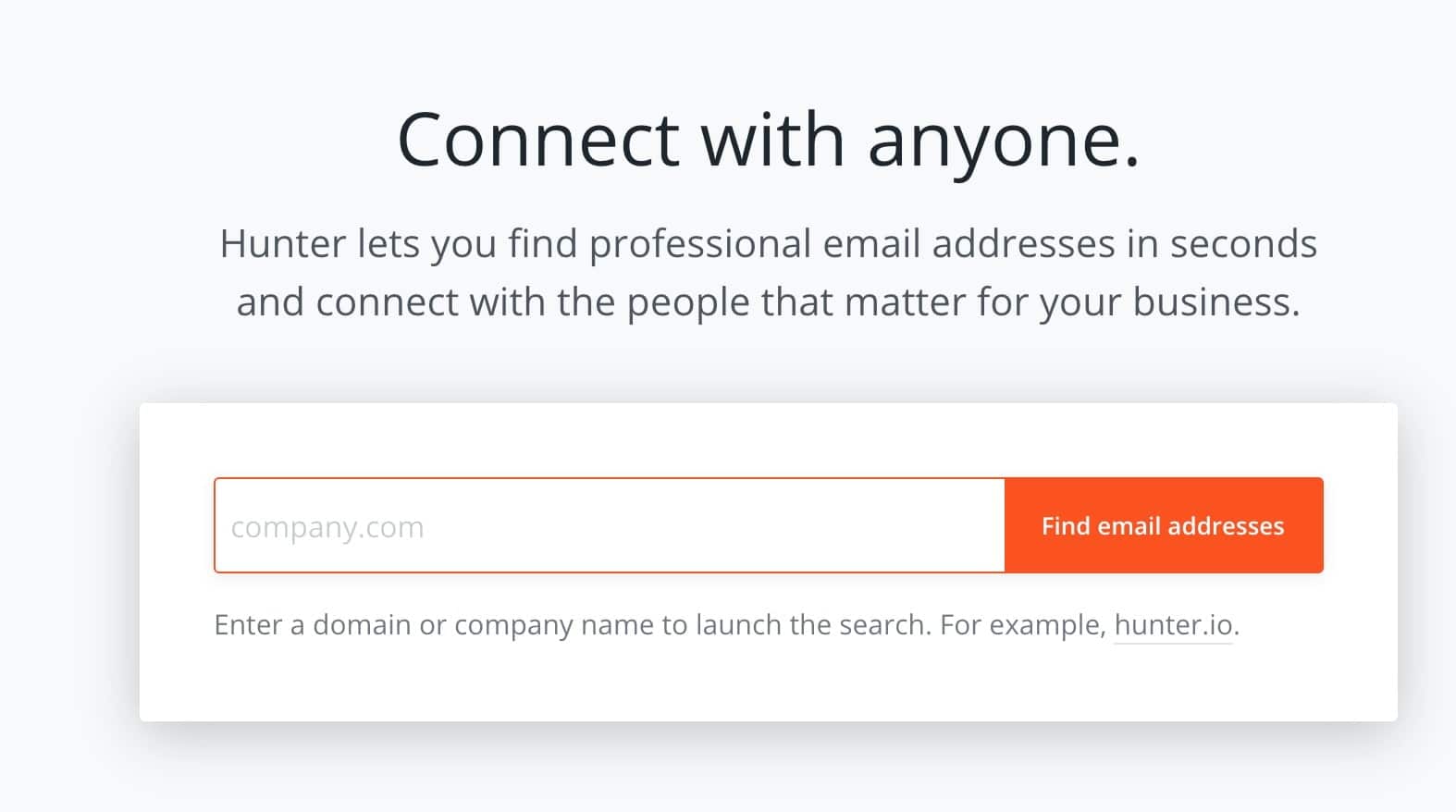
One of our favorite things about Hunter is its user-friendliness. You can literally use their tool from the homepage without even registering the account.
Various Hunter’s features can be accessed via the tabs at the top of the page.
So, let’s take a look at what exactly Hunter.io can do.
Email Finder 👀
Within the email Finder feature, there are two components:
- Email Finder – used for finding the email address of a particular person in a particular domain
- Author Finder – used to find the email address of an author of a particular blog post
If you’re looking to find contact details for a particular person in a given company, the Email Finder is the tool for the job. Simply enter the full name of the person and the domain name, and Hunter.io will provide you with the contact details.
Author Finder will provide you with the contact details of an author of a particular article. Paste the URL of the article and let Hunter.io do its magic.
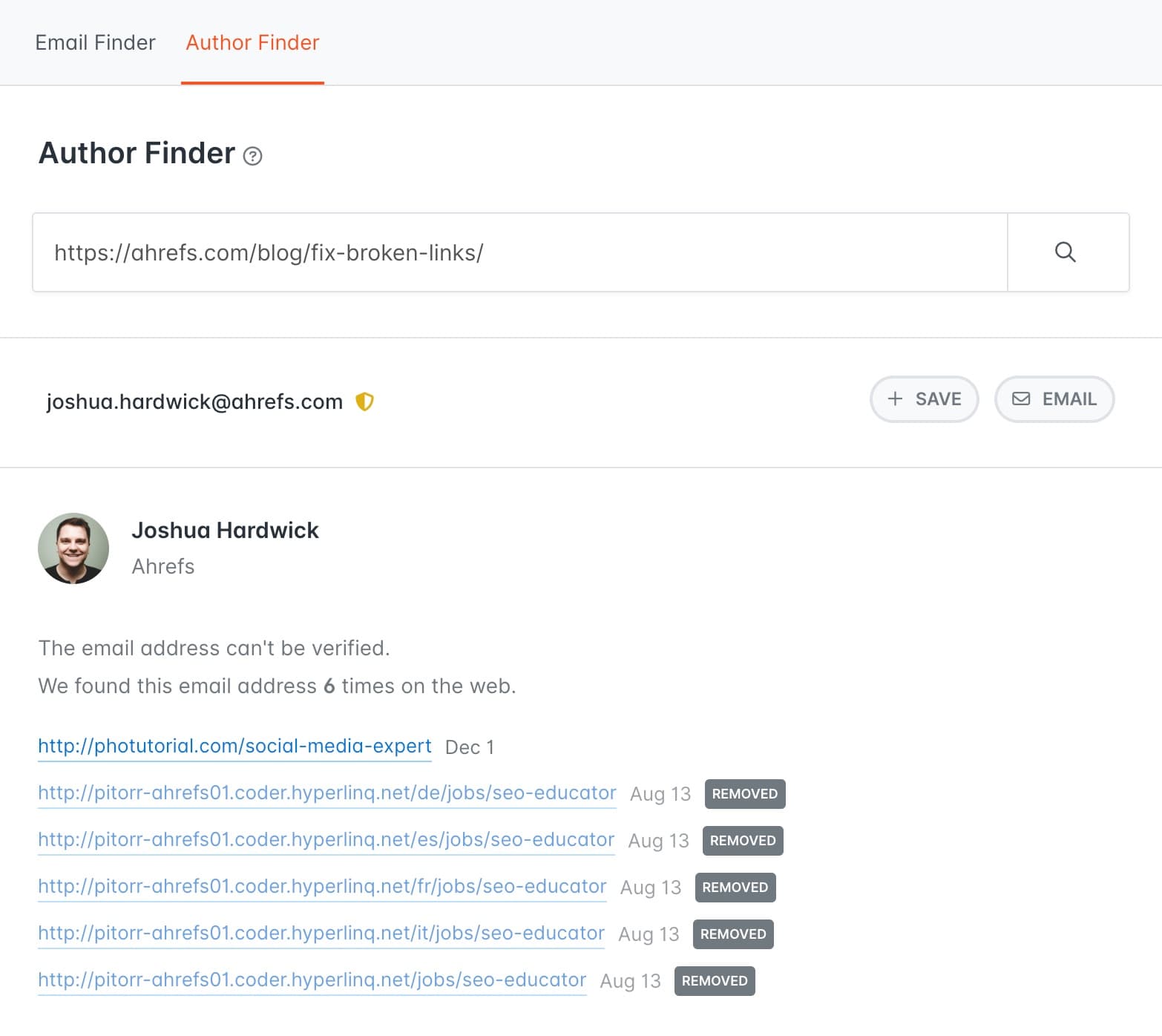
Author finder is an amazing tool, but we really don’t use it that much in our campaigns. We found out that many times the tool can’t find the author of a specific article. Email finder and Domain finder work better in our opinion.
Email Verifier ✅
Verifying the validity of email addresses is a crucial step of any email outreach campaign. If your list contains addresses that can’t be reached, you are wasting precious time and resources, thereby lowering your ROI.
Furthermore, sending emails to invalid addresses will result in them bouncing back to the sender. If this happens too often, it will hurt your domain reputation and can lead to being penalized by mail servers, thereby further lowering your deliverability rate.
The email verification tool is pretty self-explanatory. You enter an email address, and Hunter.io will provide you with info on its validity. Here is a quick screenshot:
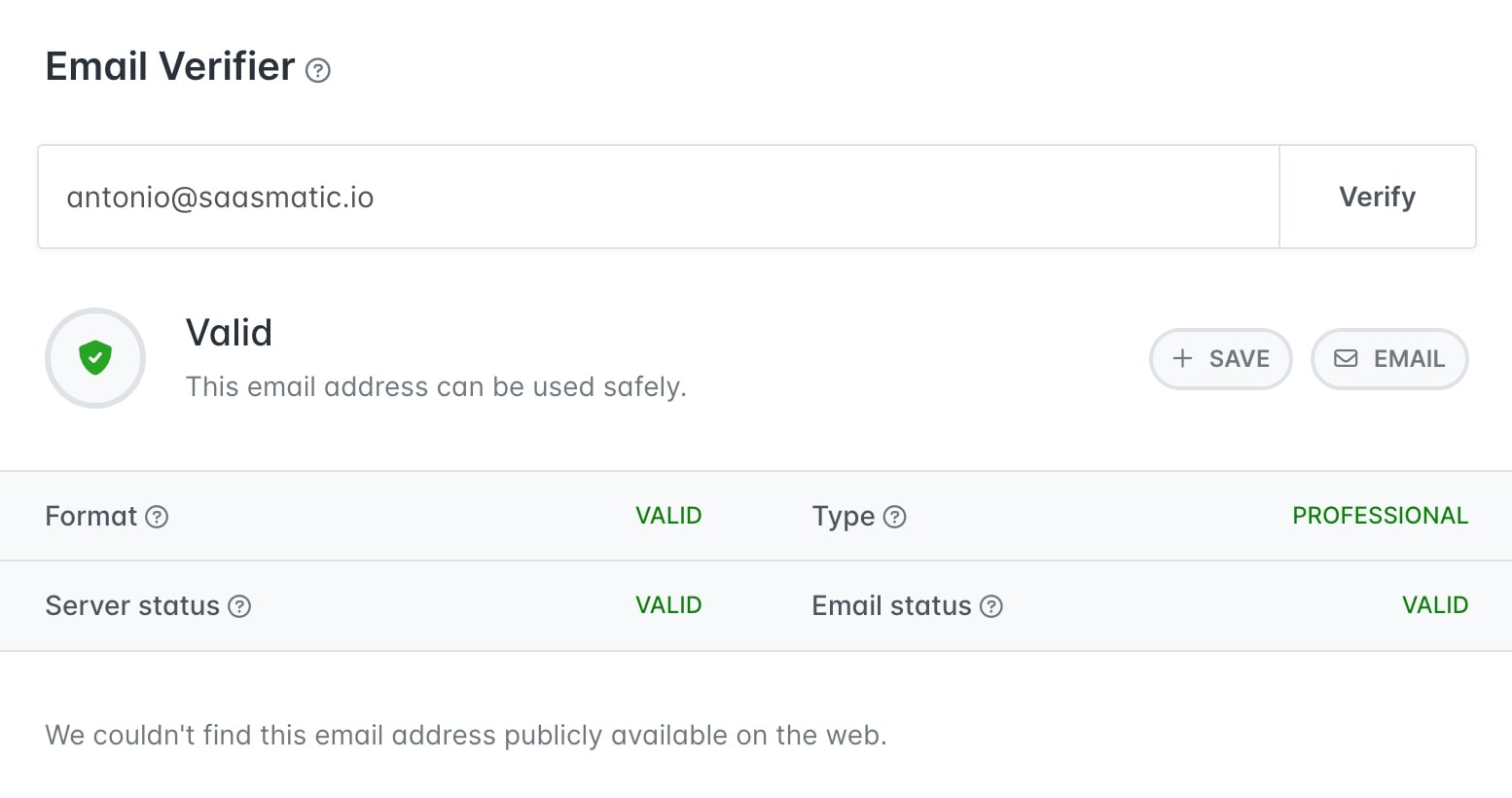
Indeed it is Antonio’s email address. The interesting thing is that Hunter actually guessed the right email address without us ever adding this address publicly.
The verification will return four results:
- Format – if VALID, this field ensures that the entered email address has the correct format, e.g. name@company.com or similar.
- Type – if PROFESSIONAL, this field ensures that the domain name corresponds to a professional email address, and not webmail or temporary addresses. Note that Hunter.io will not attempt to verify Gmail, Yahoo, Hotmail or similar free email addresses.
- Server status – if VALID, this field ensures that the mail exchanger records are present for the entered domain and that Hunter.io can successfully connect to the SMTP server.
- Email status – checks whether the entered address can receive email messages.
The Email status field is the most important, and will return one of four results:
- VALID – meaning that Hunter.io had confirmed that the entered address can receive email messages. An email address with this result is 100% sure to be functional.
- ACCEPT ALL – tells us that the SMTP server will return any email address on the domain as valid. This means that it isn’t possible for Hunter.io to confirm that the address is valid and that there is a chance your messages might bounce.
- BLOCKED – tells us that the SMTP server prevented Hunter.io from performing the verification. Akin to an “ACCEPT ALL” result, Hunter.io cannot confirm the validity of the entered email address.
- INVALID – meaning that the entered email address can’t receive emails.
Generally speaking, you want to lower your bounce rate as much as possible. Therefore, try to keep the number of “ACCEPT ALL” and “BLOCKED” addresses in your list to a minimum.
Luckily, you don’t need to check all of the email addresses in your list one by one. Hunter’s Bulks feature will allow you to do this in bulk.
Bulk tasks 🚀
The Bulks feature will come in handy if you need to find every email address associated with a particular domain, need to find several authors all at once, or need to confirm the validity of multiple email addresses.
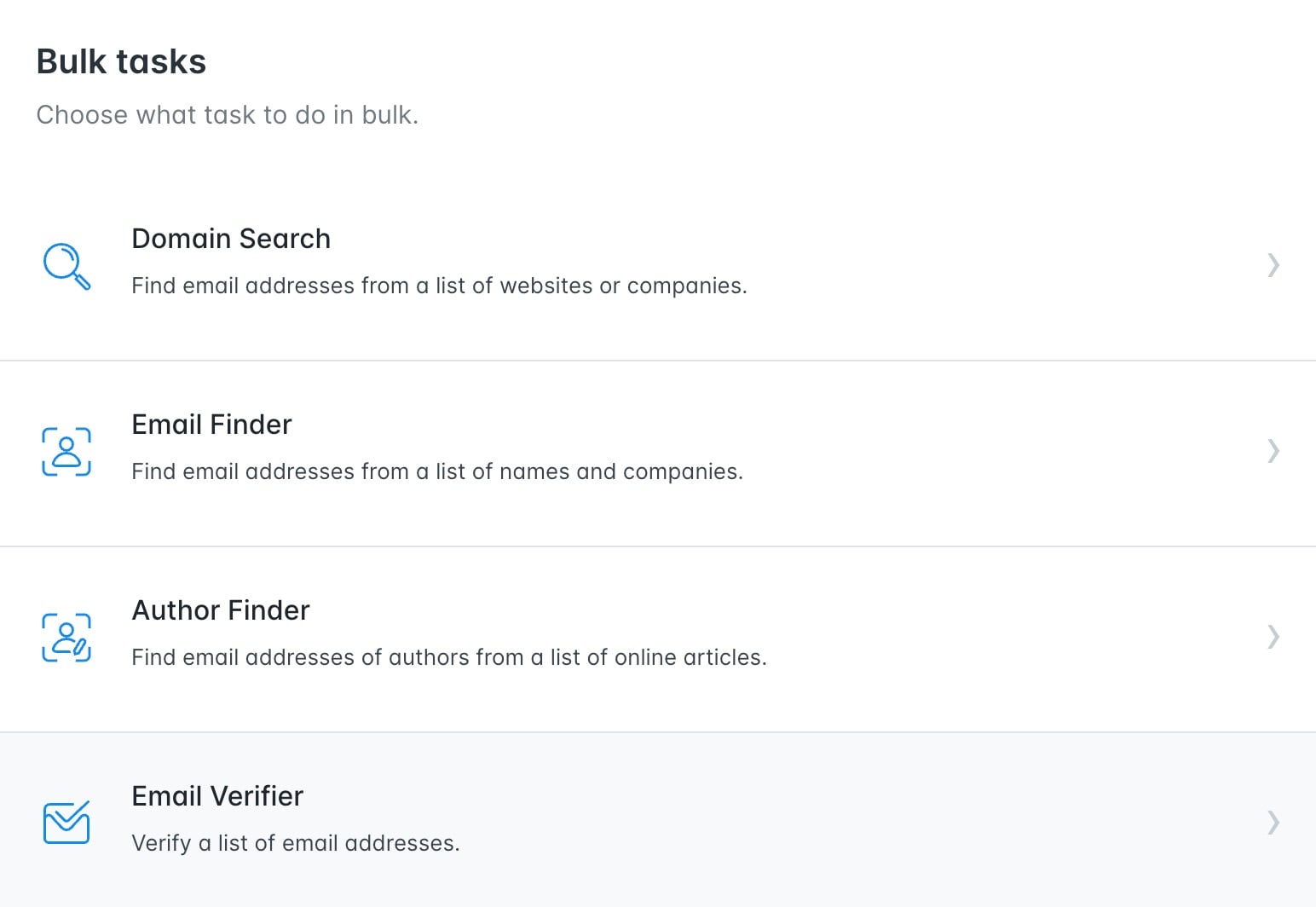
Bulk tasks are, in our opinion, the most powerful feature of Hunter. You can use almost all their main features in a bulk. For instance, you have the list of the targeted domains, and you can add those domains in a .csv file and use Bulk domain search. With a couple of filters, you can really have targeted prospecting automated. 🚀
The Bulks feature offers four options:
- Domain Search – allows you to enter a list of websites or companies and find all available email addresses.
- Email Finder – the “bulk version” of the email Finder feature, sans the Author Finder.
- Author Finder – the “bulk version” of the Author Finder feature.
- Email Verifier – the “bulk version” of the email Verifier feature, allowing you to enter a list of email addresses and check their validity.
We will take a closer look at Hunter’s bulk Domain Search feature, but all of them work on the same principle.
To start finding addresses in bulk, first, click the New bulk button in the top right corner.
On the next screen, there is a number of settings. Firstly, choose a name for your list.
Next, you can choose whether the list will contain domain names or company names. You can enter the list into the field below or upload them from a file.
The Set filters and options form allows you to define the parameters of the search.
You can choose how many addresses per domain Hunter.io should return, and if they should be checked for validity.
The Email Type dropdown offers two options:
- Generic – these are role-based email addresses, such as help@company.com or sales@company.com.
- Personal – these are professional email addresses of particular people within the organization, such as jane.doe@company.com.
- Generic and personal – returns both types.
The Departments dropdown allows you to get email addresses from a particular department within the organization, such as HR, Marketing, Sales, etc.
Finally, press the Upload button at the bottom of the page to initiate the search. You can preview the results before downloading.
Note the confidence score next to each email address. It shows you how likely it is that an email sent to a given address will not bounce.
The entire process lasts about a minute, which is significantly less than doing it manually.
Leads 📇
Once you put Hunter’s features to work and start collecting leads, you might soon find yourself overwhelmed with a horribly bloated, completely unmanageable list, or lists, of names, email addresses, and companies.
You can either export these lists to a CRM tool or use Hunter’s Leads feature.
Although Hunter’s Leads is essentially a “bare bones” CRM tool, it will provide you with enough functionality for running basic outbound email campaigns.
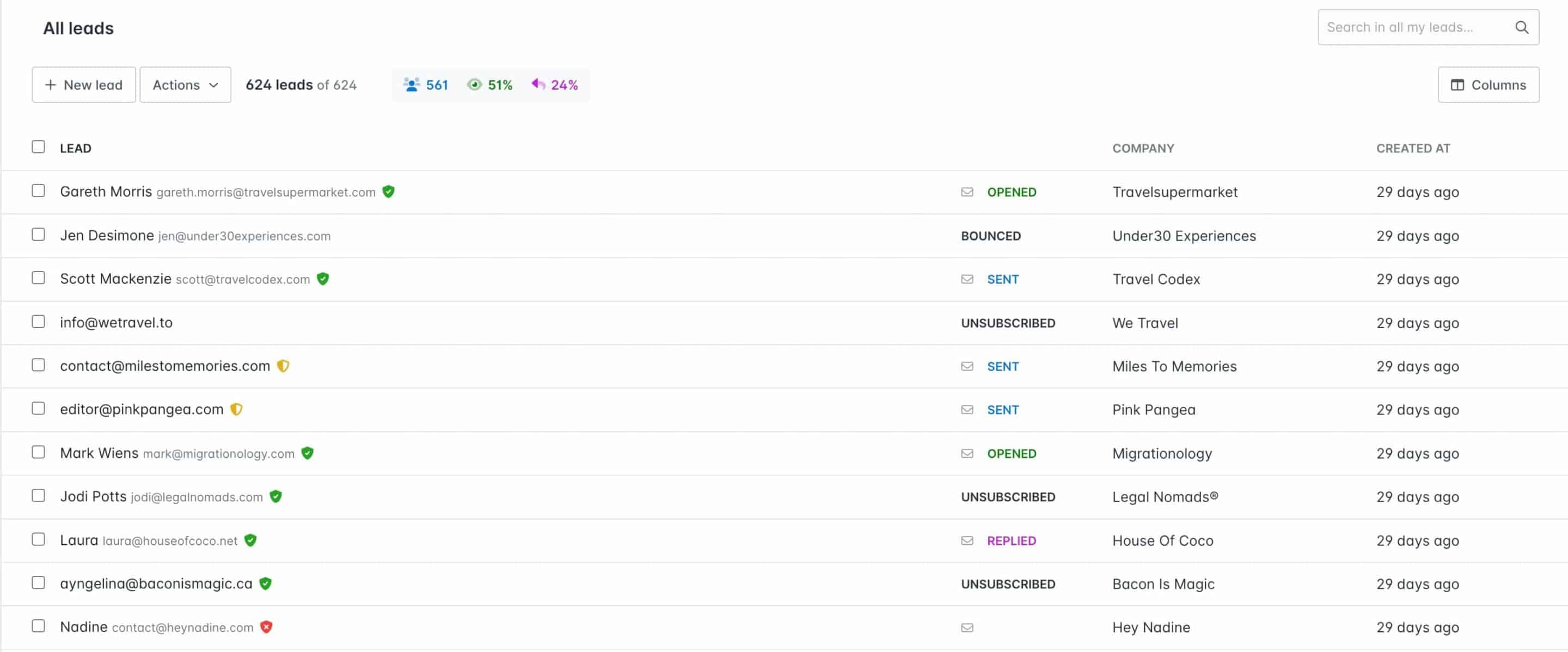
Leads have a minimum CRM functionality, but it is extremely helpful. It shows all the information about specific leads, such as their name, company, position, the status of your outreach, etc. We always use Leads and you can easily import huge .csv files into Leads and start reaching out to prospects in a matter of minutes.
Hunter Campaigns 📧
Hunter’s Campaigns basically works like a typical email outreach tool. It will allow you to personalize your emails with attributes, create templates, and schedule follow-up messages. It is a great module for guest post outreach and all the required follow-ups.
While Hunter.io can automate your campaigns and provide data on open and bounce rates, it does lack some of the more advanced features email marketing software typically provides such as A/B testing.
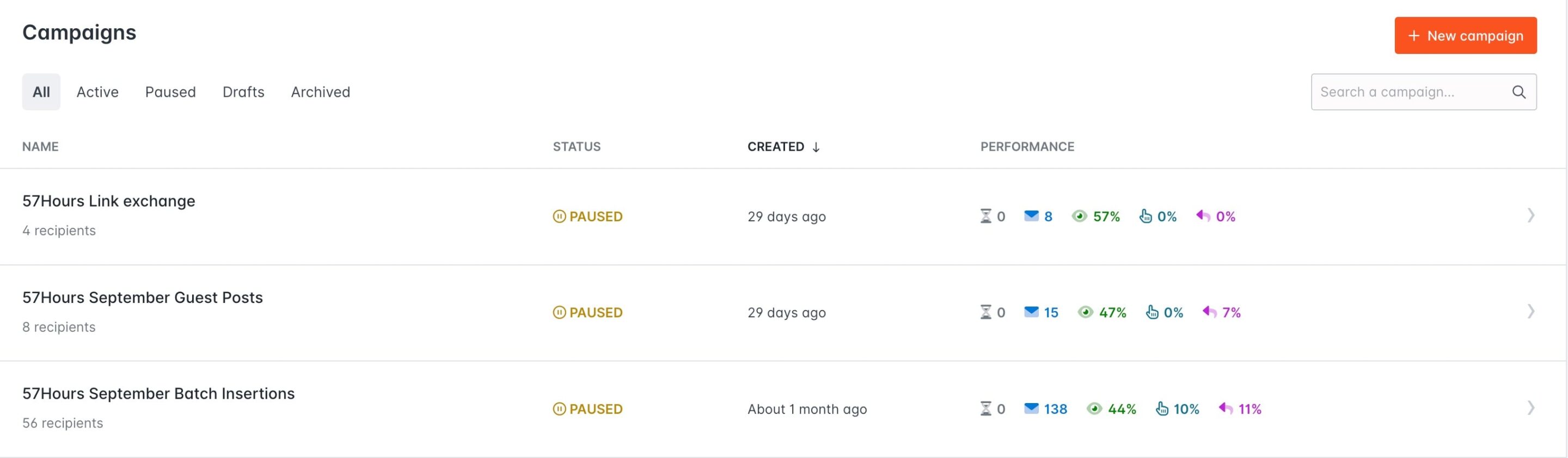
Campaigns offer basic functionality for outbound outreach. You can create personalized email sequences, and track the performance and statuses of your emails.
Therefore, if you rely heavily on outbound email marketing, Hunter.io might not fulfill all of your needs. However, most marketers will find everything they need for a successful email campaign.
Hunter for Chrome 🧑💻
Hunter’s Chrome Extension allows you to find email addresses related to the website you are currently looking at. If you wish to add an address from the list to your Leads, simply click the plus button to the right of the contact information.
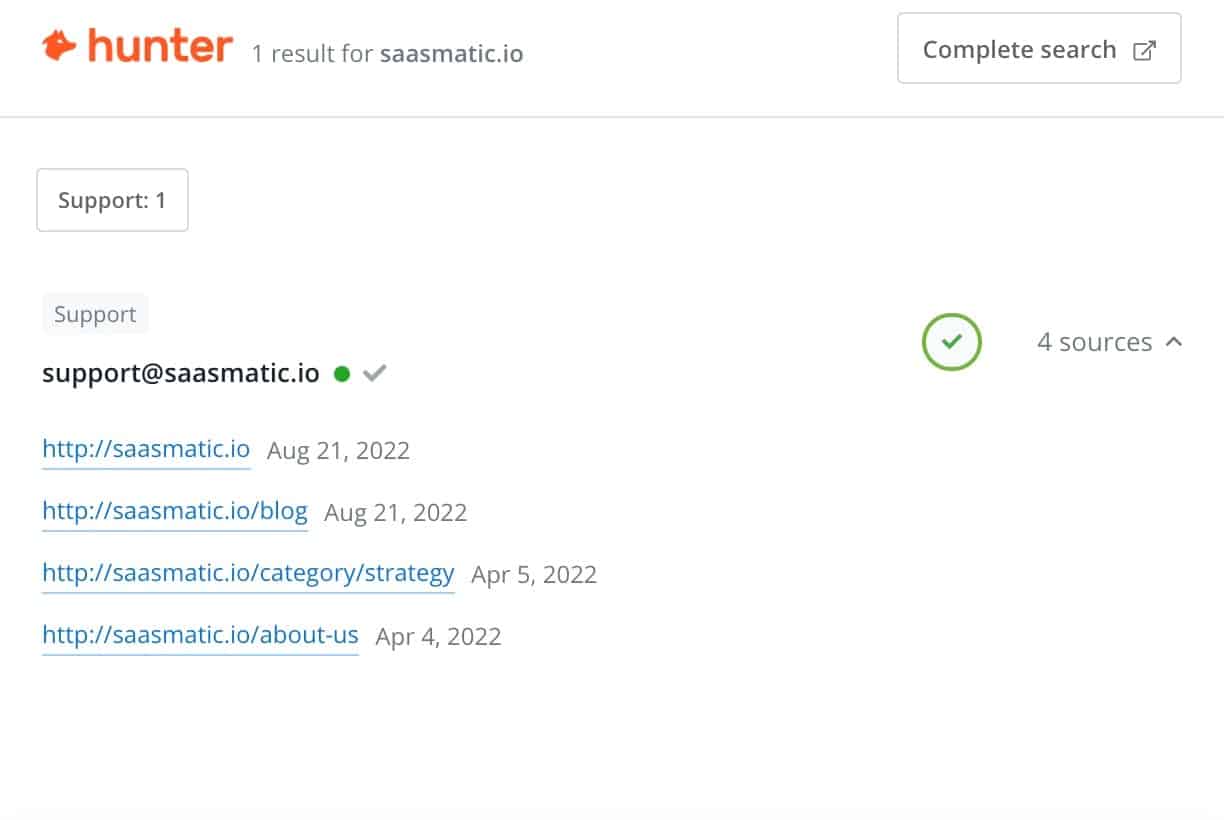
The extension allows you to collect leads without opening the Hunter.io dashboard and is also available as a Firefox extension. This can save you from constantly clicking back and forth between tabs on your browser, thereby saving you precious time.
We don’t use the extension quite often as we are mostly enjoying their Domain Search and bulk tasks, but this is another powerful feature they have. The setup is pretty straightforward and you need to have a Hunter account to connect with their API.
TechLookup 💾
TechLookup is one of these unknown tools Hunter offers. Have you ever wondered what technologies a specific website uses?
With TechLookup you can find it out quickly.
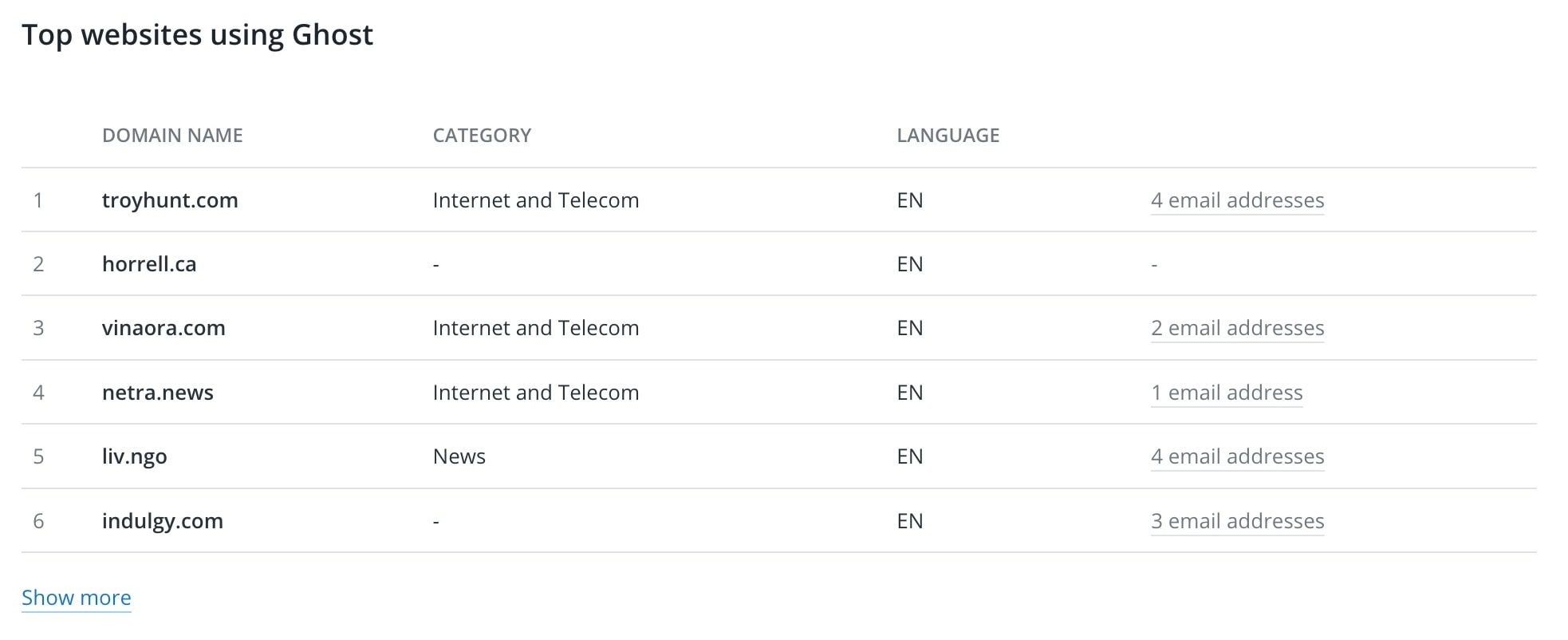
Just write a technology you want to research and Hunter will return loads of websites, along with their industries and most importantly, the relevant email addresses.
Integrations 👨🔧
Integrations save lives. Hunter integrates with a couple of relevant tools such as Salesforce, Hubspot, Pipedrive, Zoho CRM, and Zapier (just to name a few). There are also third-party integrations that are implemented through Zapier (not the most ideal as you’ll need to have the access to Zapier which just adds up to the costs).
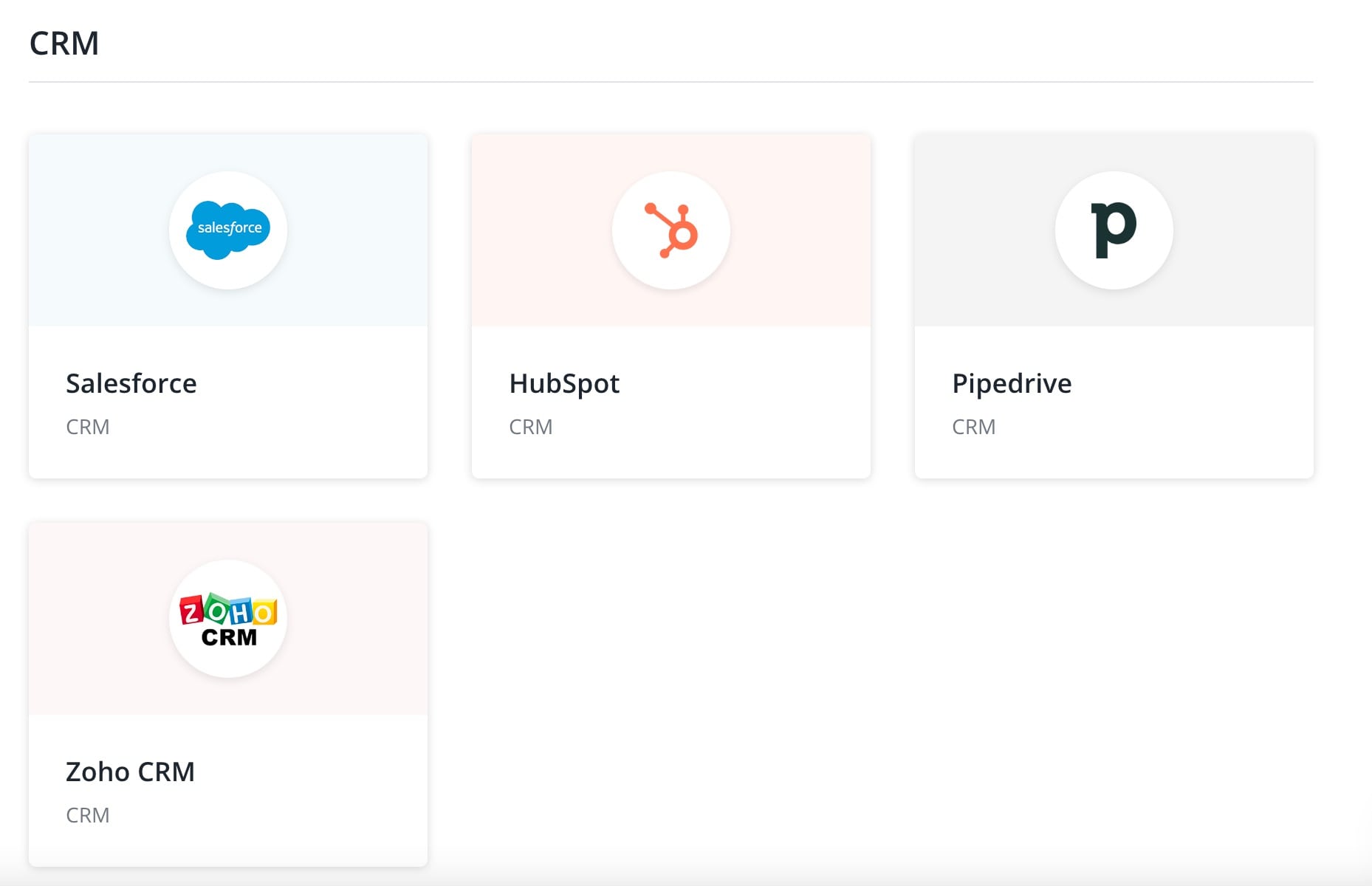
You can find all available integrations and ways to implement integrations on their official page.
Since Hunter.io offers a detailed API, the data enrichment services can be called integrated into any platform. If you are interested in using an API but don’t know how to write code, you could consider a tool like Gigasheet that will handle the technical part for you and store the results in a spreadsheet. Here is an example of using the Email Verifier API in Gigasheet without writing code.
Is Hunter.io reliable?
Yes.
Unlike other email scouring tools, that have been known to use email lists of questionable legality, procured from questionable dealers, Hunter.io only adds publicly available information to its database.
This means that when using Hunter.io, you’re working with verified data that will not lead to awkward questions from your prospects.
As for the reliability of Hunter’s email Verifier, it does a great job. Instead of sending fake messages to see if they will bounce, Hunter.io pings the recipients’ SMTP servers and provides you with their response.
Although the only way to be sure of the validity of your email lists is to start sending messages and measuring the bounce rate, Hunter’s confidence estimates have proven to be exceptionally accurate.
Hunter.io. alternatives
Although Hunter.io is an exceptional email-finding tool, there are other solutions with varying additional features at varying prices.
Here are a few suggestions on what to try if Hunter.io isn’t quite your cup of tea.
Snov.io
Snov.io is an email finder and verifier with a host of features for email outreach automation. Although its focus is more on the actual outreach, its email-finding tools are as accurate as Hunter’s. Its pricing starts at $33 per month for the “S” plan and goes up to $615 per month for the “XXL” plan.
AnyMailFinder
This tool is exclusively an email finder. Regarding accuracy, it is almost on par with Hunter.io, while offering more searches for the same price. Furthermore, unverified email addresses don’t count against your credits. It offers three plans, costing $49, $99, and $149 per month.
GetProspect
If your business relies more on B2B outreach, then GetProspect is the tool you need. Unlike Hunter.io, GetProspect allows you to retrieve email addresses from LinkedIn (we really wish Hunter has this one 🚀). Pricing is similar to Hunter’s, starting at $49 per month for the “STARTER” plan, and going up to $399 per month for the “PRO” plan.
Hunter.io review – Final verdict 🧐
Hunter.io is probably the most accurate email address finder and verifier on the market.
In combination with its Campaigns feature, it provides a complete outreach solution that will suit the needs of most marketers.
Hunter’s free plan allows you to run basic, although fully functional email outreach campaigns. Therefore, if you haven’t already, you should definitely give it a spin.
Unless your company sports a giant marketing team that relies heavily on email outreach, Hunter.io will provide you with plenty of tools to effectively reach your prospects.